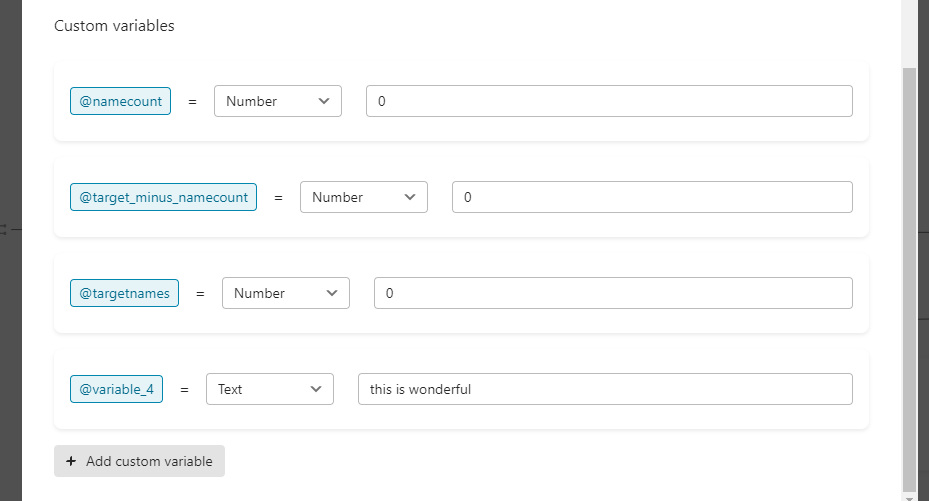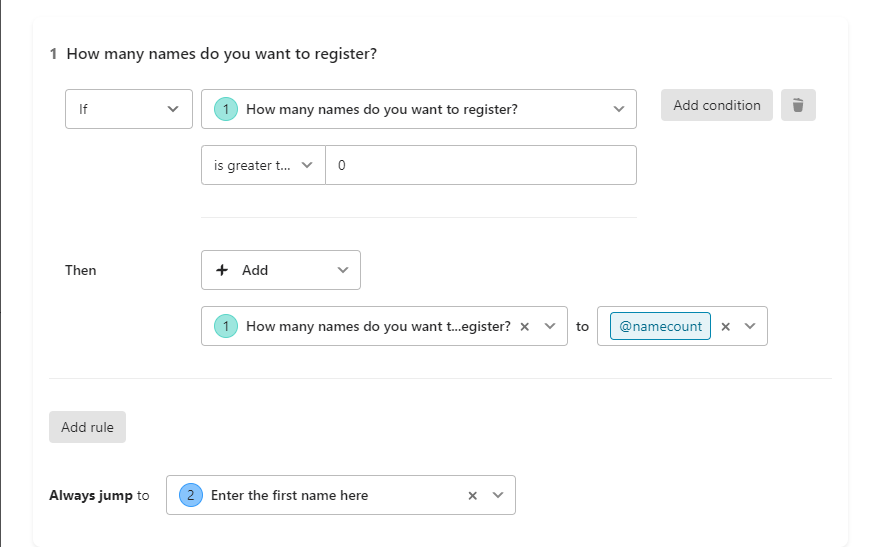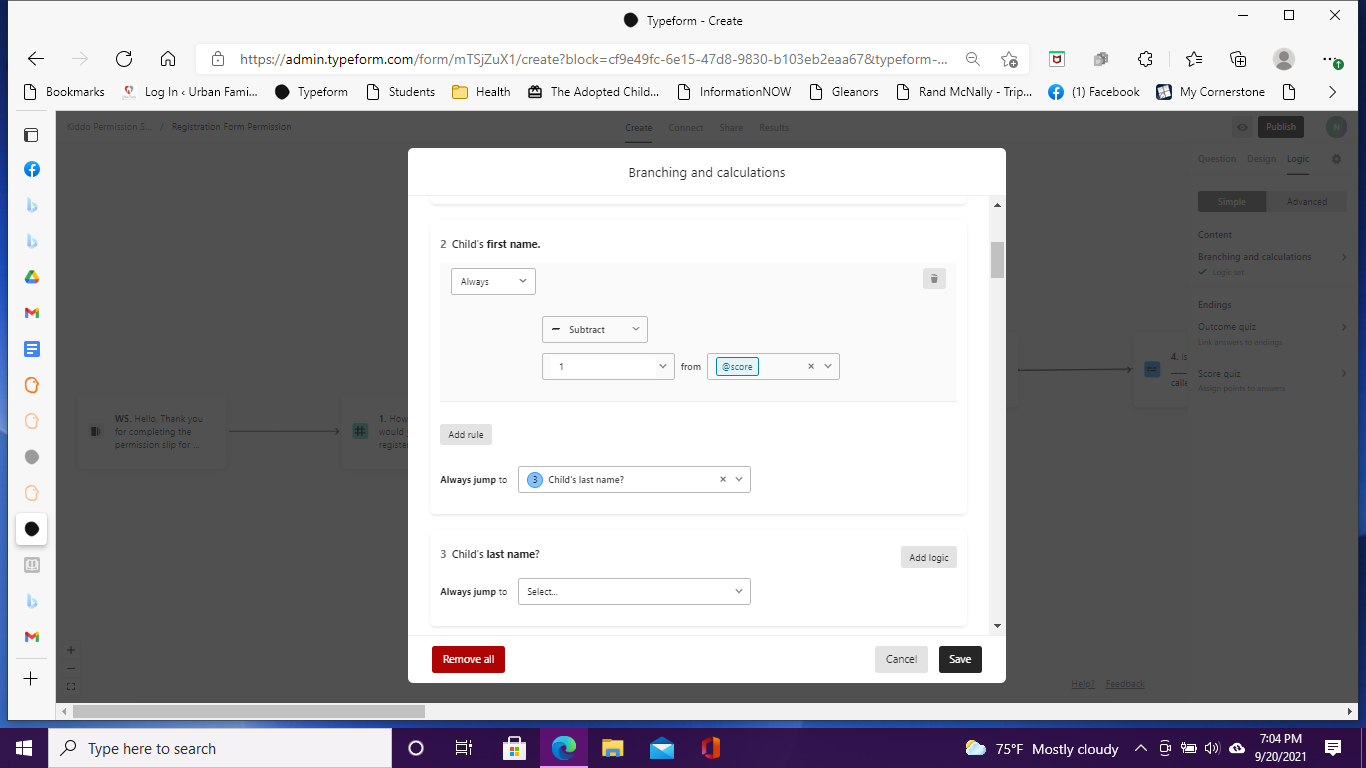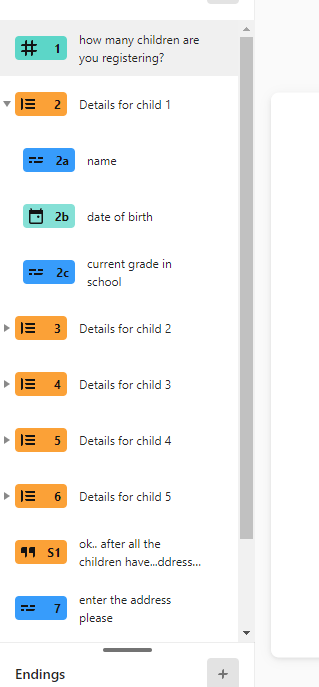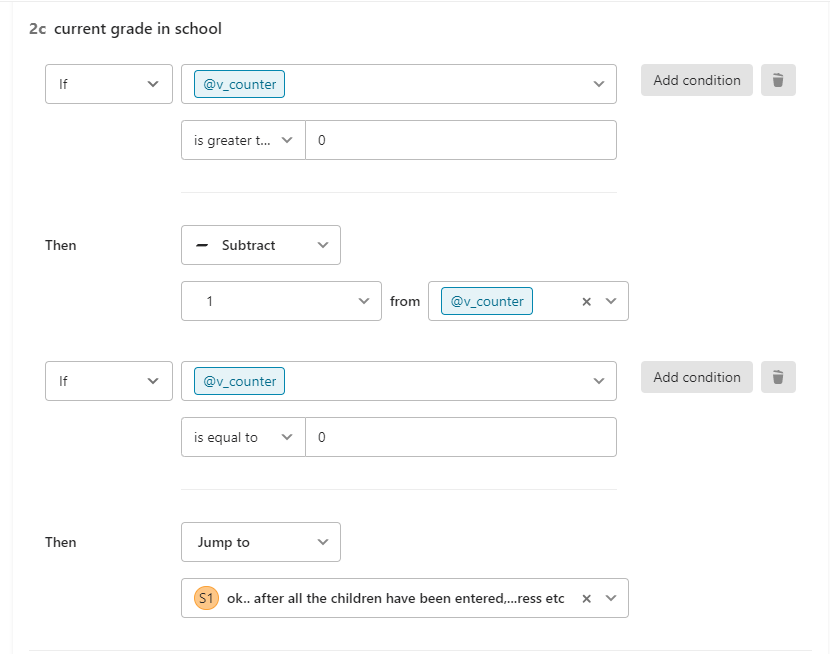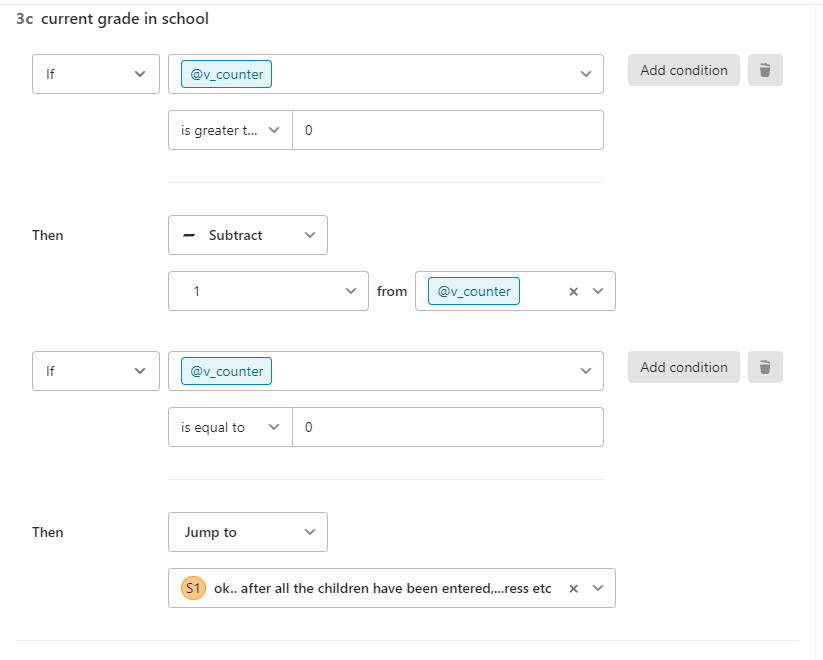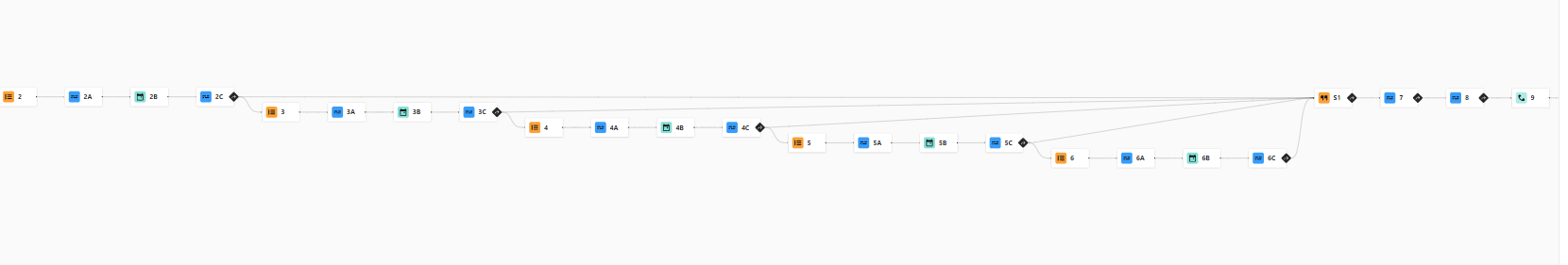I have created a registration form for our families to use to sign their kids up for our programs. When I ask if they have another child to register - if they say yes, I have the logic taking them back to the beginning. This is perfect, except the last person’s info is still there and the new information deletes all the previous person’s information. I need it to submit and drop in to a spreadsheet then go back to the beginning and take info on another kid. After all the kids information is in the spreadsheet - then I want it to go to the basic info of address, phone number, emergency contact, electronic signature, etc. Is this possible?
So