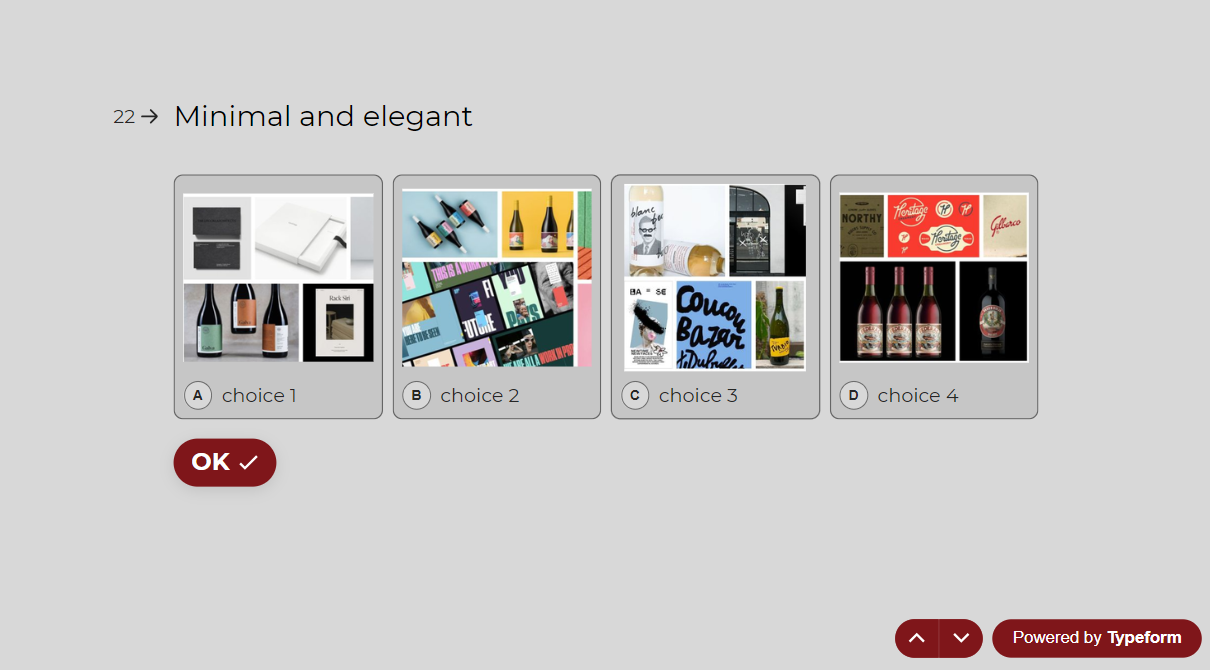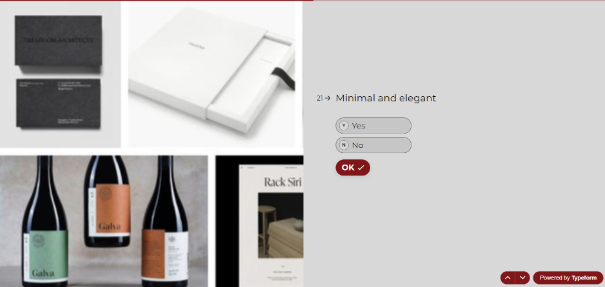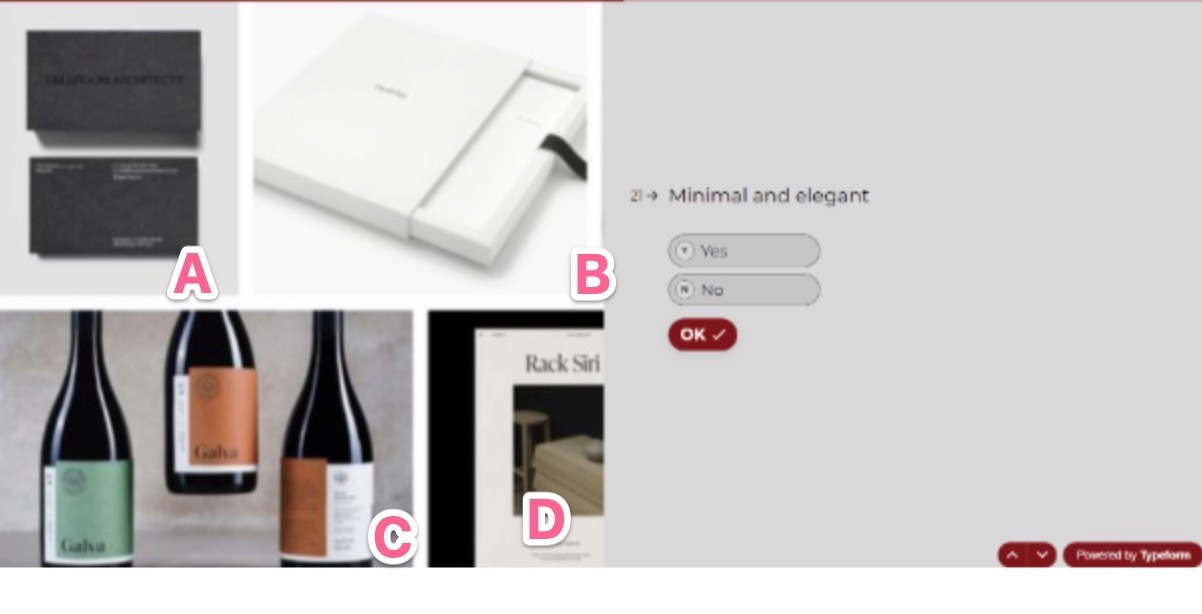Hi! I am currently working on a form and one of the questions involves selecting a moodboard from various options. However, I am encountering an issue with the size of the images; they appear too small even using “superzise option”. I have already considered adjusting the size of the images before uploading, but I wanted to inquire if there are any specific recommendations or features within Typeform that could help me enhance the visibility of the moodboard images. Hope someone can help me, thank you :)