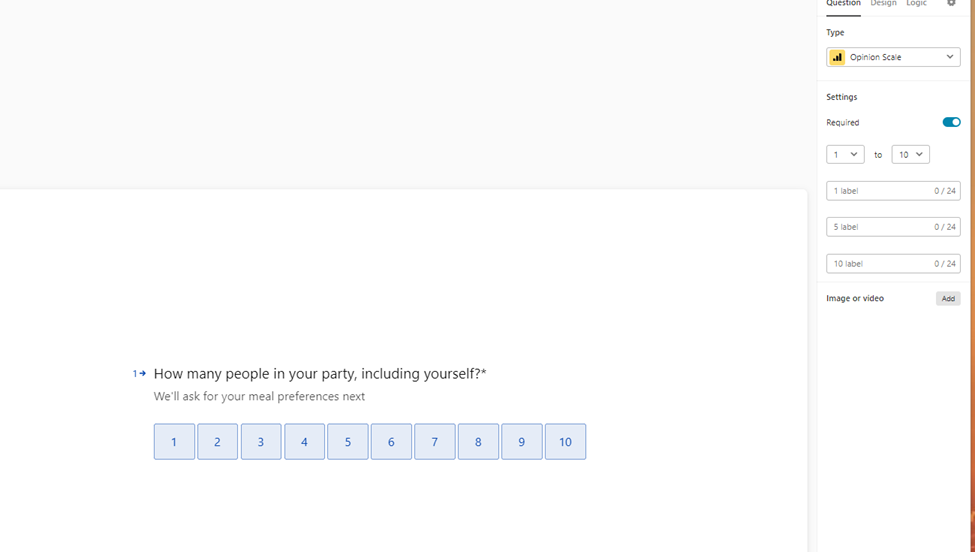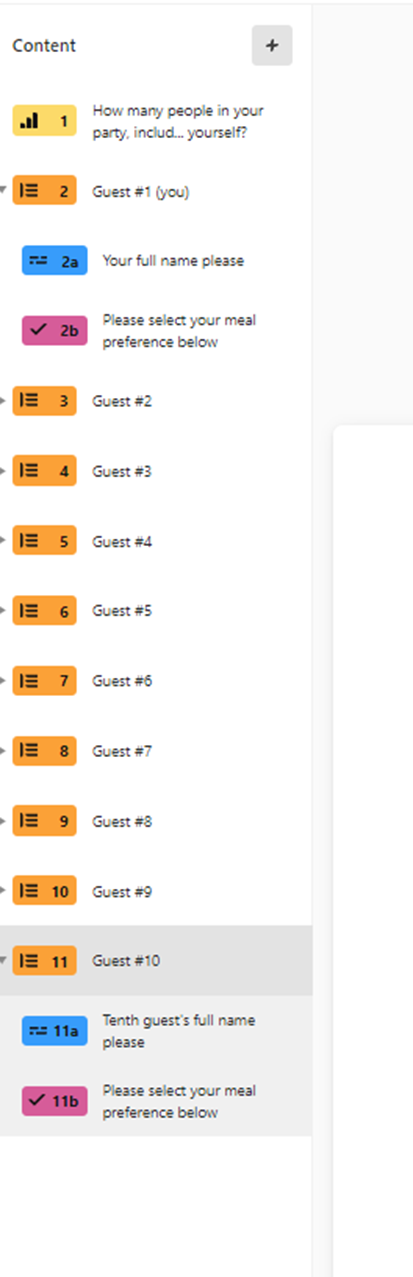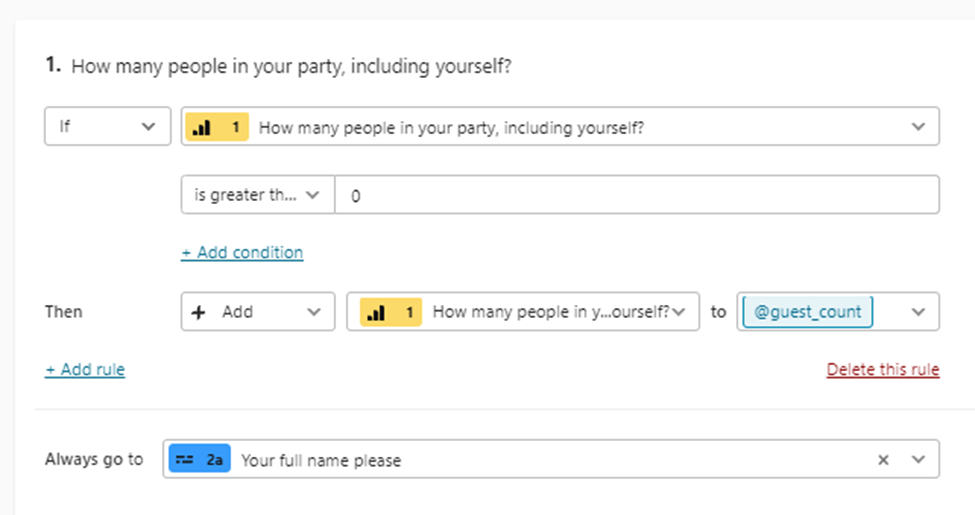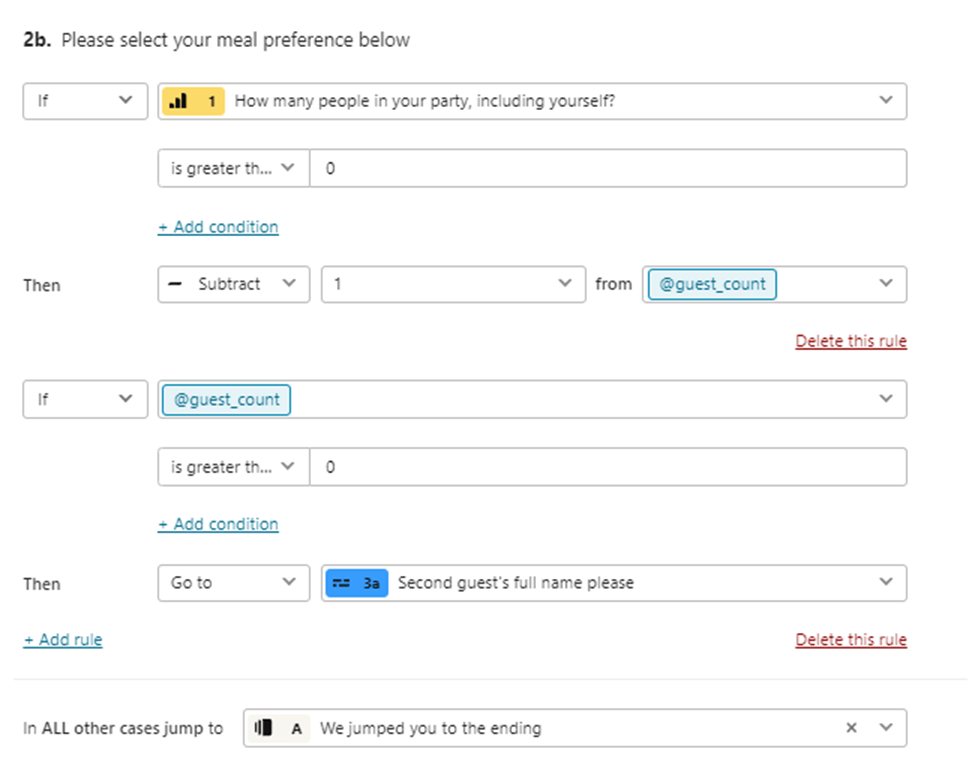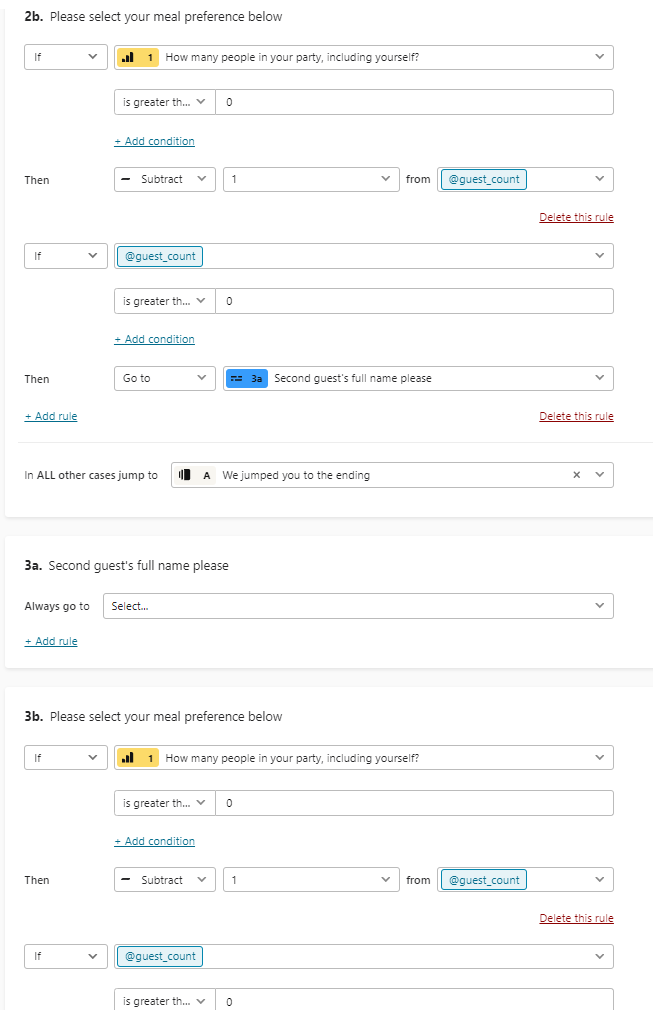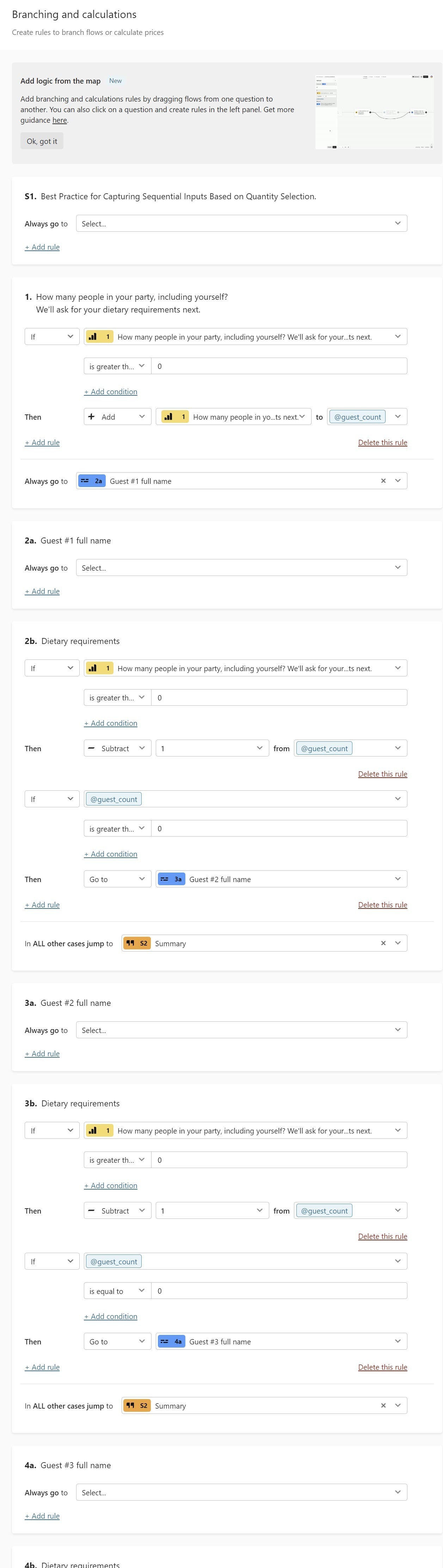Hello Typeform community,
I'm in the process of designing a booking form and need some assistance with best practices.
Objective:
When someone is booking tickets via the form, they can choose to purchase between 1 to 10 tickets. If they purchase more than one ticket, I would like to capture the full names of all additional ticket holders sequentially. I am aware of using form logic but just checking for a best practice approach.
Requirements:
1. If a user selects to purchase, say, 5 tickets, the form should prompt them for the names of ticket holders 2 through 5 in sequential open-ended questions.
2. Only the full name of the additional ticket holders is needed. No additional details are required.
3. No specific validation is required for these names.
I would appreciate any guidance or suggestions on how to best set this up in Typeform. Are there any recommended features or logical jumps that would make this process smooth for the end-user?
Thank you in advance for your assistance.
Best
Ian