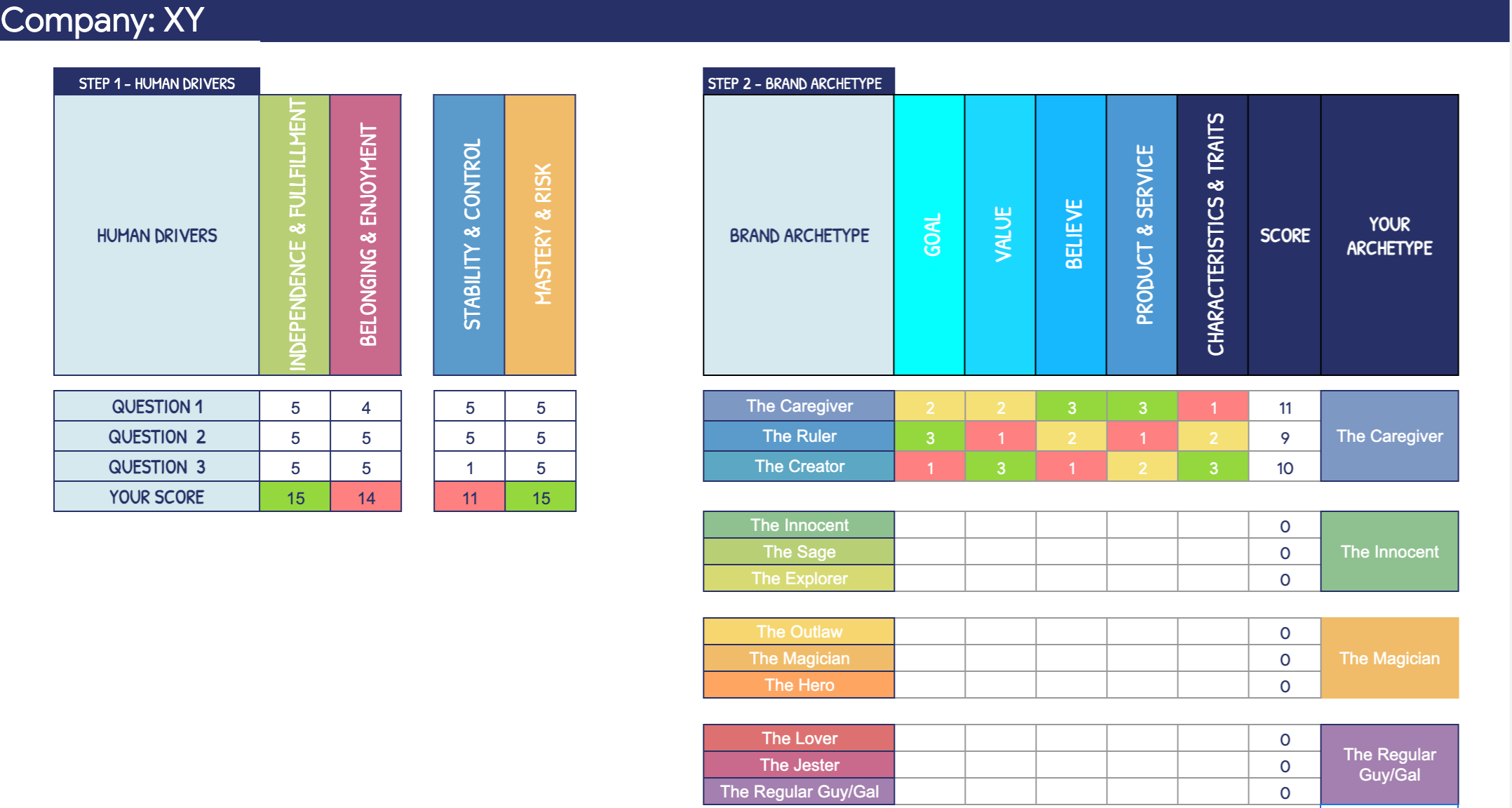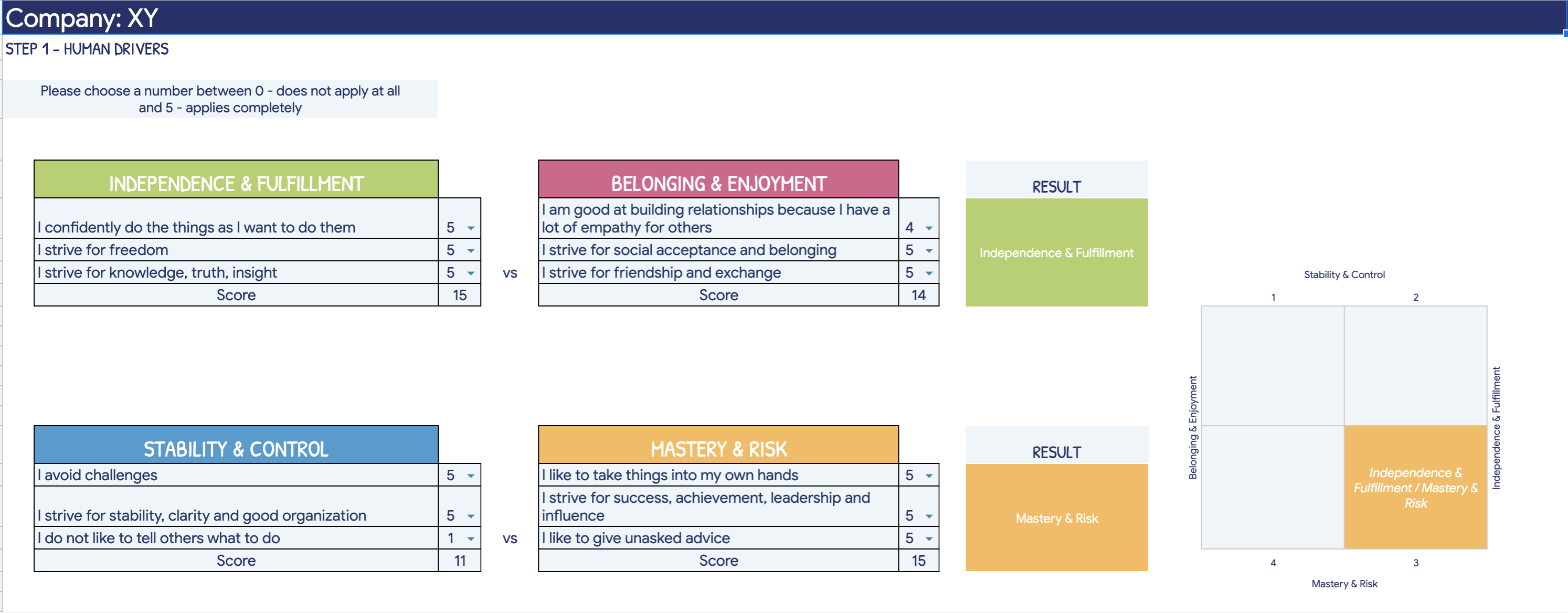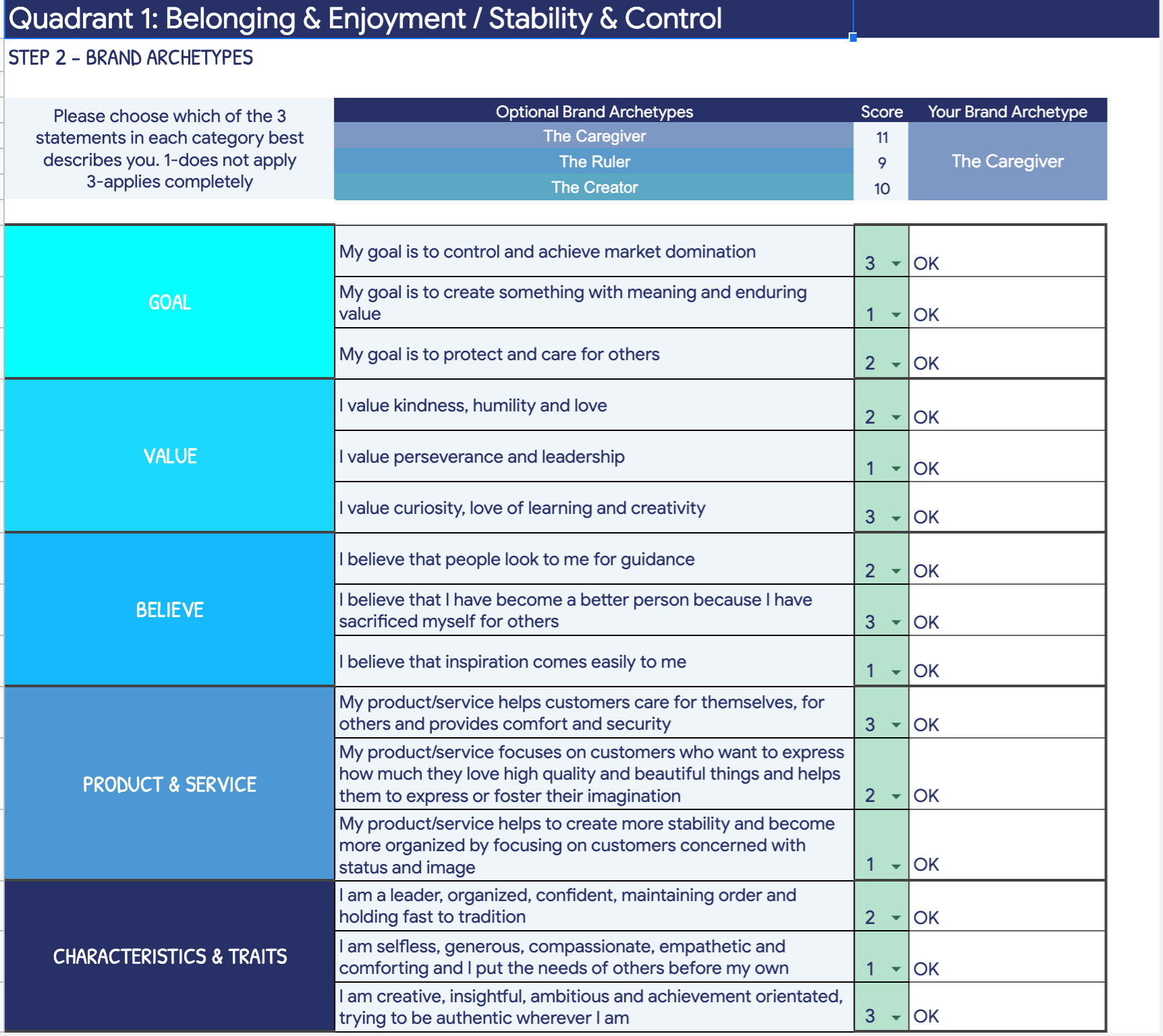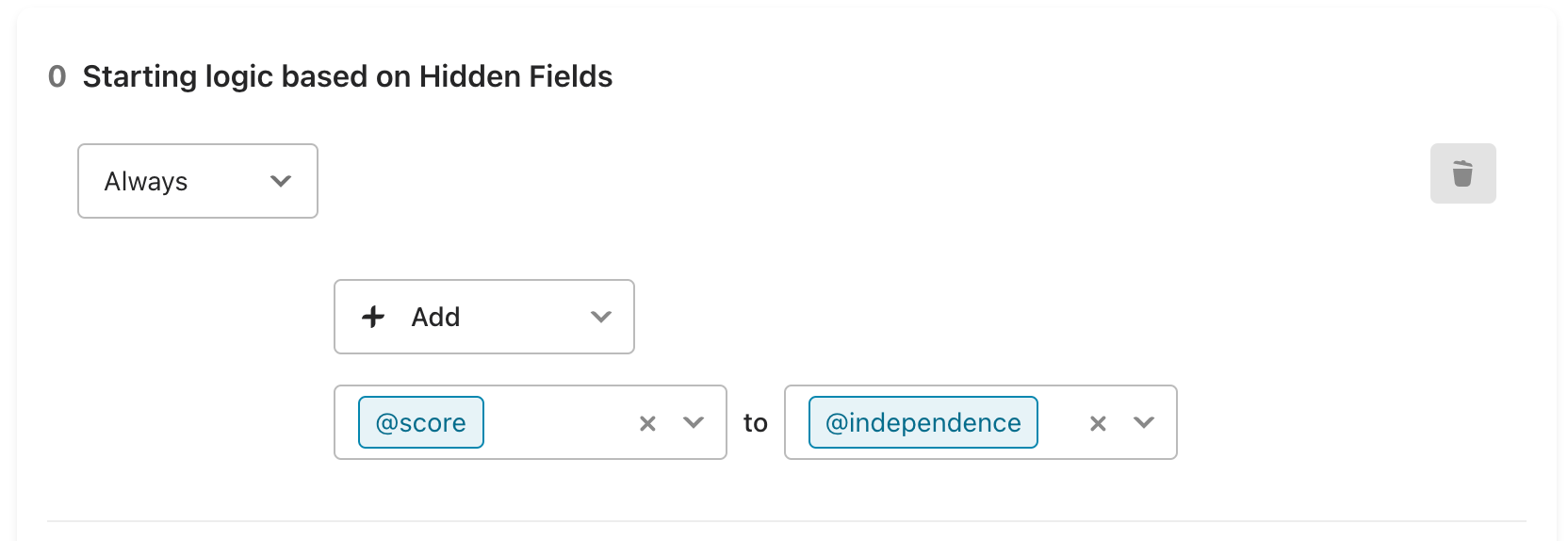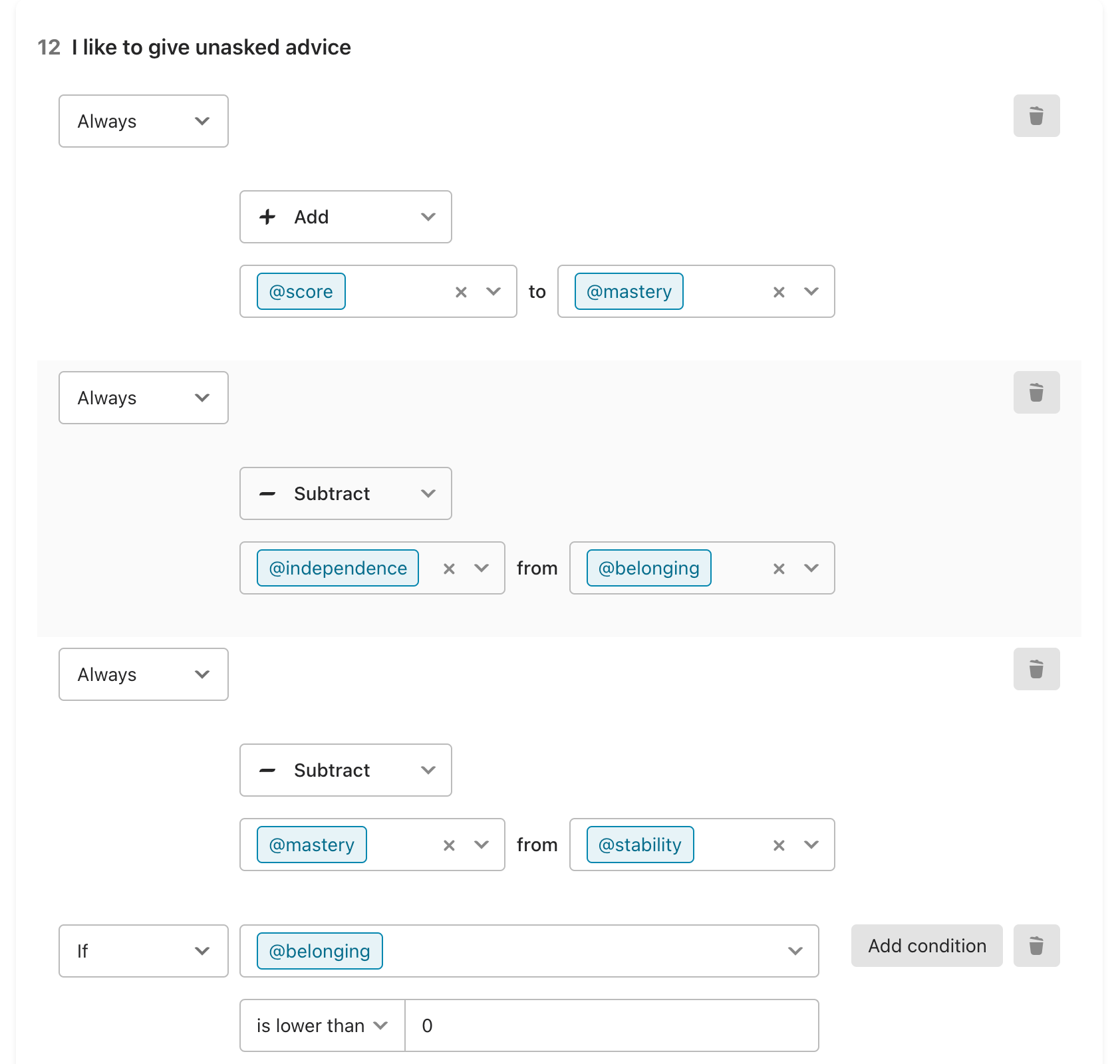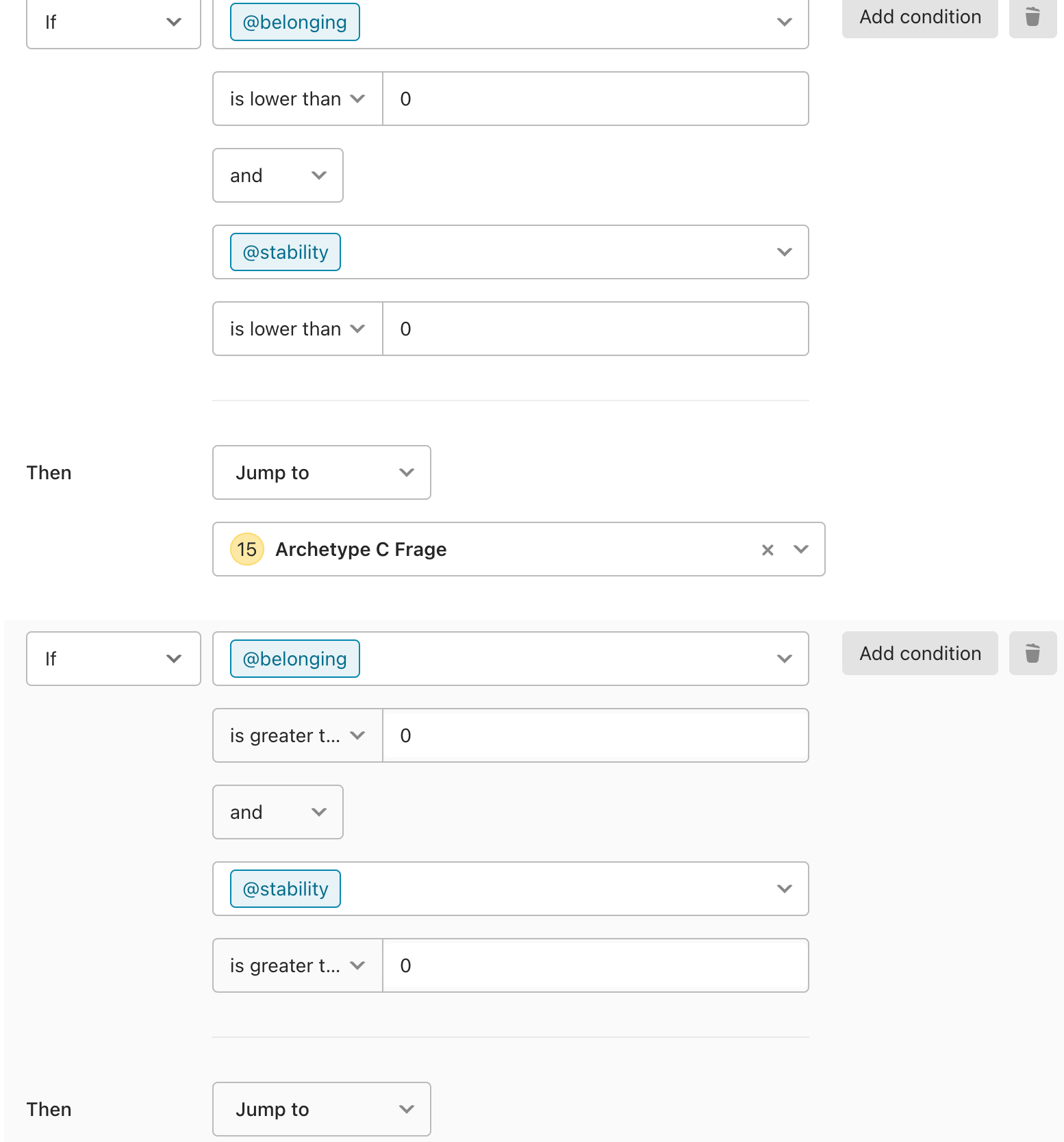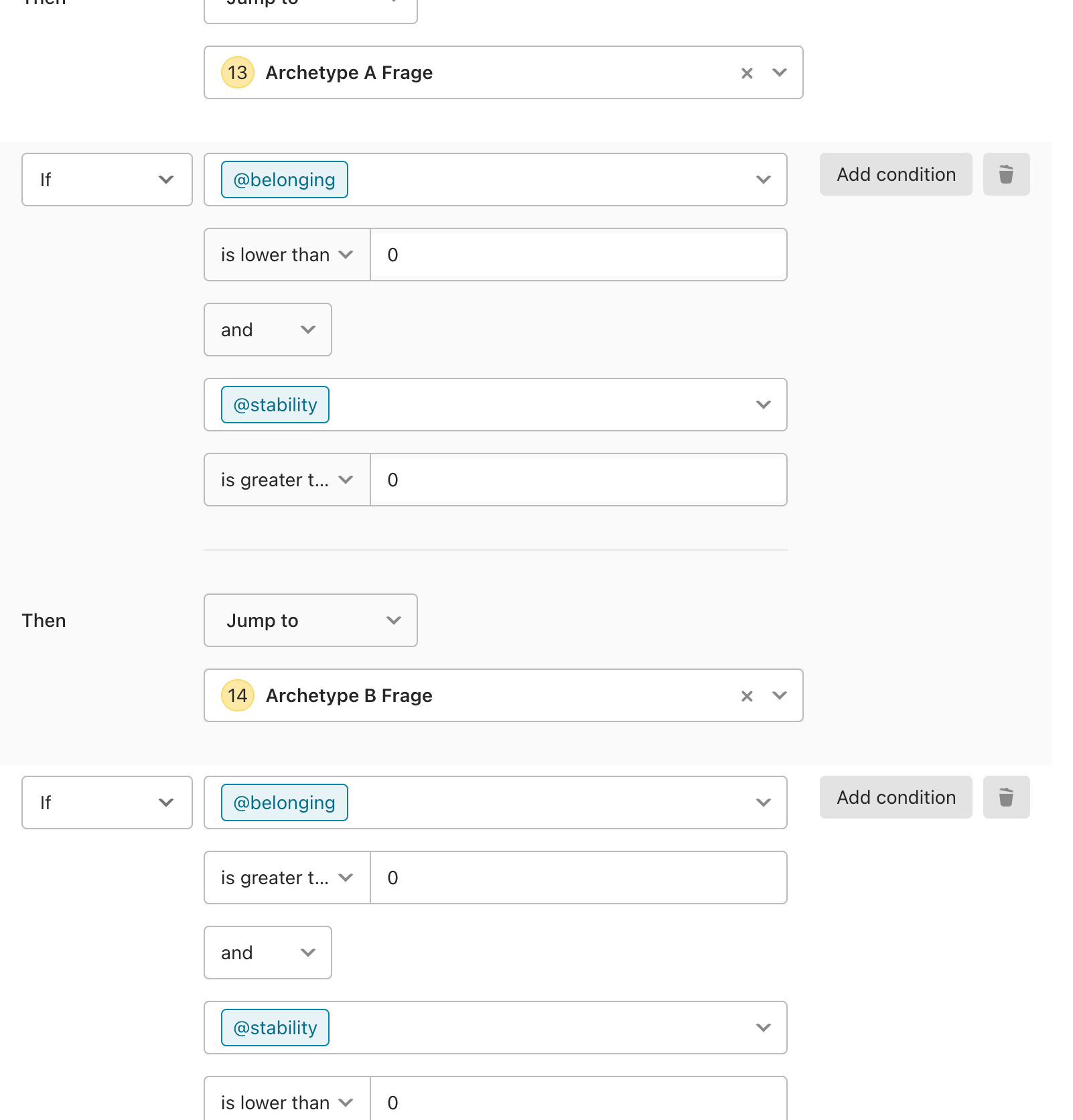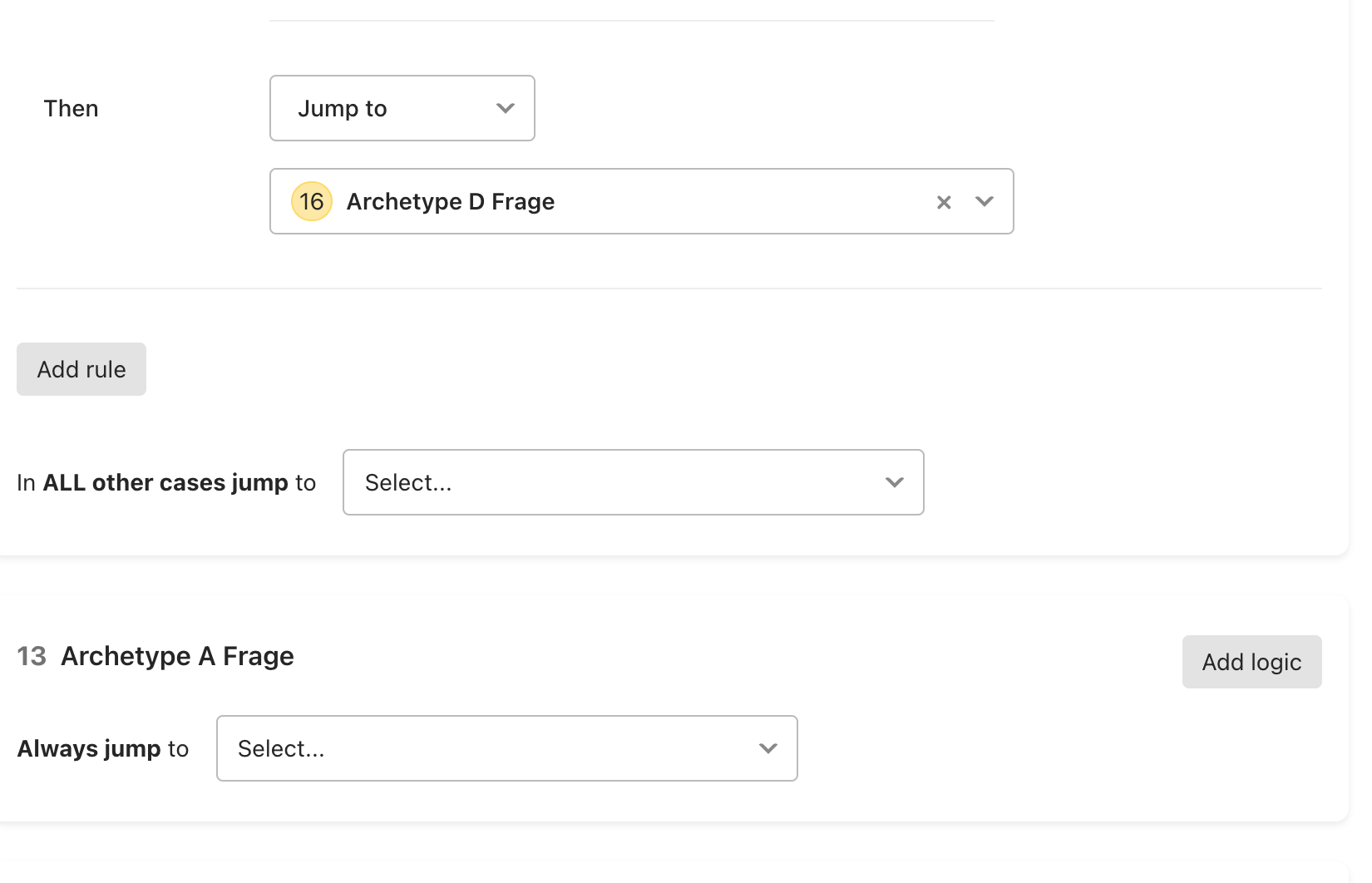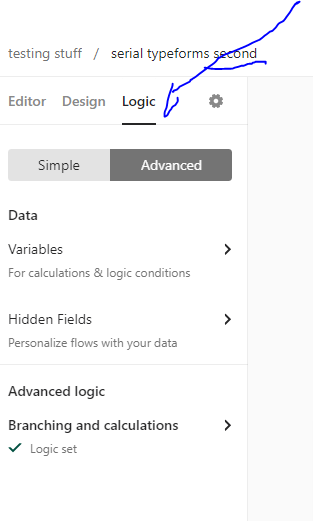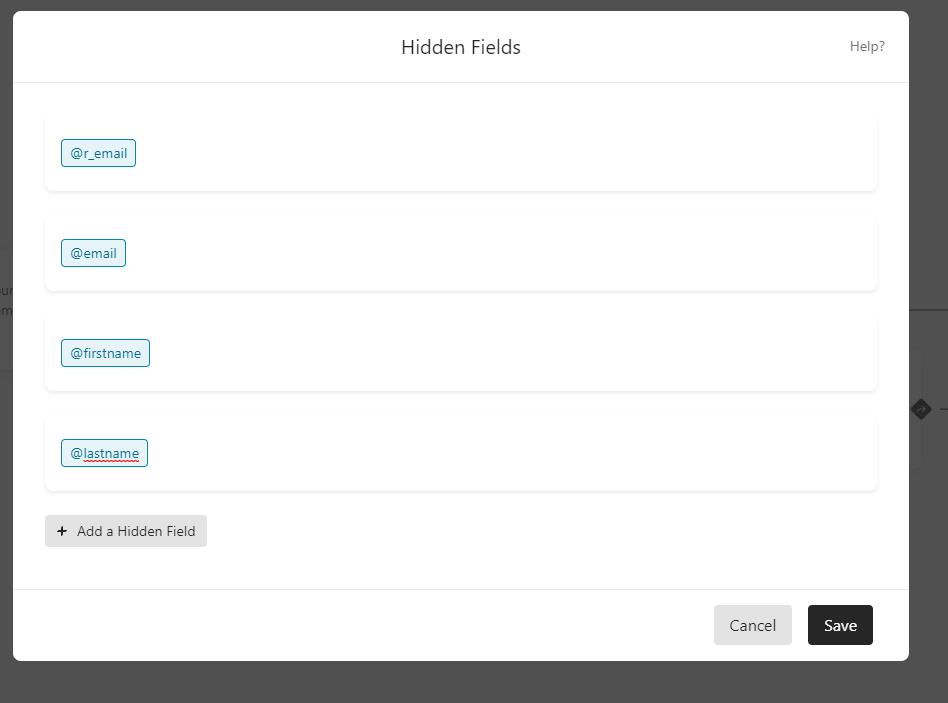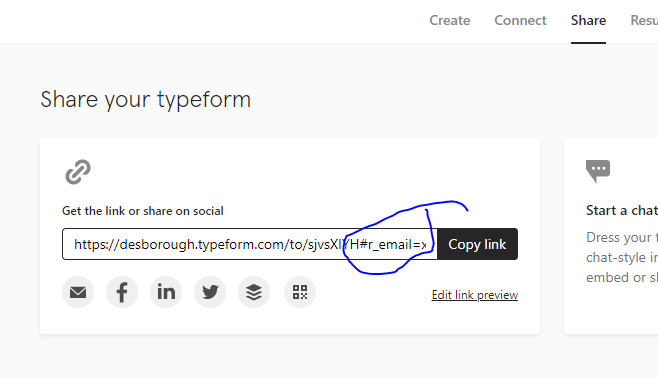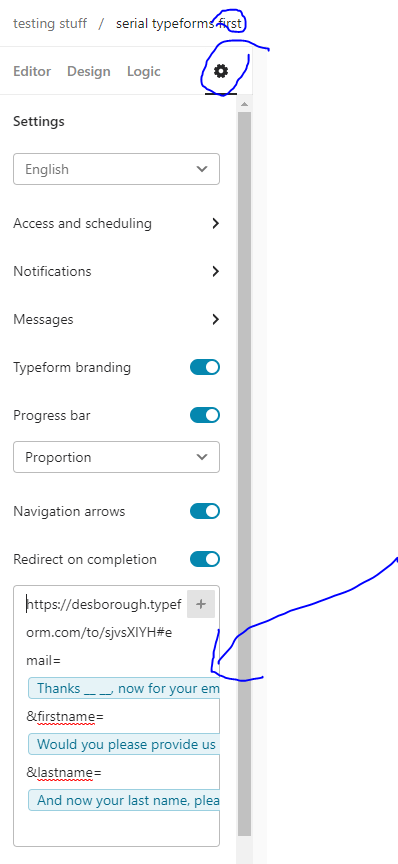Hello everybody,
I want to build a relatively simple questionnaire, but I think I still don’t know typeform’s functionality well enough to make it.
Q1: So I have the first 12 questions which will define how the survey is going on. They are grouped in 4 groups, 3 questions each. I want to compare the score that the user got in the first 2 and last 2 groups and the winners from those 2 comparisons define the next questions. I managed to compare them in the variables, but I believe they don’t store information from a previous question?
Q2: The next phase of questions are 15, grouped in 3 equal groups. I need to compare the 3 groups and the highest should be showed as your result in the end. If you have any idea or an example I would be very grateful!
Thank you in advance!!
Building a questionnaire
Best answer by john.desborough
yes - is the short answer to “is it possible” .. I do something similar in several of my typeforms for data governance and data quality assessments, in order to select recommendations based on the user’s input.
I have also done up a small demo link of how this sort of thing can be done to rate which ending to use based on the scores in various questions. This one is fairly simple and based on an example of what is important to someone in looking for a new residence - completely fabricated by one of the other voices in my head - but it does cover the evaluation of the scoring
if this looks even remotely like what you are trying to do, please let us know and if you would, share a couple of screen shots of your questions and some thoughts on how you have decided to try and ‘rank’ your scoring/evaluation options to day (napkin sketches are good!)
cheers
des
Enter your E-mail address. We'll send you an e-mail with instructions to reset your password.