I have more than one thread of questions that go to recap pages, so a line appears on the recap page from the thread that wasn't used by the customer. Can I remove the line?
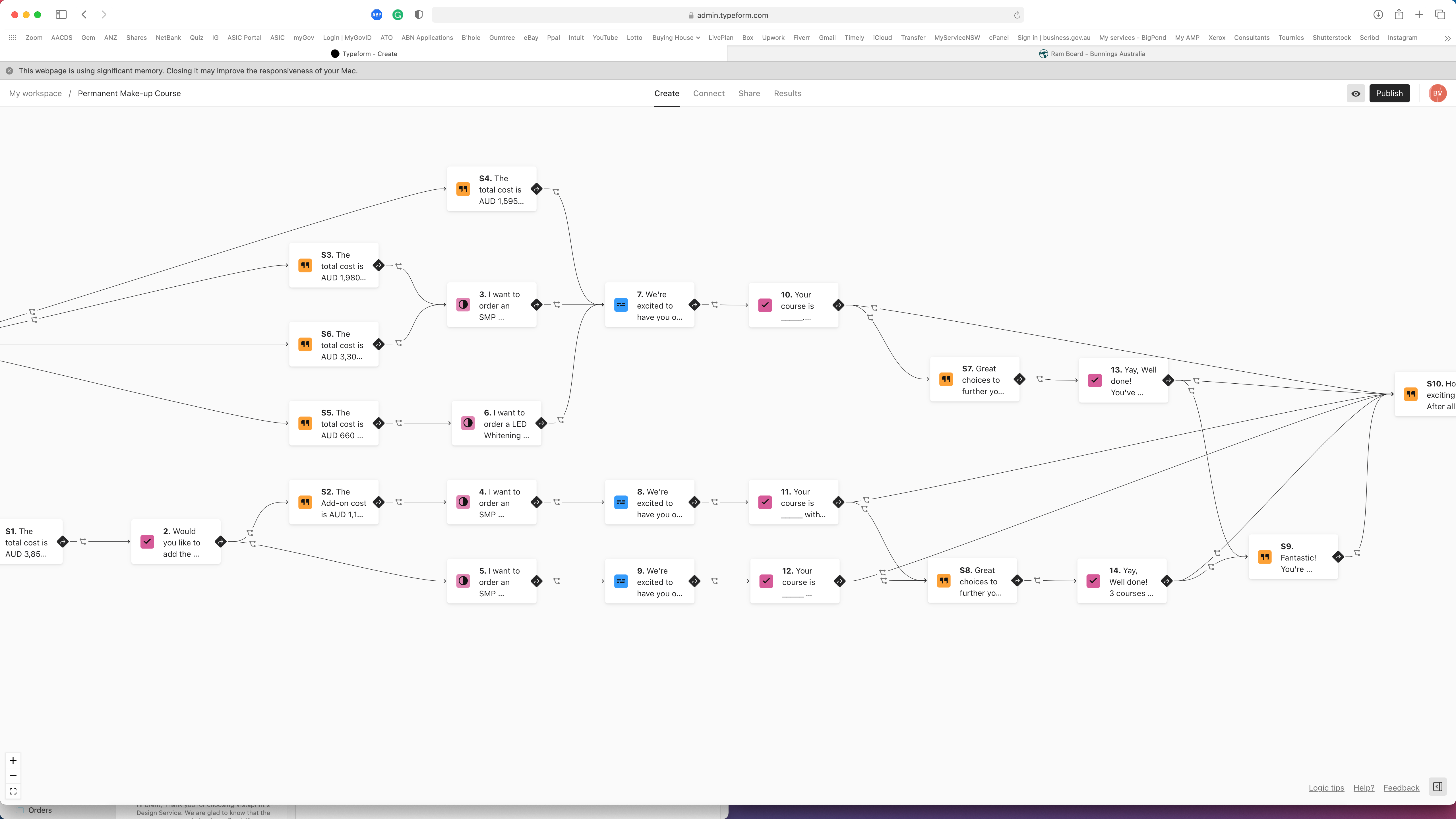
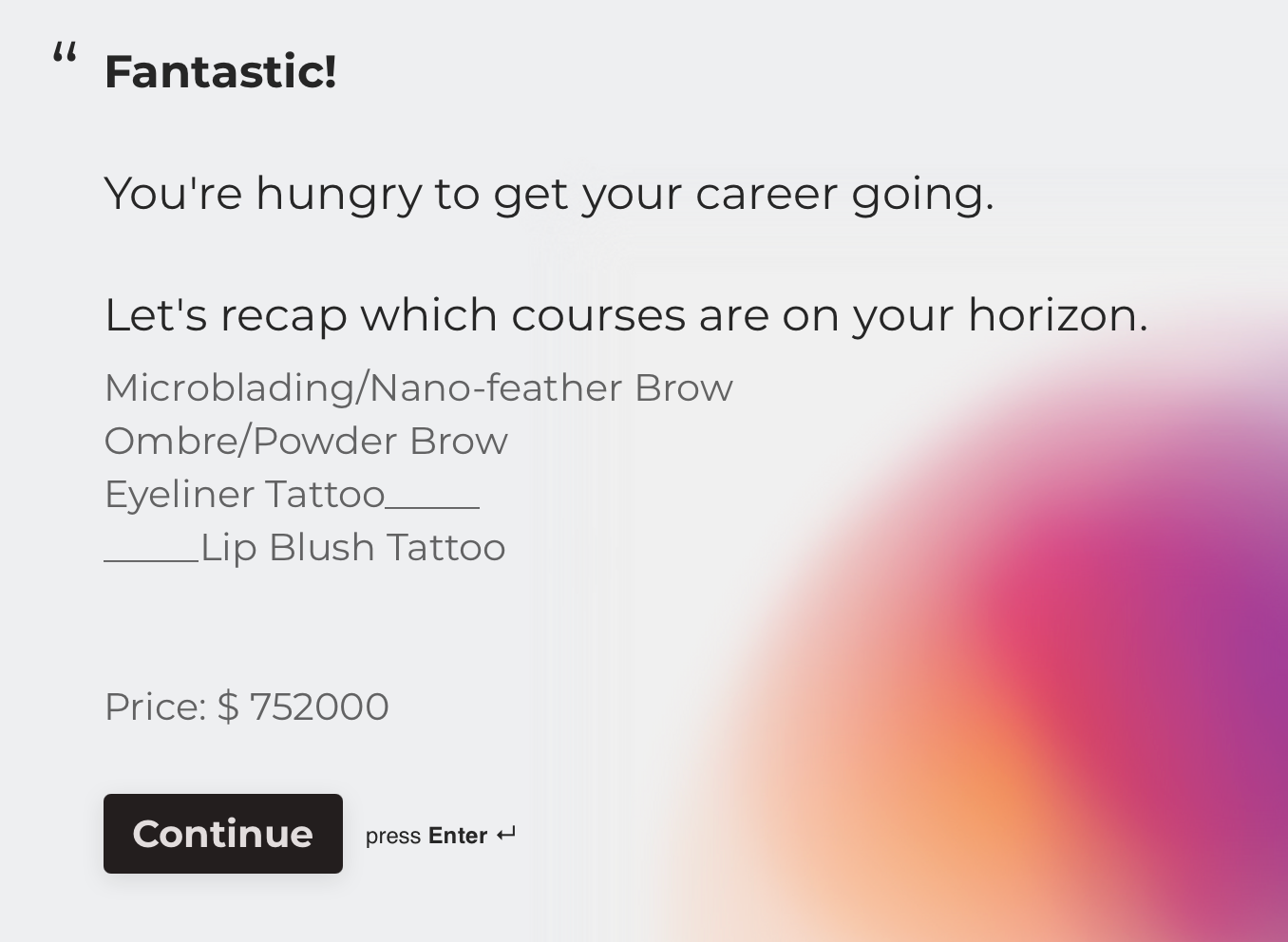
I have more than one thread of questions that go to recap pages, so a line appears on the recap page from the thread that wasn't used by the customer. Can I remove the line?
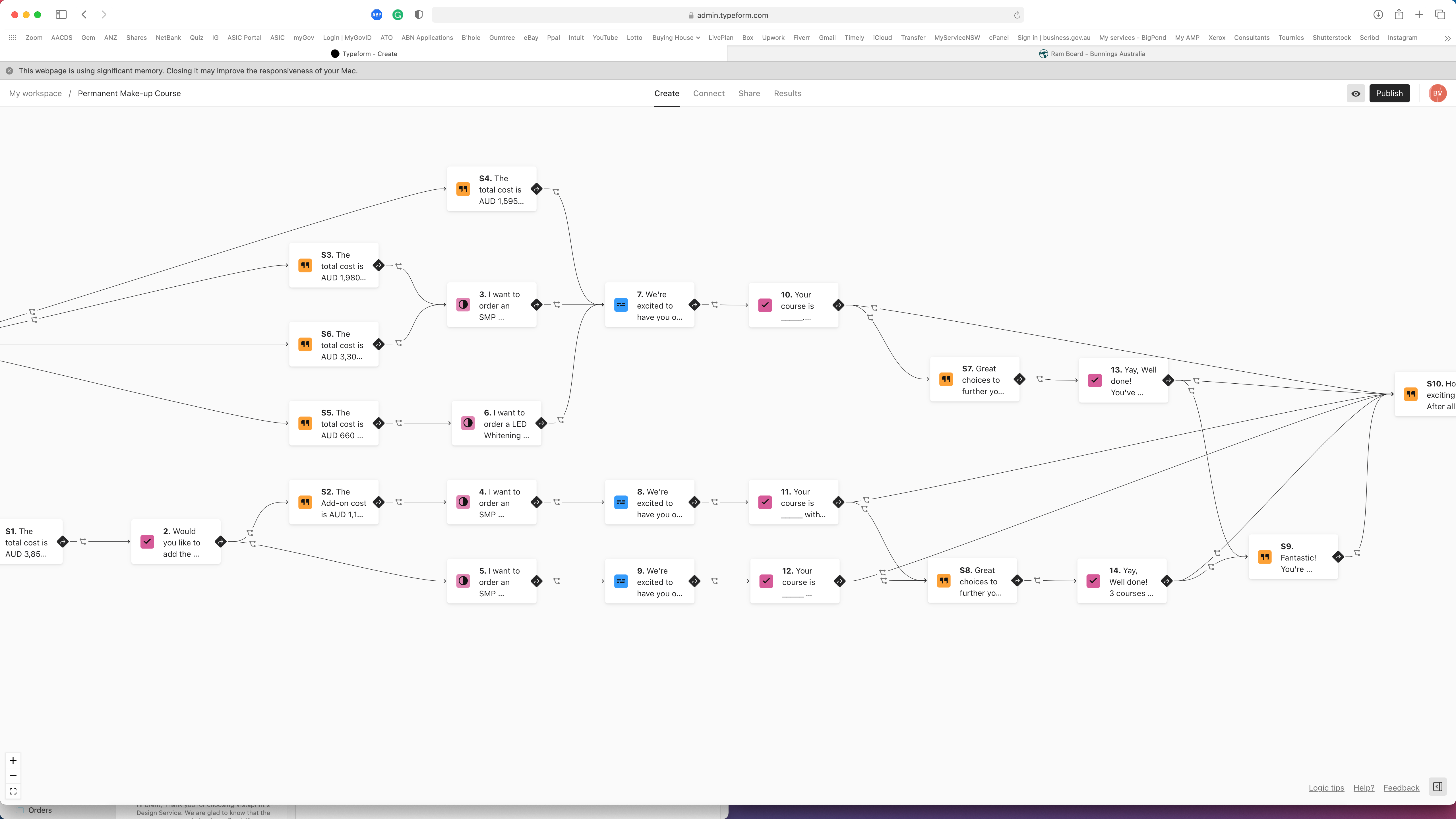
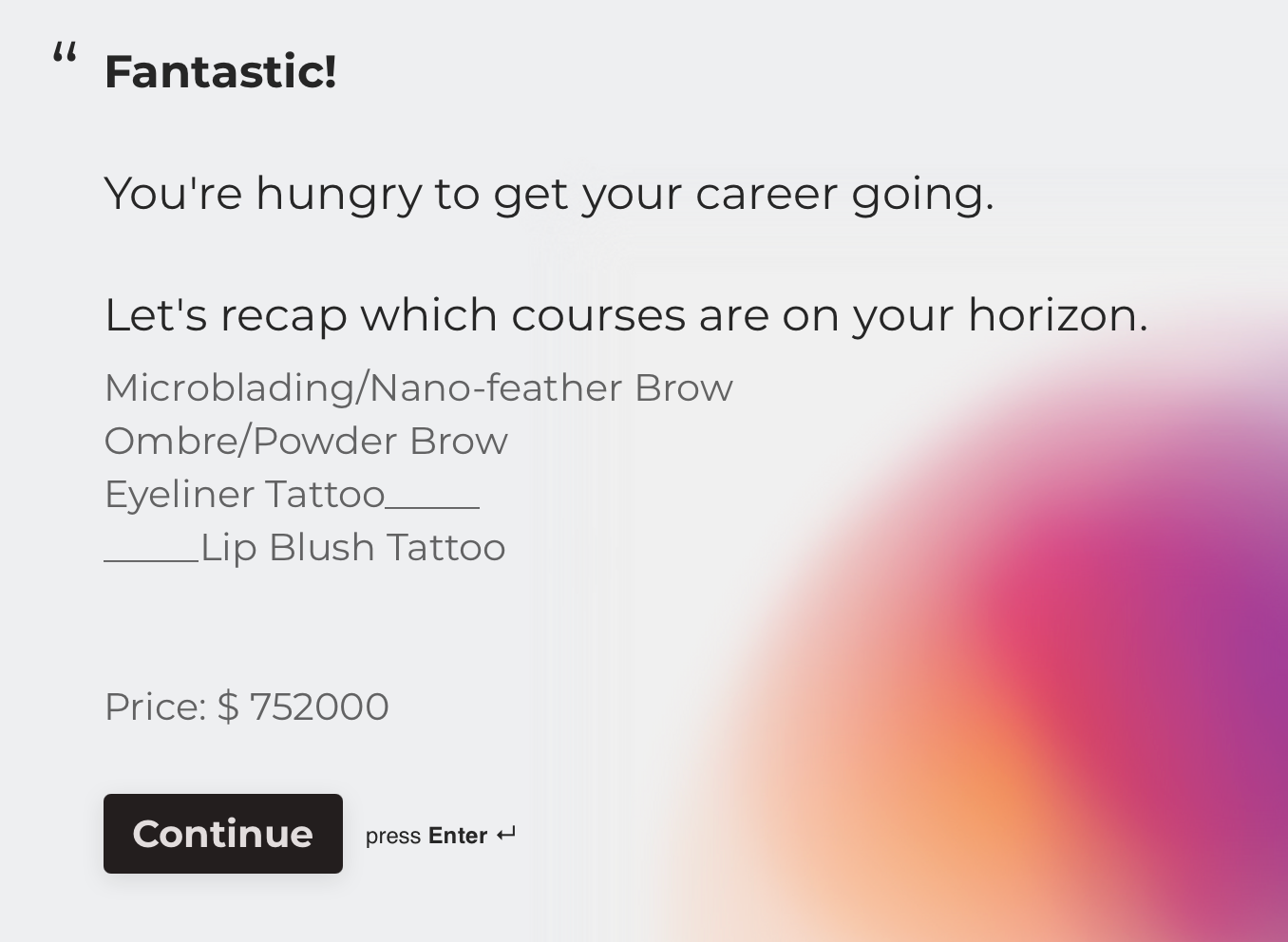
Best answer by Liz
Hi
Enter your E-mail address. We'll send you an e-mail with instructions to reset your password.