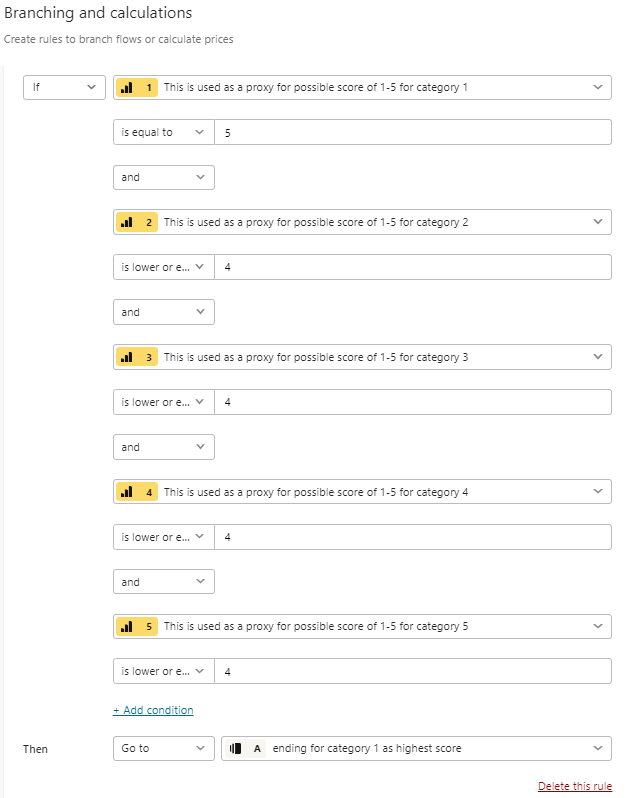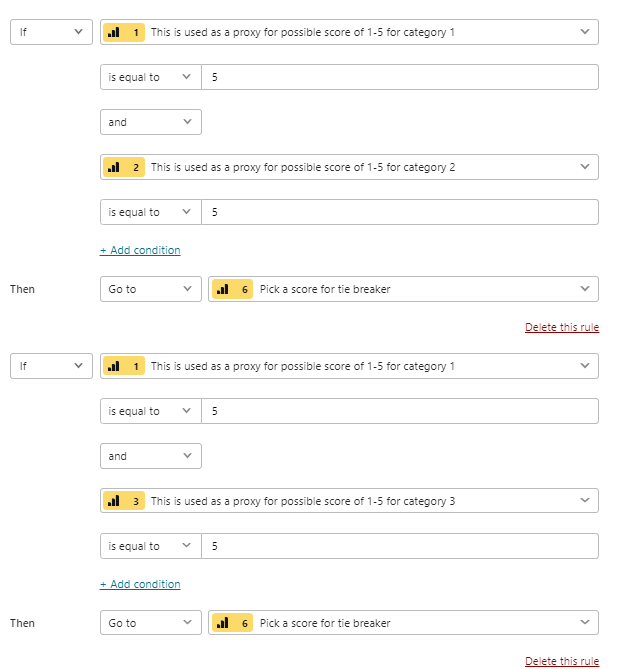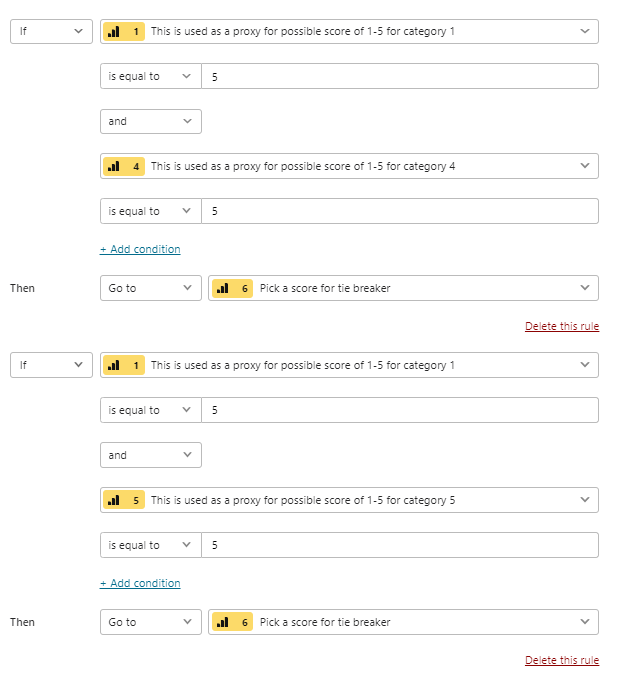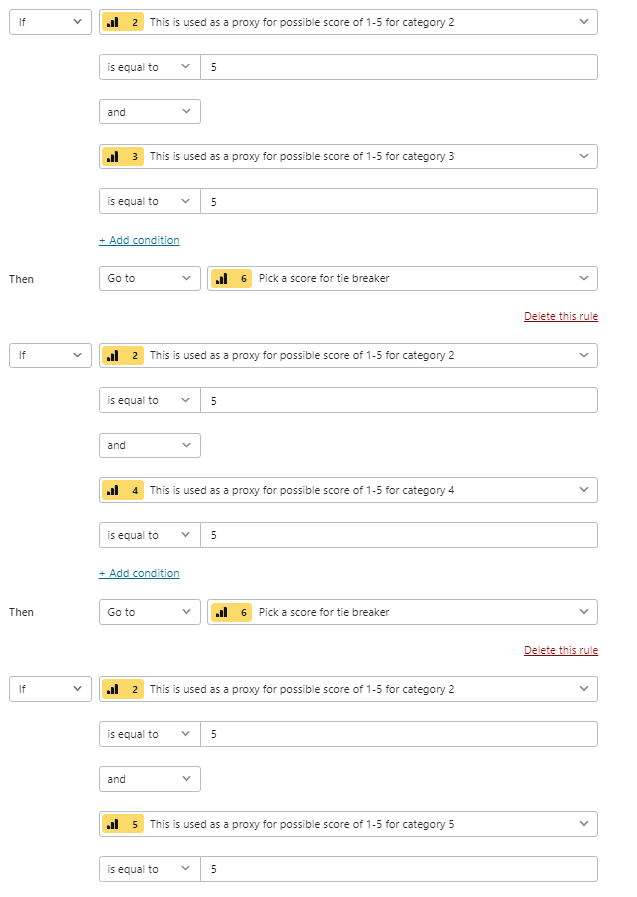Hello everyone,
I’ve been reading through about five threads and wasn’t able to find my answer yet. Please excuse me if I just didn’t get it.
Here is my question: I got a quiz (10 questions) that allows people to find out what blocks them in their career right now (five possible blocks, five different ending pages).
Based on the answers they pick (multiple selections possible per question), each block collects points. I managed to do that with creating five custom variables and for each question setting the number that should be assigned to each customer variable if this answer is picked.
I also created the five different ending pages.
Here is where I’m stuck: How do I see the final number score for each of my custom variables? And how do I compare these scores? And then send the user to the ending page that got the highest score?
Is this the comment I need?
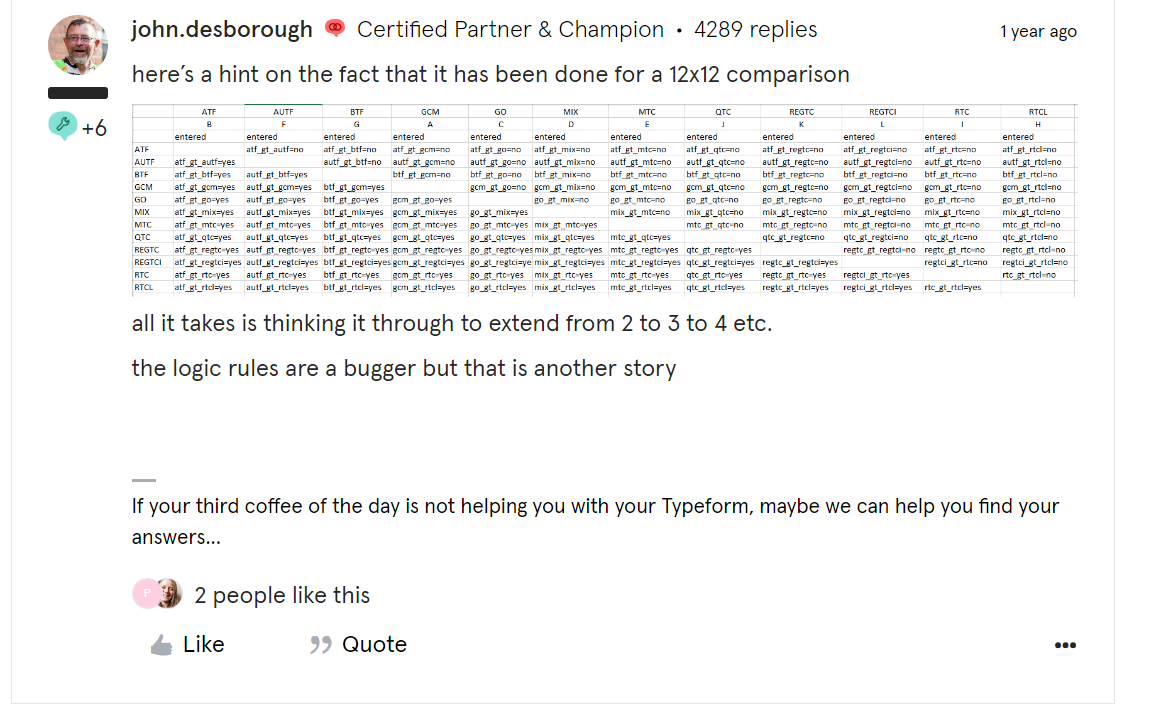
I don’t fully understand this and where exactly I implement that in typeform.
Appreciate your help!
If it turns out that my quiz logic is too complicated for typeform, I’ll consider reworking the logic.