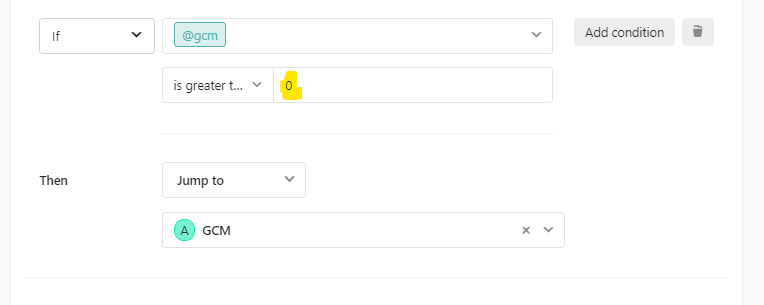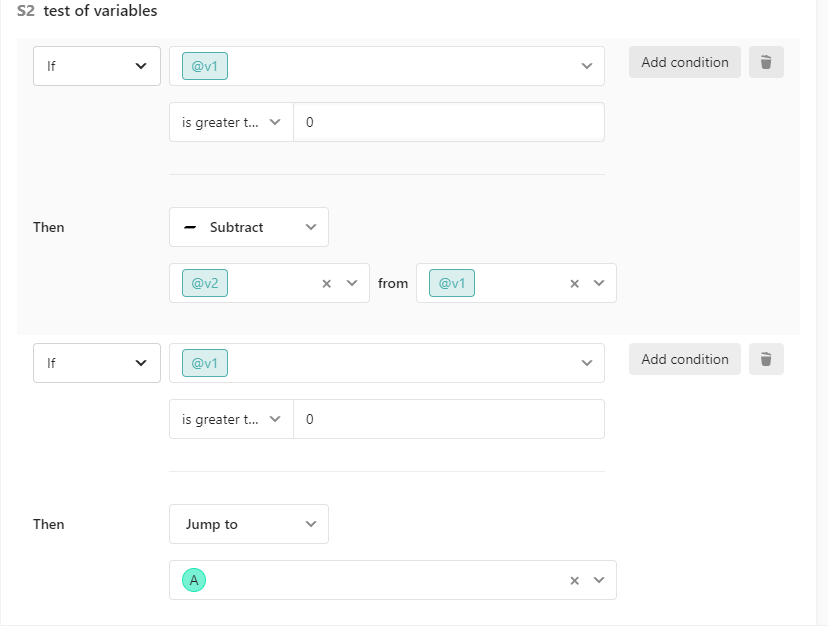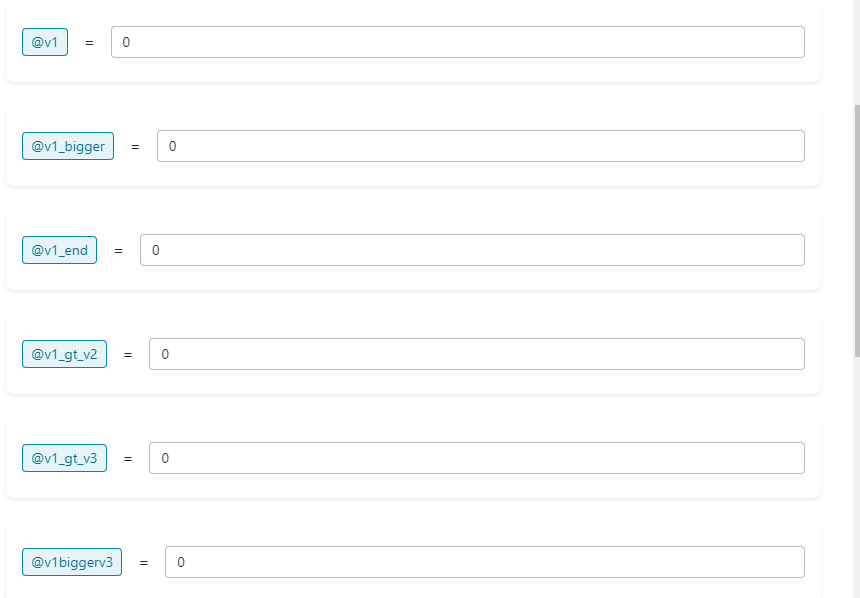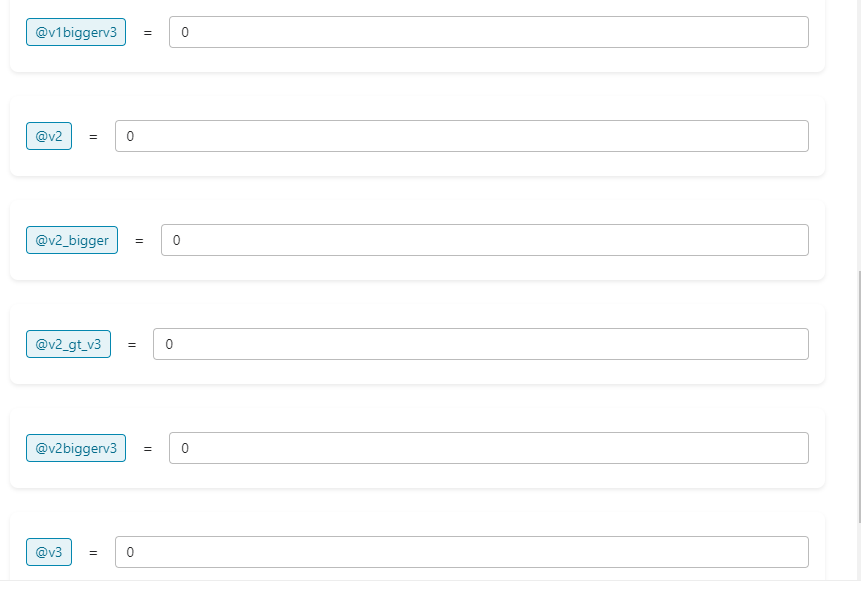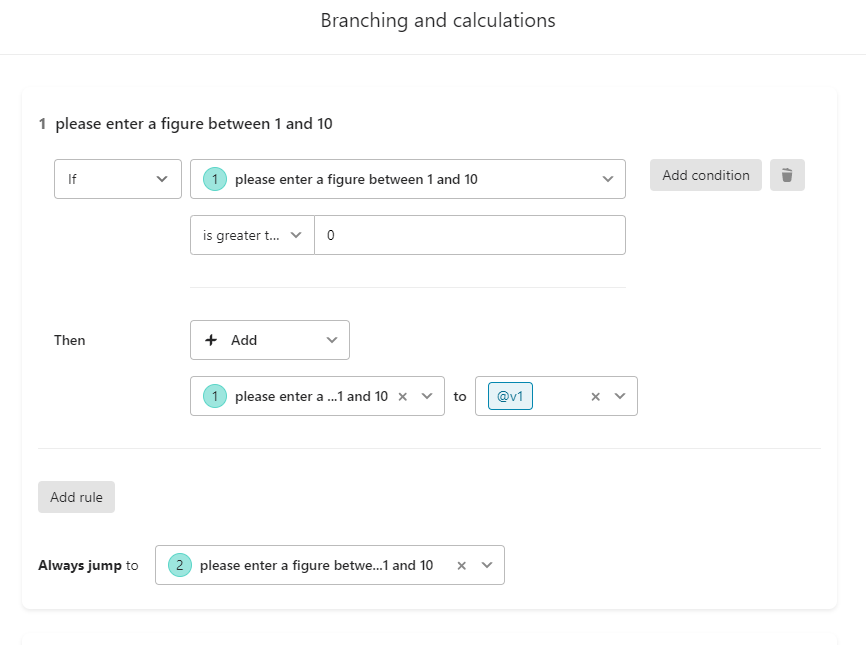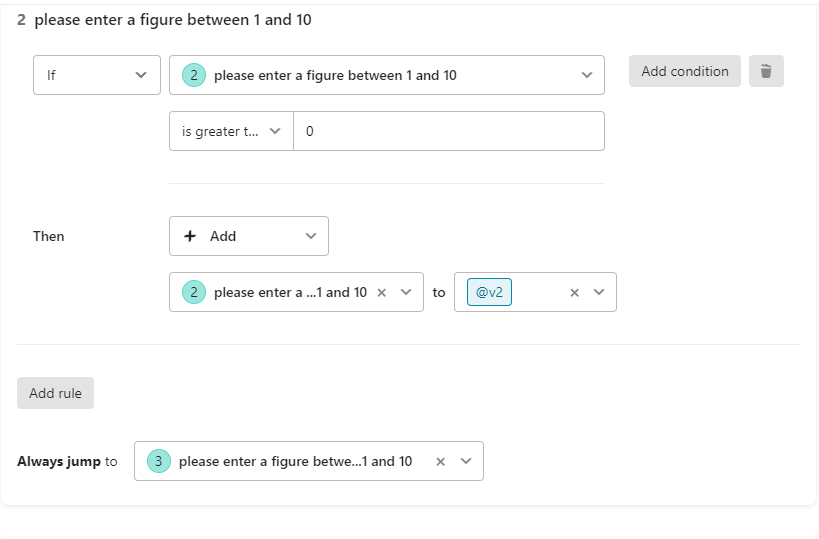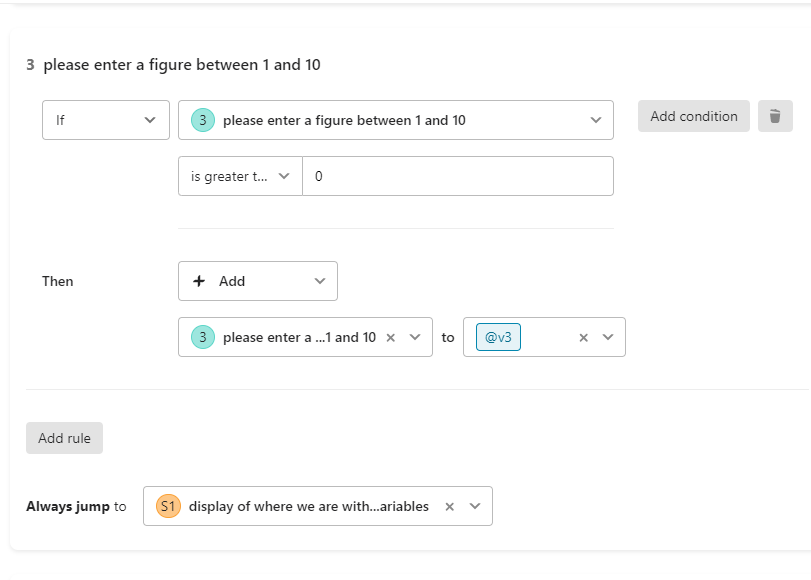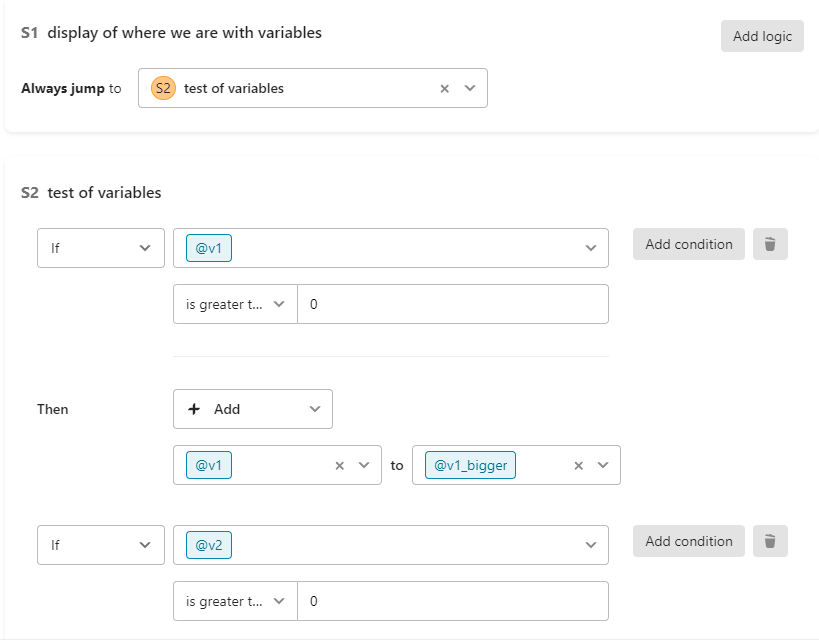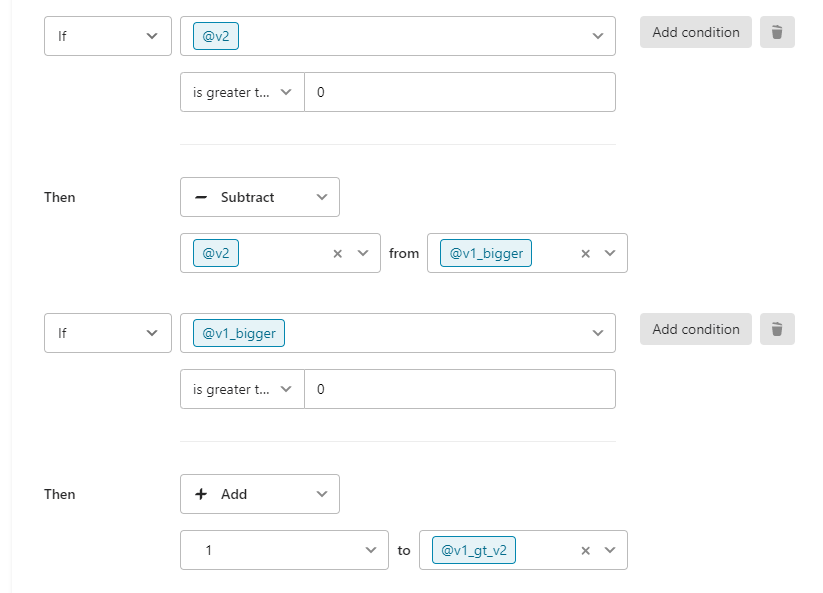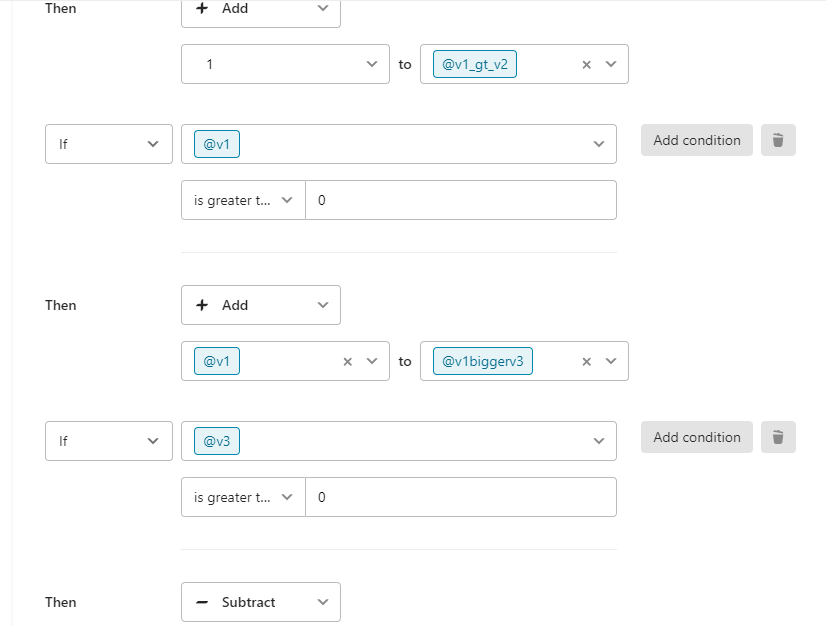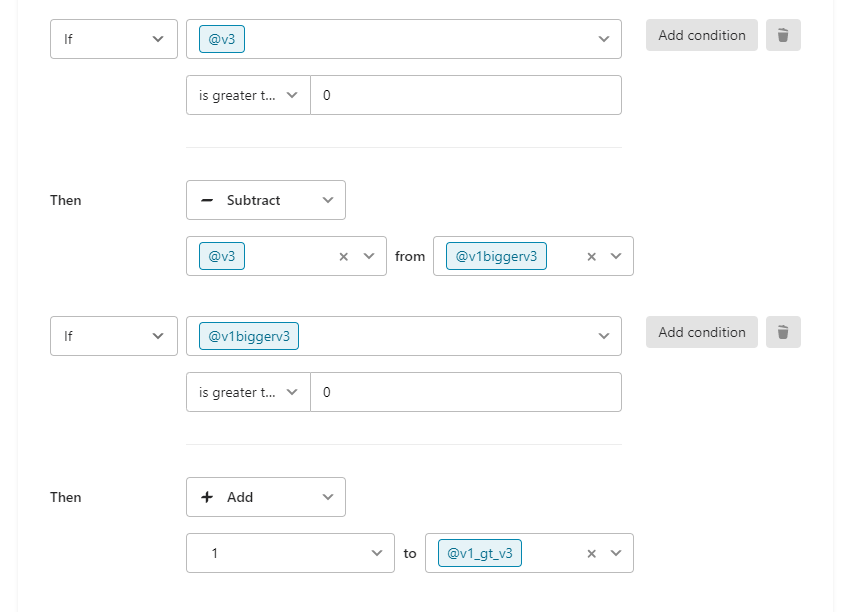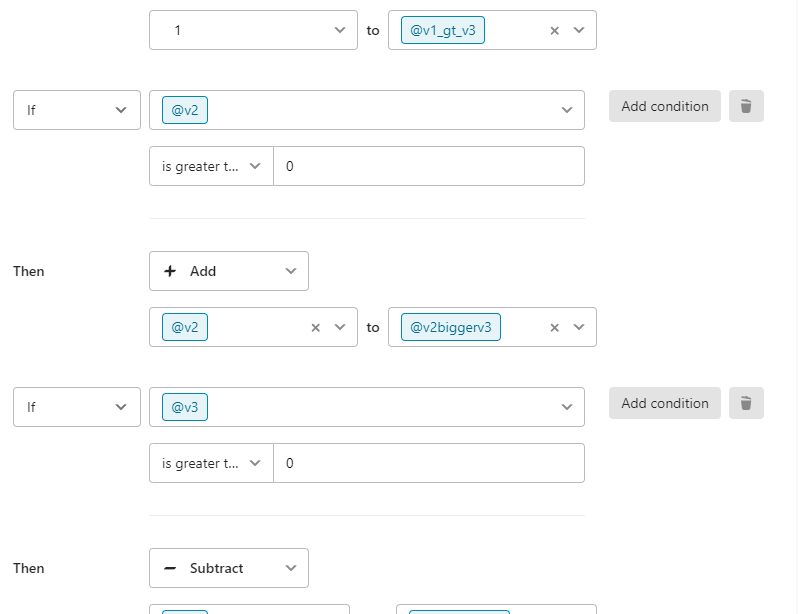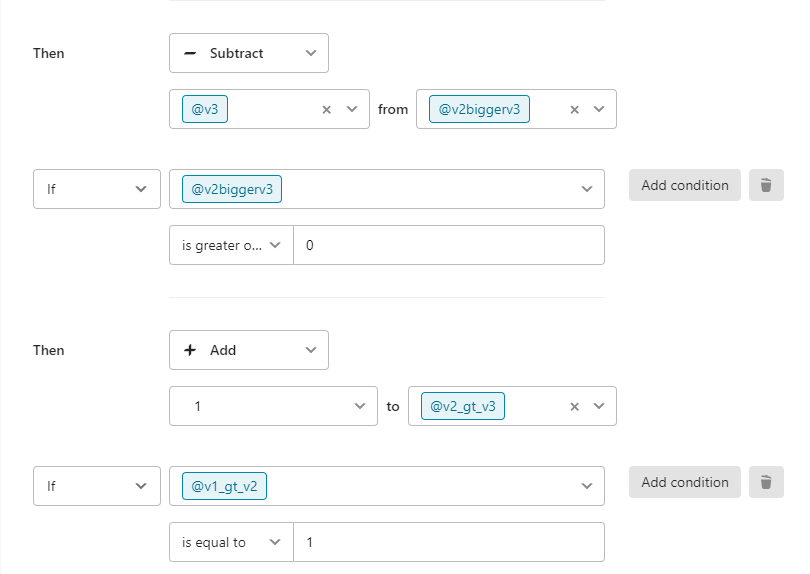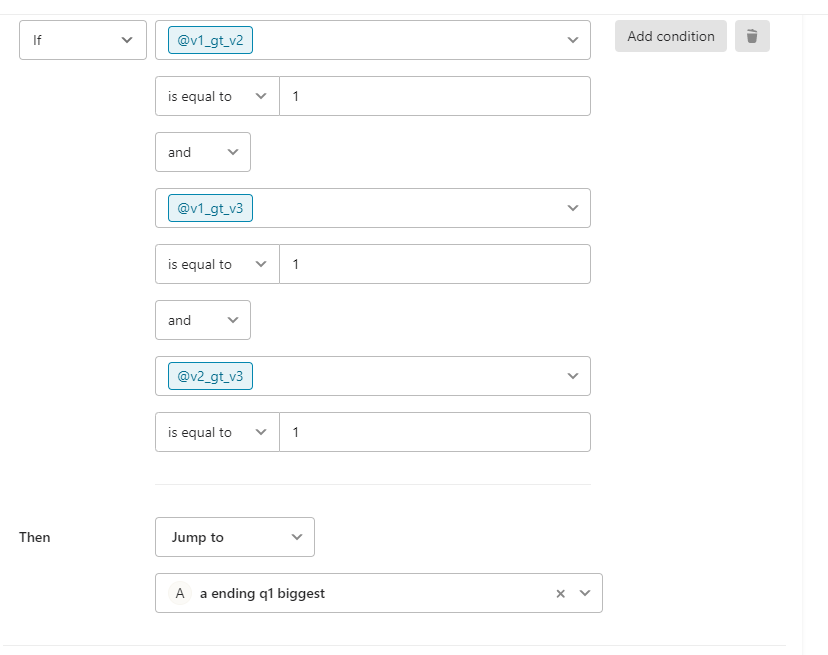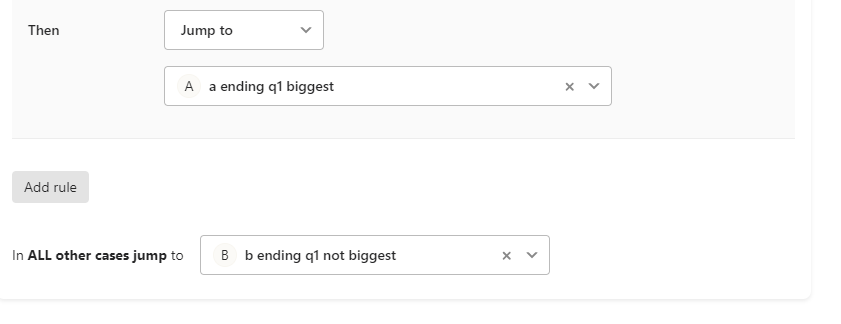@Dharminder Biharie - a user here with a comment on creating scores in question groups
I have a typeform that asks people to rate 4 questions groups of 4 questions in each. I have variables “group1score”, group2score etc. At the end of each question group i have a confirmation screen that shows the subquestion responses and asks them to confirm they are happy (if not back to top question in that group) in order to get to the next question group.
At the end i have a summary confirmation page (a yes/no)that shows the group scores and total score and asks if they are happy with that (or go back to top and start again) then i route them to one of for statement pages outlining the overall results and ‘recommendations’. The page also asks them if they would like a pdf report sent to their email address, which is collected on the next page if they say yes.
so i think that might outline how i have been able to solve the same initial question that i had as well about group scores.
cheers