Hi,
I uploaded a custom background image, and even though it does not exceed the max image size requirements, seems like it’s still being resized because it looks very blurry.
What can I do to fix it?
Original Image:

Uploaded Image:
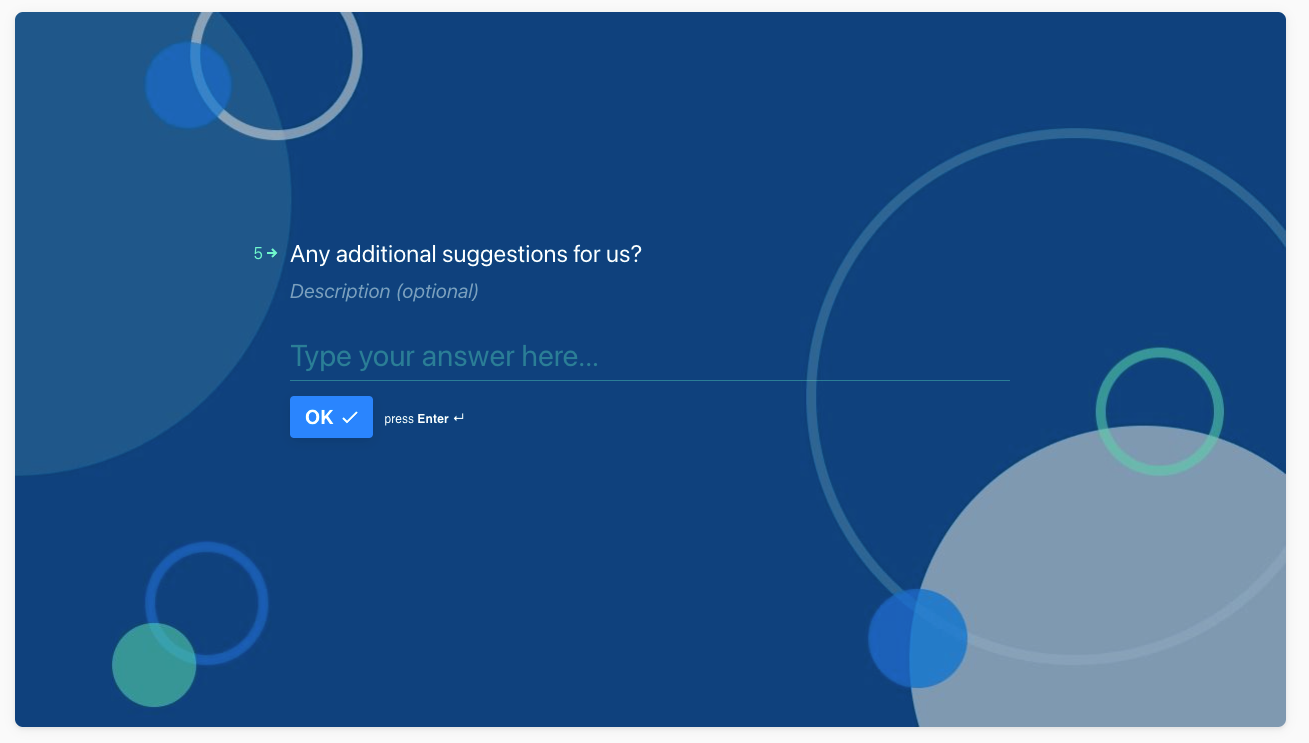
Thanks,
Avital
Hi,
I uploaded a custom background image, and even though it does not exceed the max image size requirements, seems like it’s still being resized because it looks very blurry.
What can I do to fix it?
Original Image:

Uploaded Image:
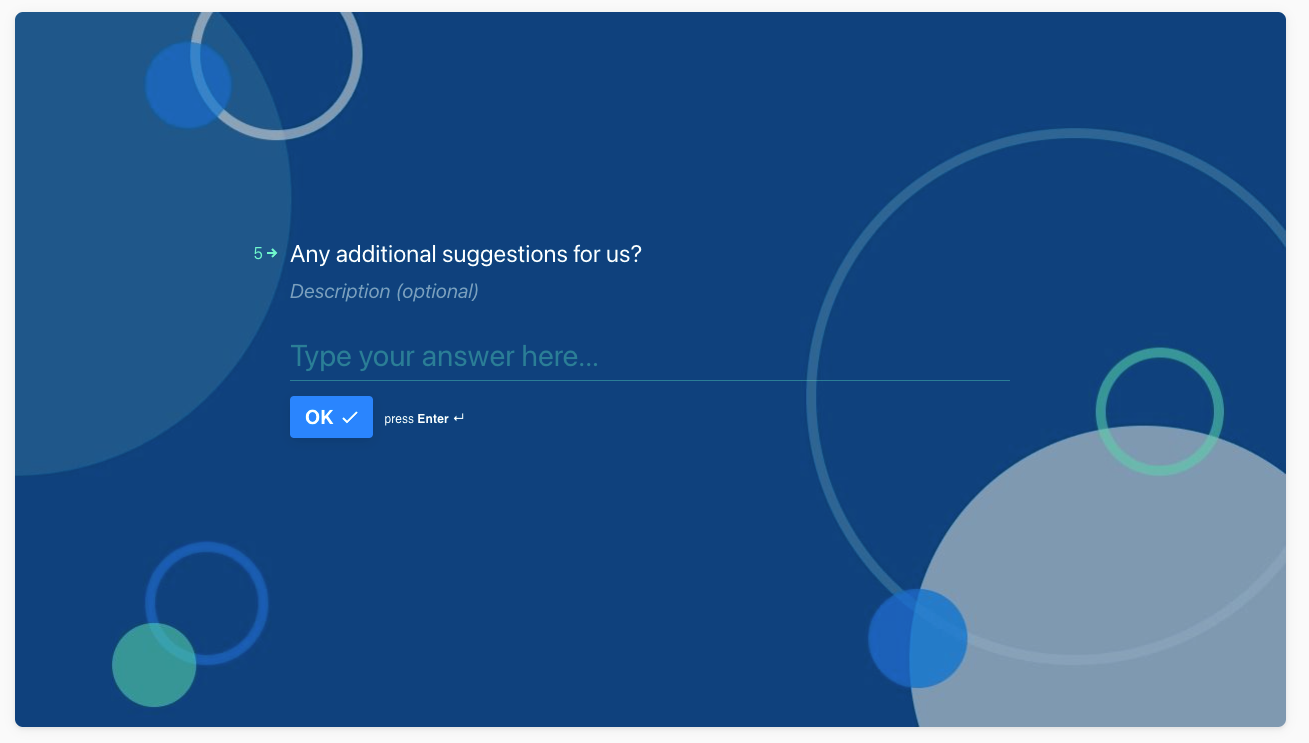
Thanks,
Avital
Enter your E-mail address. We'll send you an e-mail with instructions to reset your password.