I want to create a branching series of questions. I want some of those questions to trigger a content block in the respondent notification email. All questions will be either yes/no or multiple choice.
What’s the best way to do this?
I want to create a branching series of questions. I want some of those questions to trigger a content block in the respondent notification email. All questions will be either yes/no or multiple choice.
What’s the best way to do this?
Best answer by James
Hey
Then you would edit the “action” for each of these to create the corresponding email content based on the features included.
For example, assuming you were showing information on 3 features, you would create different follows up for: feature 1, feature 2, feature 3, features 1&2, features 1&3, features 2&3. You then just edit the email blurb for each based on the features they chose.
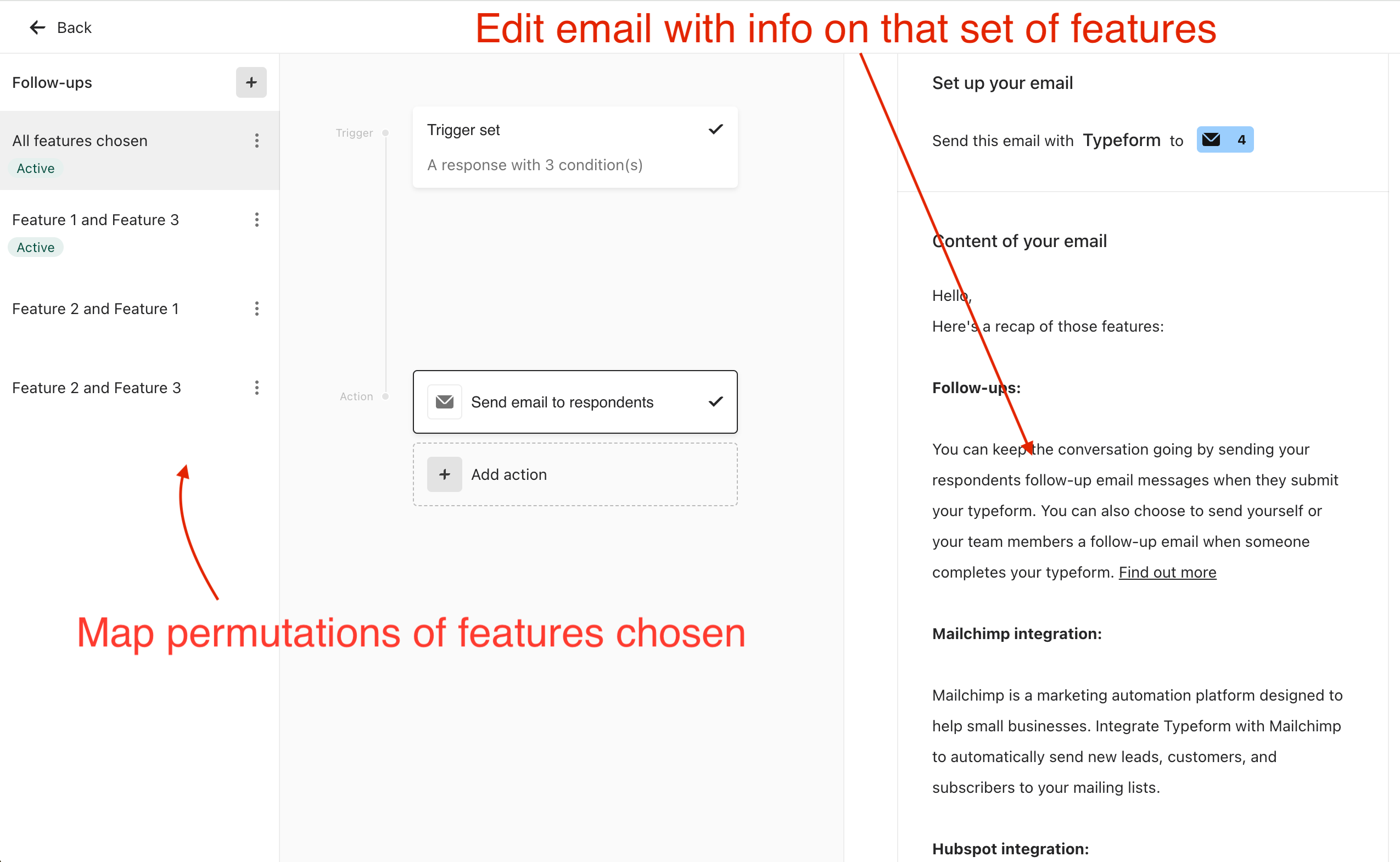
Here’s a rudimentary version of how it might look (apologies for the very “meta” example haha). I didn’t map all permutations but if you select them all or just select features 1 + 3 and enter your email you should be able to see what it would look like.
Is this the kind of thing you meant?
Enter your E-mail address. We'll send you an e-mail with instructions to reset your password.