Hi there,
I am building an order form wherein my delivery dates are only Thursdays.
Is there a way for me to limit the date field to allow selecting Thursdays only?
Thank you!
Hi there,
I am building an order form wherein my delivery dates are only Thursdays.
Is there a way for me to limit the date field to allow selecting Thursdays only?
Thank you!
Best answer by john.desborough
actually creating the list for the drop down is pretty simple and took me all of about 30 seconds to do this:
save and paste and la voila, you have your drop down list in under a minute.
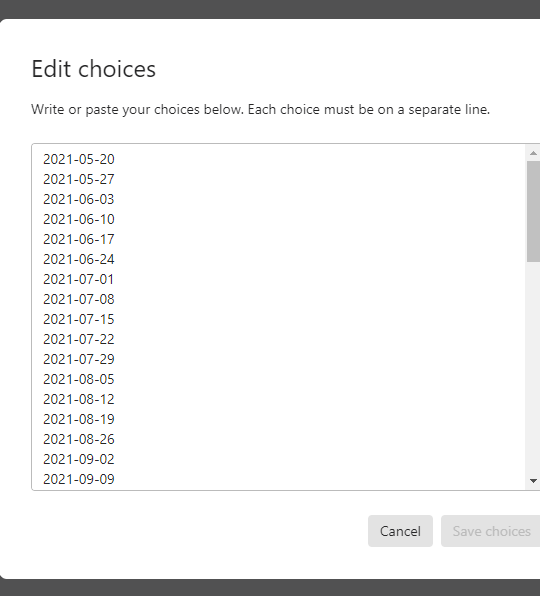
you can format the cells however you like in excel and then copy the field across.
hope that helps make the list more palatable in the short term
cheers
des
Enter your E-mail address. We'll send you an e-mail with instructions to reset your password.