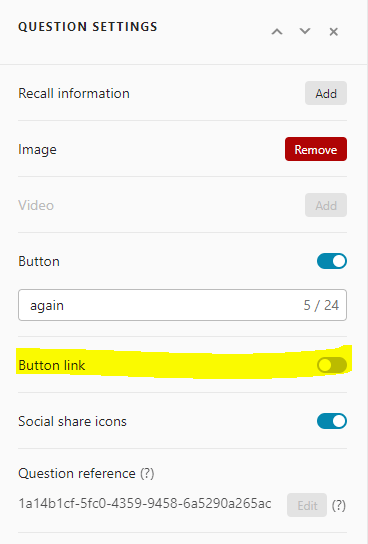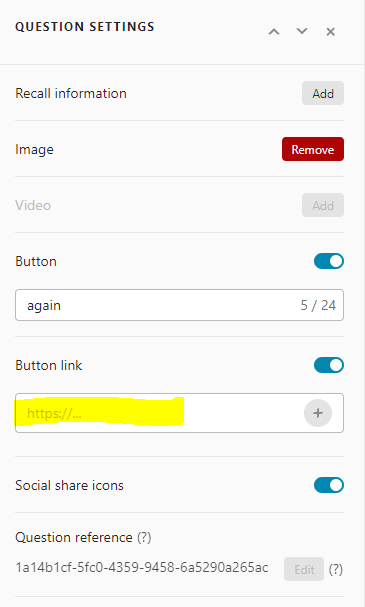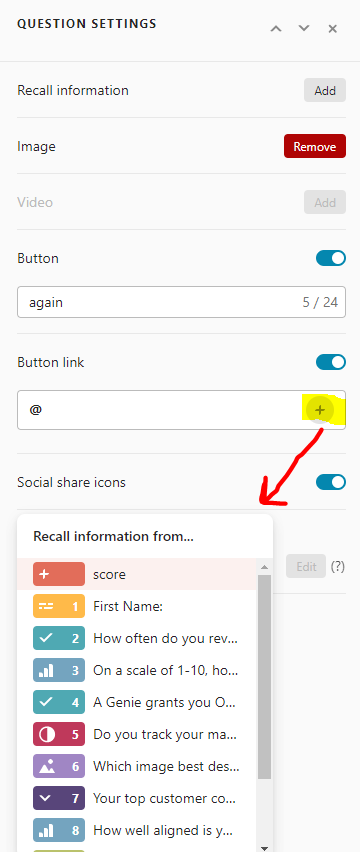Dear community,
I created a typeform where potential customer have to answer 5 question to get a download link to a pdf file.
Right now the information I posted here is only a dummy, so I got a file from the internet to demonstrate my example.
This is how i configurated the button:
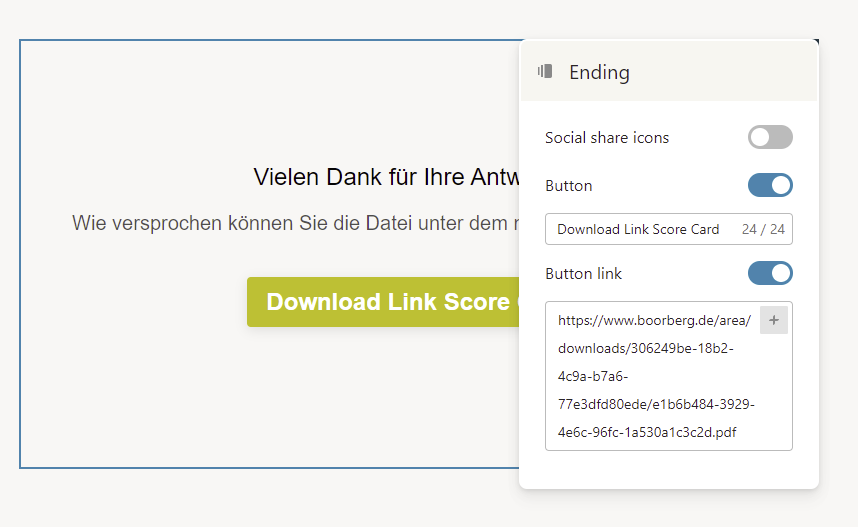
Link to the file:
Now, when I pulish my survey an the ending comes, nothing happens when I click on the button. If i post the link on the normal internet explorer the link does function normally.
I have the Premium account and can’t find the issue. Can you please help?