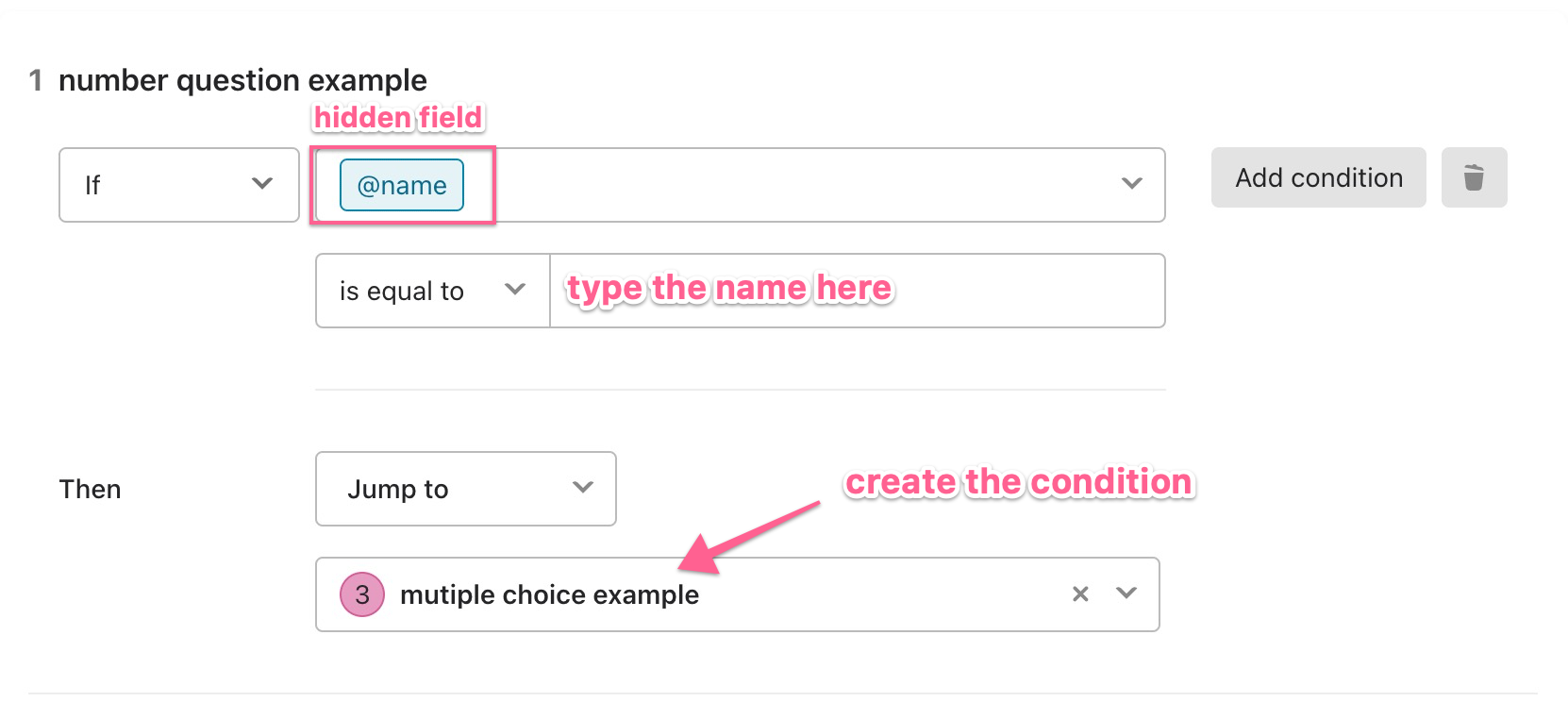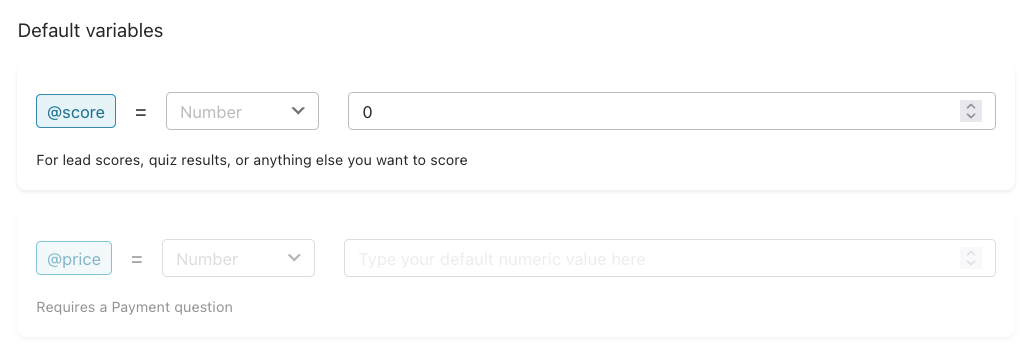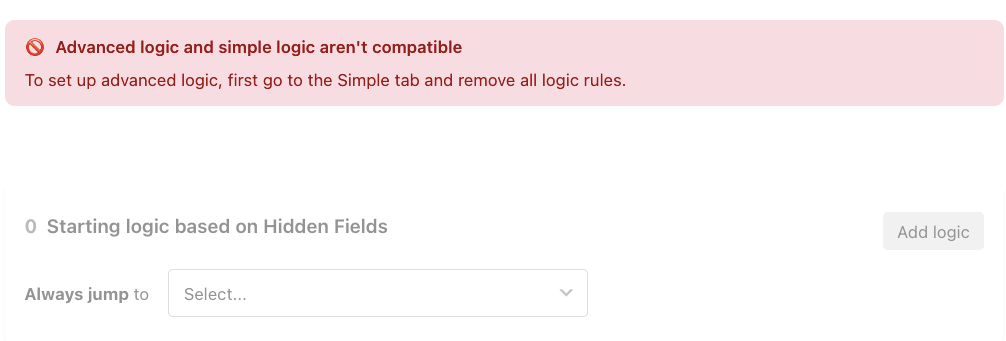I’d like to change the questions on a quiz based on whether a person chose Julia or John as who to play in question 3.
I dont need to reproduce “ Julia” or John that is stored as a quiz response but store the fact the person chose that John is playing and then deliver specific questions.
So I’d need a hidden variable like ‘name’ from question 3 based on the choice of Julia or John and conditions for next questions based on that value. I dont see this as an option in the Help section. I only see having a secret var at the beginning, in the URL to the quiz, which would not work in my case.
Thanks for your insights