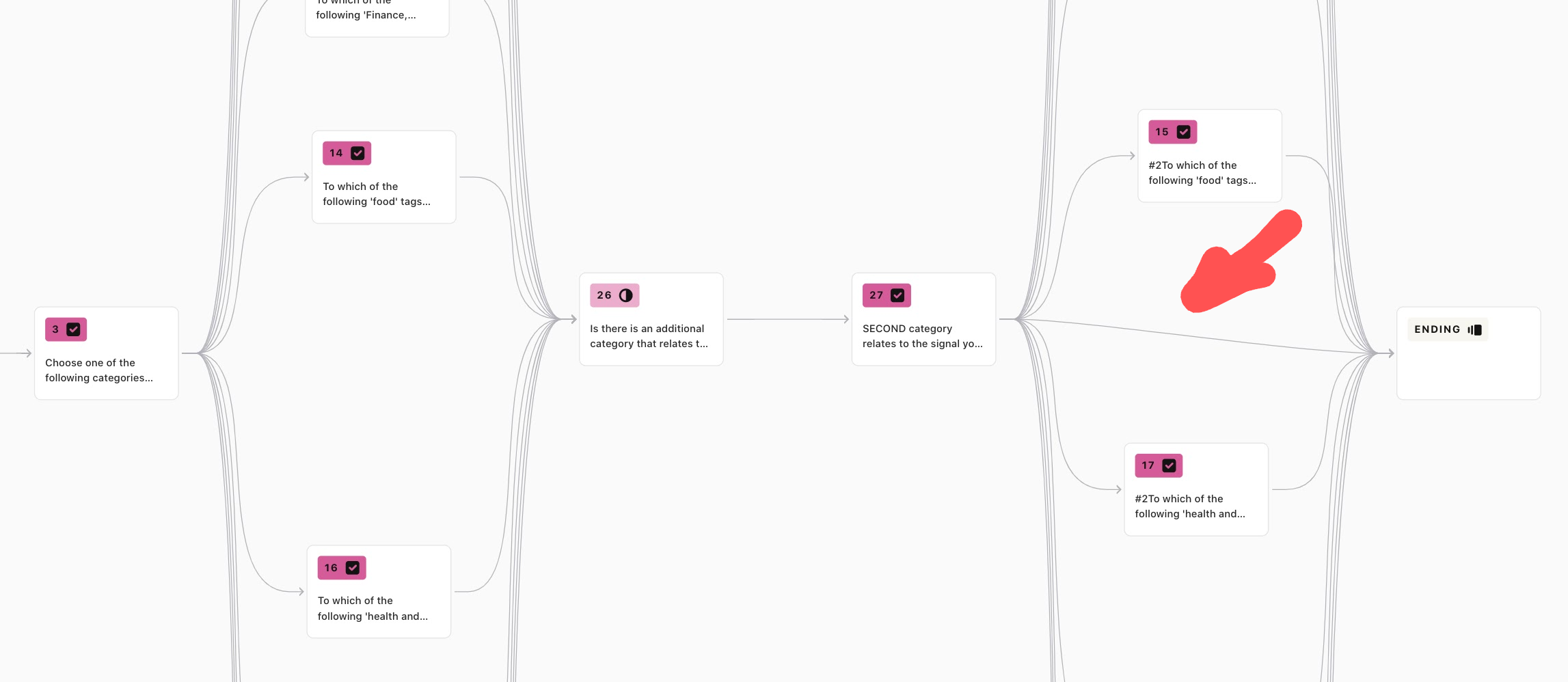Hi there folks,
I’m workign in the new builder and my form isn’t quite working - likely due to a fault somewhere logic jump (I’m new to this!).
Basically, in the penultimate question, a “submit” button replaces the “ok” button which then cuts the form short. When I look on my logic map I have a weird connection that I can find nowhere in my code. I suspect this is the cause of my problem but have no idea why this is occurring or how I can fix this…
I have shown the “rogue” connection in the screenshot below.
Any help very very much appreciated as this is slowly driving me insane!