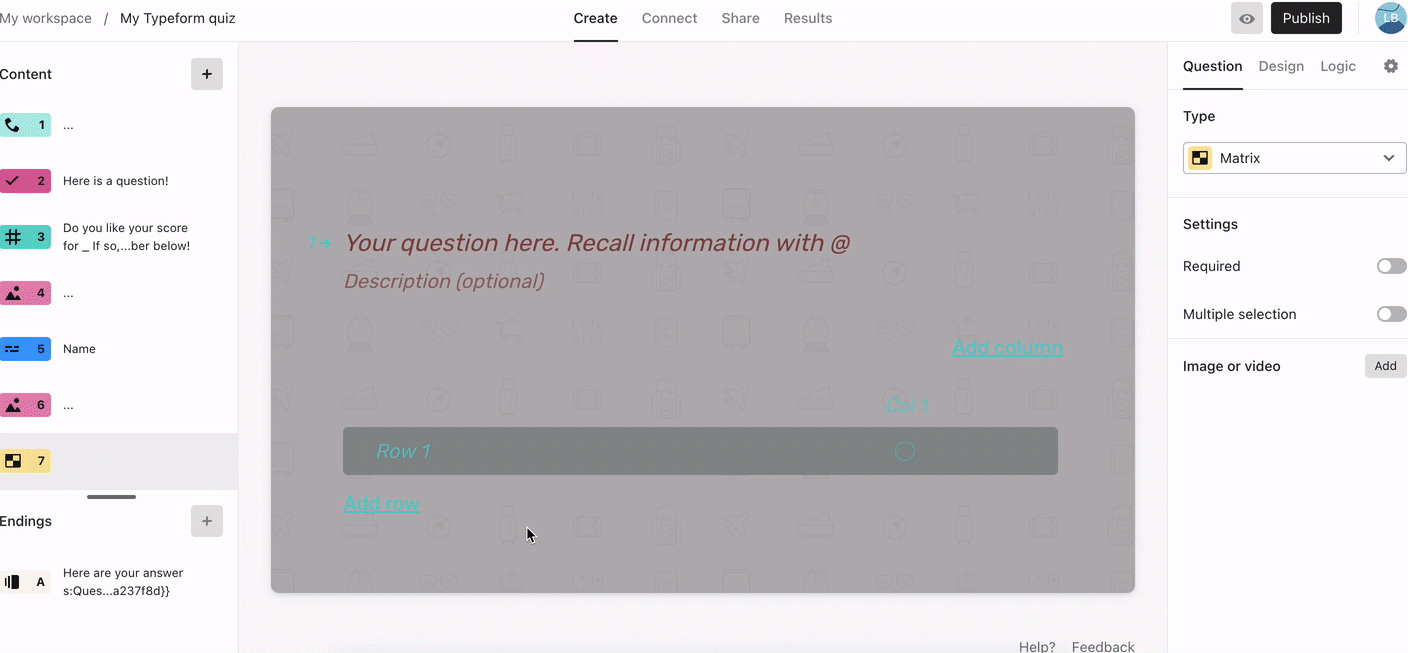The question should have a 3x3 grid for choices. User will have to drag and drop 1 from each of the 3 columns into the input field. They can submit the answer and then they will get feedback if their answer is right or wrong.
I want to create this with the free version. If this is an advanced feature, then I am okay with a simple click interaction instead of the drag and drop.