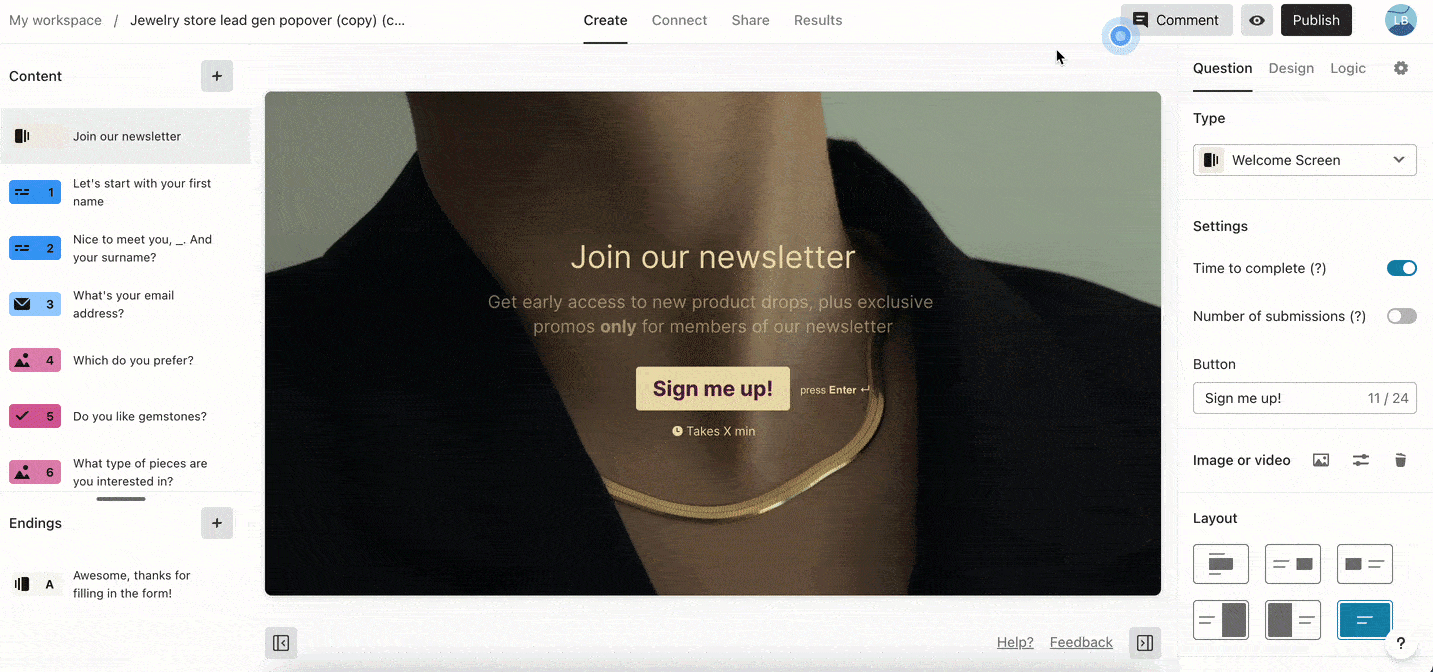Hi there, I am adding my company logo on to our form but its massive! Its a circular logo and takes up SO much room on the page and quite frankly looks ridiculous.
Can I make it smaller at all? We ideally just want it in the top corner.
I understand that the system re-sizes it to fit onto either a desktop or mobile screen but can I make the image fill 10% of the screen rather than 50% ???
TIA