Where on earth do we access the question settings now in the new builder??
I want to add an image to the question.
Where on earth do we access the question settings now in the new builder??
I want to add an image to the question.
Best answer by john.desborough
look in the layout setting in the upper right hand corner of the question
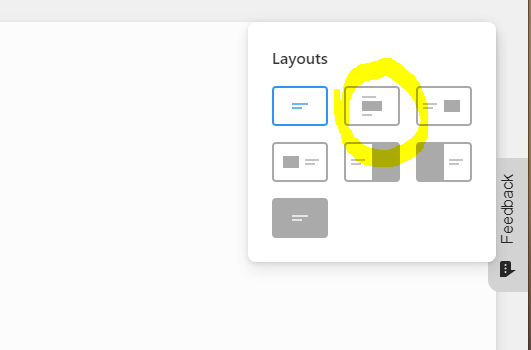
that will let you select a layout and then the image you want to use on that page/question. If you want the question settings themselves, then the available question settings are available by clicking the question type ‘header’ in the upper right if you hover over your question text - see the “Number” box in the image below? click on it - you can’t set the image there but any other available settings should be accessible
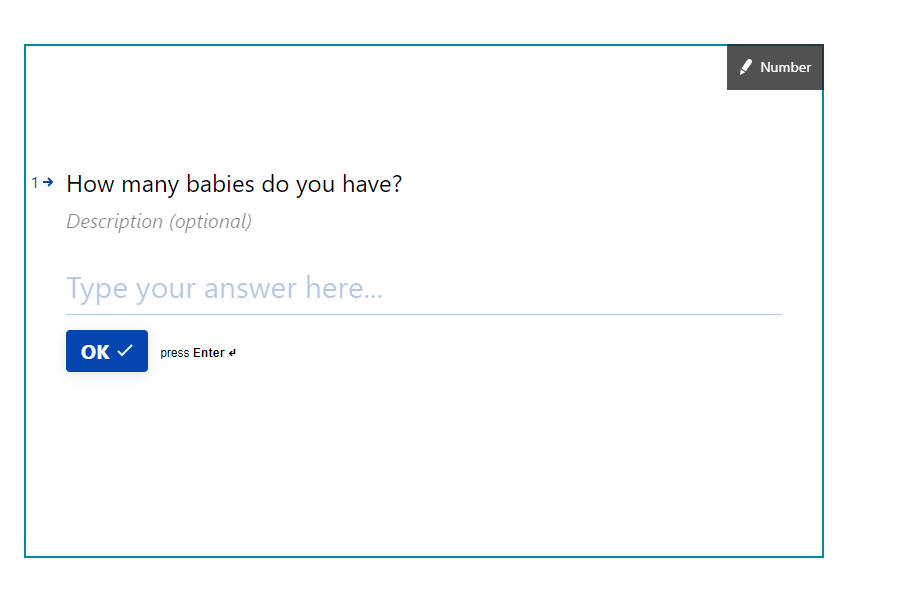
hope this helps
des
Enter your E-mail address. We'll send you an e-mail with instructions to reset your password.