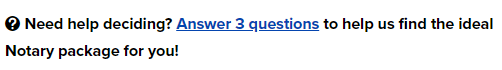I want to be able to add a whole sentence on the embed pop up of my form so that it disappears together with the text link like image below.
We wanted to add this whole copy there: “Need help deciding? Answer 3 questions to help us find the ideal Notary package for you!” but can’t because the button text input makes the whole sentence a hyperlink. I had to add the copy in my CMS and add the button text in between the copy but now when the user submits the quiz, the button text disappears, leaving the whole copy from my CMS page there. It’s not ideal so we want to know how to do this in Typeform. I really hope there is a way.
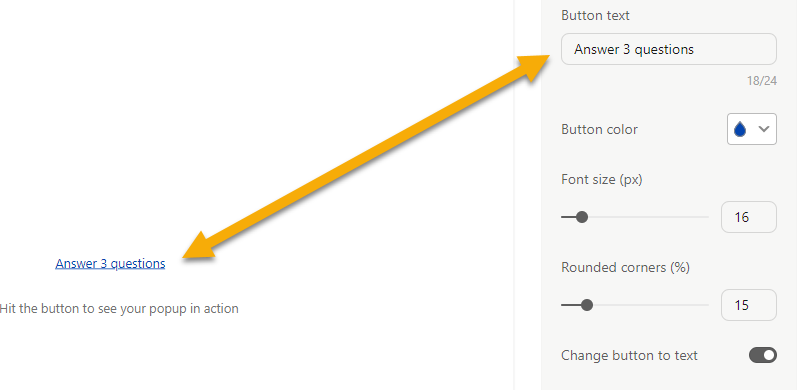
below you can see the Answer 3 questions is now gone but the extra copy stayed:
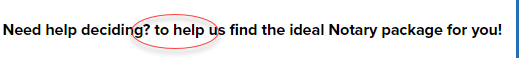
this is how it shows at the beginning before submitting the quiz: