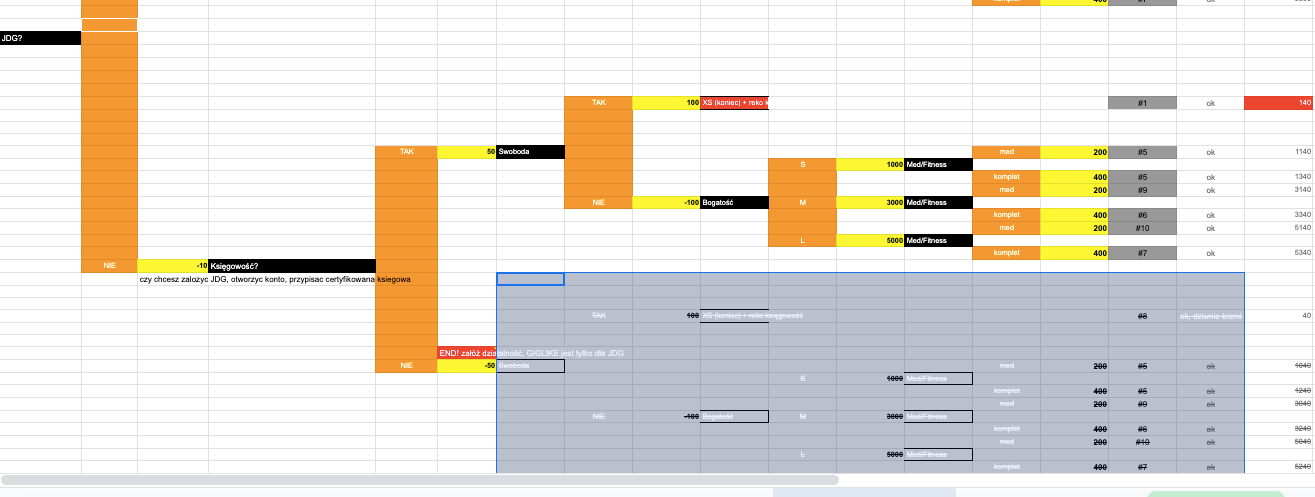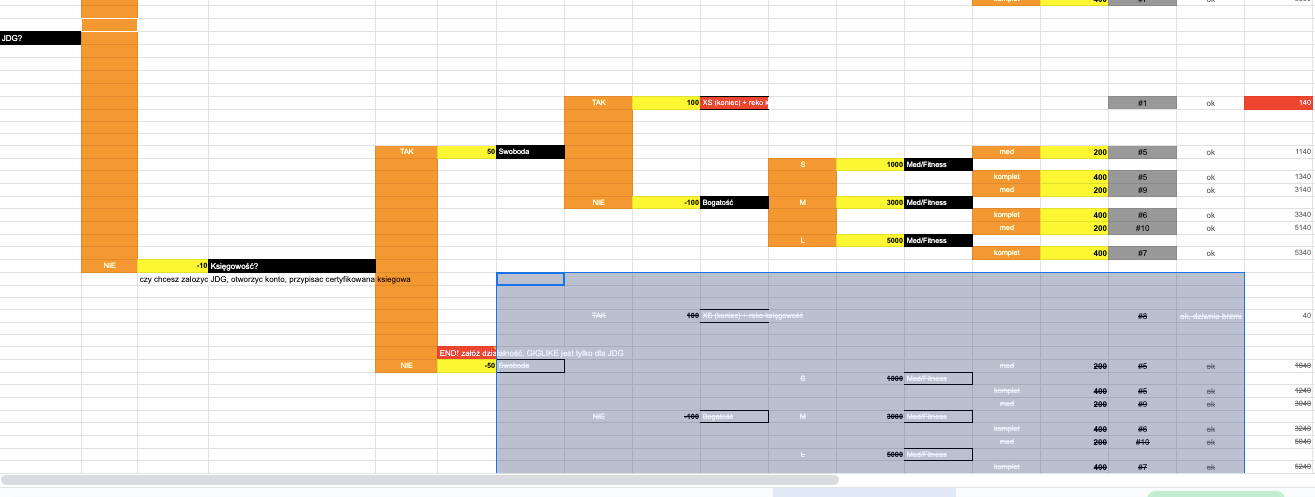Hi Community,
I have a quite extended decision tree. Once in an upper line I use the submit form to quick end the flow (the red box). But I also need to end quickly with a second submit form option below, at the second red bok which is in a different scenario.
I also use quiz/score endings (from A-Z, 28 solutions) for different other scenarios answers.
How can I address the 1st and 2nd red box quick ending, while I can not let to quiz questions and score endings?
Any ideas?