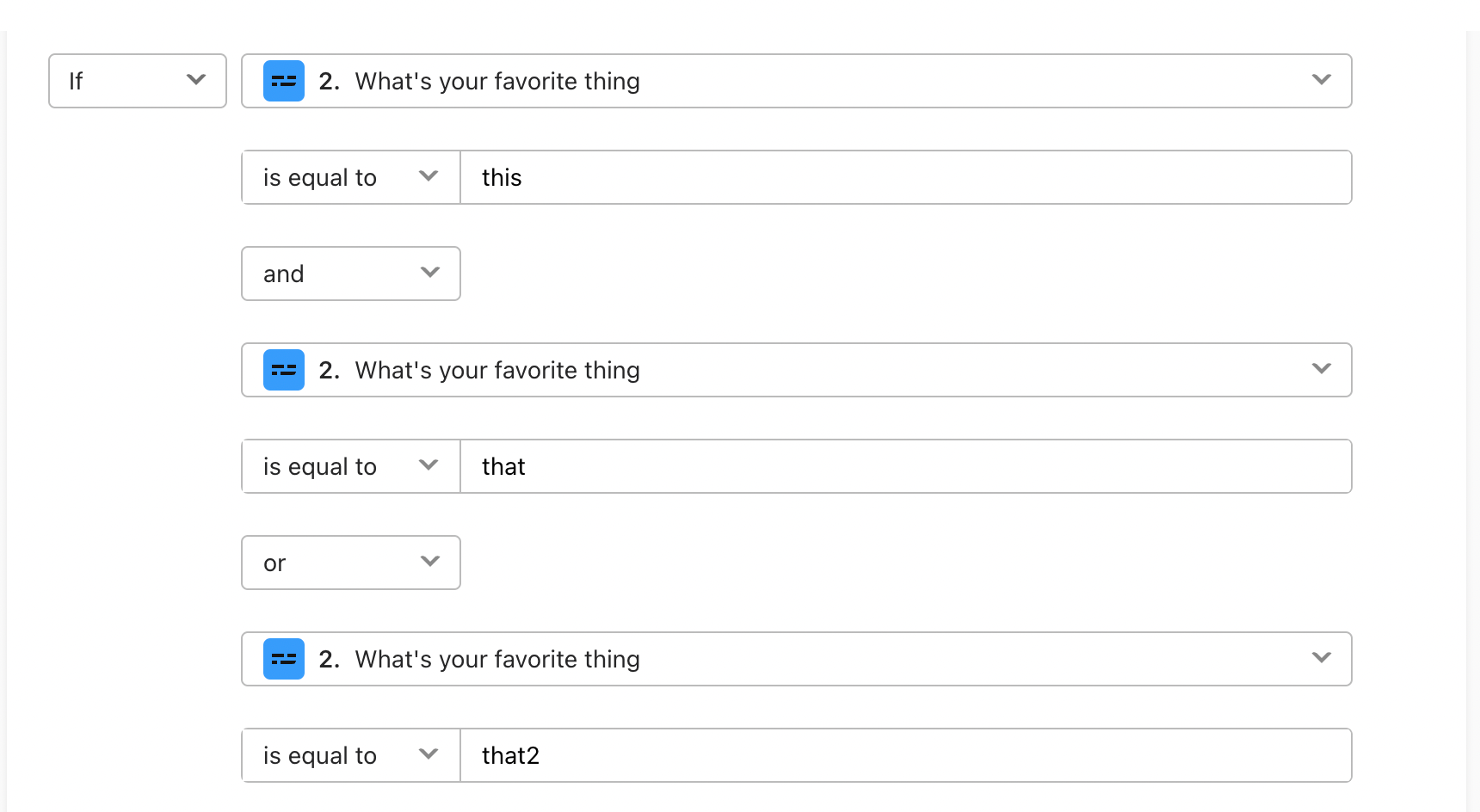Hi! I’m new to Typeform and trying to use a logic structure that I’m used to using in Qualtrics but can’t quite figure out in Typeform.
I need to create a chain of if-then logic statements joined by ‘and’ or ‘or’ logic functions. In other words, I need to nest logic statements within logic statements.
For Example:
IF (
(answer to Q1 is X)
AND
(IF answer to Q2 is Y)
OR (answer to Q2 is Z)
)
OR
IF (
(answer to Q3 is A)
OR (answer to Q3 is B)
)
THEN (Show ending #4)
Could anyone explain how this is done in Typeform (or confirm that it is not possible)? Thank you!