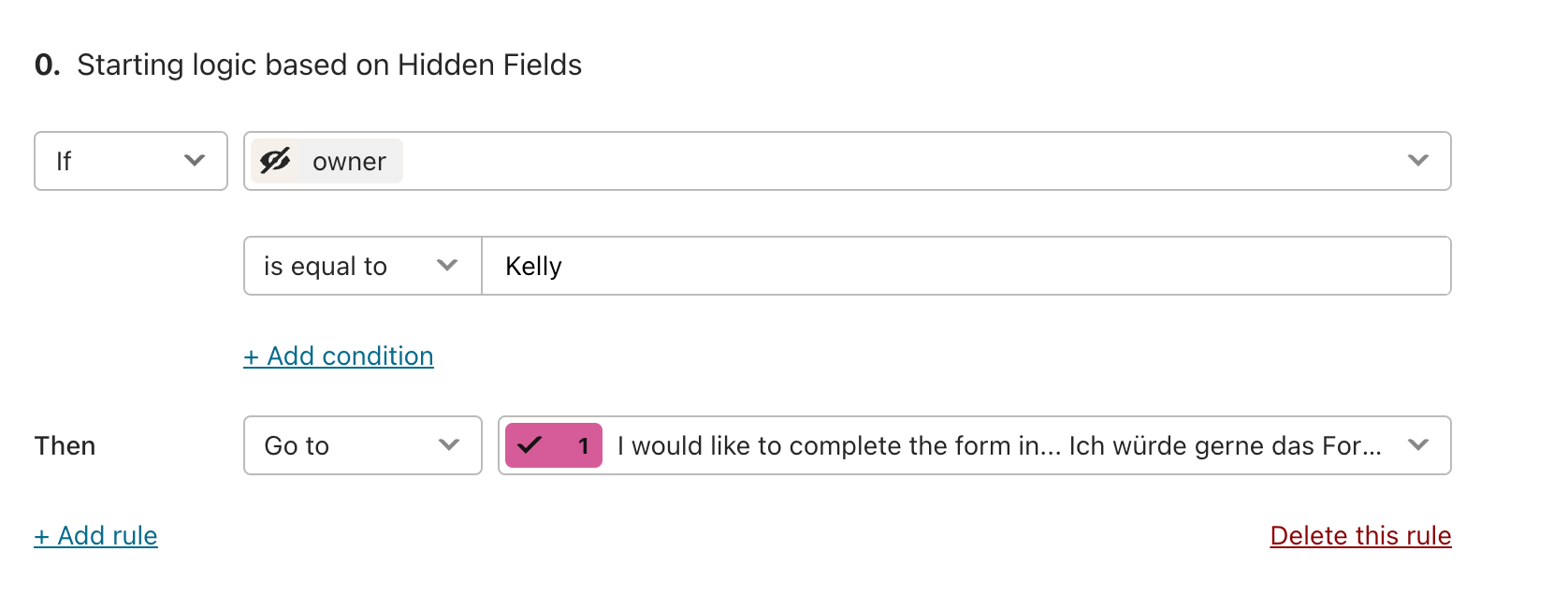I’d like to add logic to my form, to send users to an end screen determined by the hidden field. The survey respondents should still go through the rest of the form first.
At the moment, I’m only seeing the option to either send them to the next question, or send them straight to the end. The hidden field is looking at the starting logic rather than the end.
It’s worth mentioning I do have other conditional logic already in the form, which sends users off to different questions. But the end screen should then be determined by that hidden field. Is there a way to do this?