How can I set 3 potential thank you pages, and redirect to the correct one based on whether or not someone selected a particular response?
Very unclear in the helpcentre hopefully someone here can clarify!
How can I set 3 potential thank you pages, and redirect to the correct one based on whether or not someone selected a particular response?
Very unclear in the helpcentre hopefully someone here can clarify!
Best answer by Mariana
Hey
At the moment, it is not possible to redirect your form to multiple URLs. Meaning, if you add the redirect on completion, all the respondents will always be redirected to the same website.
However, you do have the option to create 3 different thank you pages, like the example
ie if @score is less than 10 then replace v_ending_lp with ‘pagenameA’
ie if @score is greater than or equal to 10 then replace v_ending_lp with ‘pagenameB’
and have the redirect link set up as https://yourdomain.com/+@recall(v_ending_lp) sort of thing
thoughts??
Just jumping on here to say that I am also really disappointed to discover that it’s not possible to have automatic redirections for each ending. I literally just purchased a subscription, but I’m going to have to ask for a refund as the Typeform platform doesn’t give me the flexibility with layout that I need.
Such a shame!
Hi everyone,
The redirect upon completion is a great feature, but that it’s a all or nothing proposition is very limitting to its usefulness.
I can see that others have been asking about the same as the questions I have just submitted to your support.
Thank you for the feedback, ![]()
I’m looking for a way through which we can redirect users to different links (from the ending page) based on their email or phone number they enter in the Typeform? I’m not able to try this out since it is a part of the Pro plan.
Has anyone done something similar or knows if this can be done?
Hey ![]()
I’ve moved your question to this thread where you’ll find the answer and workarounds that could help you!
Last, but not least, make sure to read this article where you’ll be able to read more details on that!
Let me know if it works for you! I hope it will! ![]()
Hello there, I am happy that I found this thread and that I am not the only one who needs the option to redirect upon completion to multiple different URLs. The suggested solution of having different thank you pages in Typeform that have buttons that link to different external URLs is also not an option for us.
We are a marketing agency and right now I am considering moving all of our AND our clients’ Typeforms to a competitor that offers this feature, which would be really sad, since I usually like Typeform and switching all of our application forms will be a lot of annoying work.
This thread here is already 5 months old, does anyone know if Typeform will implement the requested feature in the near future?
Best regards,
Robert D.
Hello there, I am happy that I found this thread and that I am not the only one who needs the option to redirect upon completion to multiple different URLs. The suggested solution of having different thank you pages in Typeform that have buttons that link to different external URLs is also not an option for us.
We are a marketing agency and right now I am considering moving all of our AND our clients’ Typeforms to a competitor that offers this feature, which would be really sad, since I usually like Typeform and switching all of our application forms will be a lot of annoying work.
This thread here is already 5 months old, does anyone know if Typeform will implement the requested feature in the near future?
Best regards,
Robert D.
Hey Robert,
Could you tell us more about your usecase, and the format of the URLs?
“Redirect on completion” could send query parameters from responses or variables.
I am facing the same problem right now.
I would like to redirect users to four different landing pages depending on their answers. The problem is that I can't make this dependent on just one response, but would basically use scoring. So at the first question the answer of the user gets 3 points at the second question the answer gets 1 point etc. to then divide the users at the end in e.g. 0-5 points = category A 6-10 points category B etc.
The problem is, if I now simply attach the Scoring variable to the URL, i.e. example.com/@Scoring, there are not only four different variants, but many more.
I would have to be able to say 0-5 points = category A and the URL would then be example.com/a
6-10 points = category B and the URL would be example.com/b
I hope you understand what I mean. I think there is currently no solution for this or?
this entirely possible to do using the calculation feature, redirect on completion and some variables
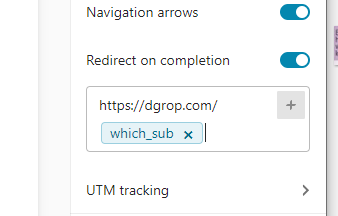
the logic rule behind my example looks like this: not exactly on the score based but should give you the functional means to do it.
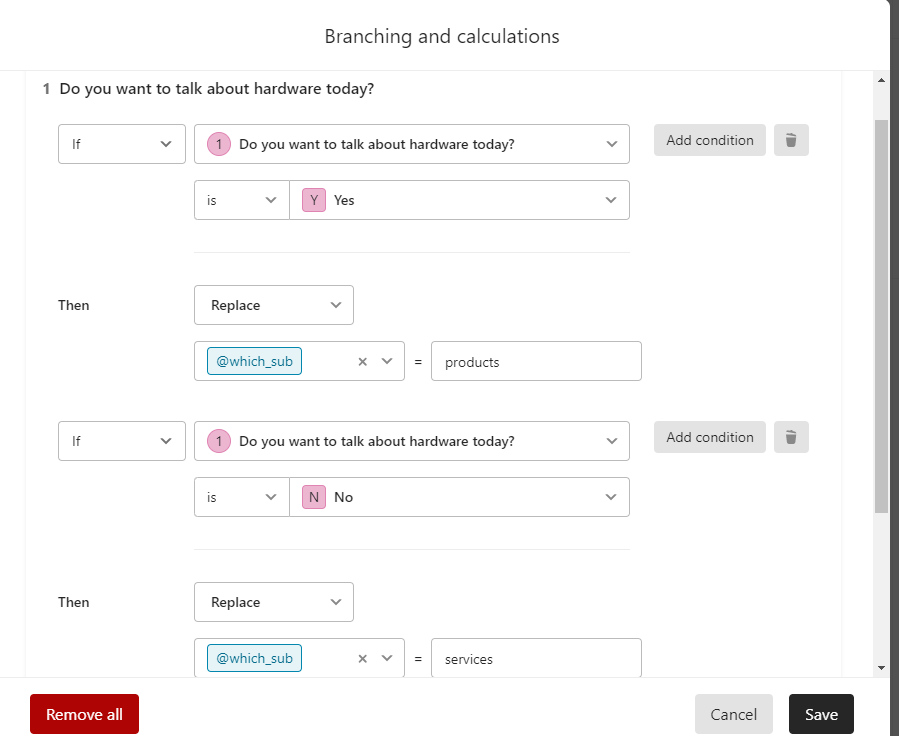
hope that helps
des
Sooo… this still isn’t a thing that TypeForm can do?
Conditional branching is at least 70% of why I signed up in the first place.
Shame.
Hi
Hi there!
Is it still not possible to to redirect forms to multiple URLs?
Wishing everyone a good year
Cheers
Hi
I’m looking for a way to redirect to one of multiple secondary typeforms based on answers in the first. I tried the ending page / button technique but the button doesn’t do anything when clicked. Hoping for an elegant solution that allows me to daisy chain multiple typeforms together based on responses, while staying in a single embedded UI.
Hi
One thing to note is that if you’ve made changes to the form, you’ll want to be sure to publish those changes so they’re on the live version of the form.
1https://kevinkru.typeform.com/to/L4Aw5O7dBut not when embedded here:
I want it to feel like one continuous flow.
Thank you,
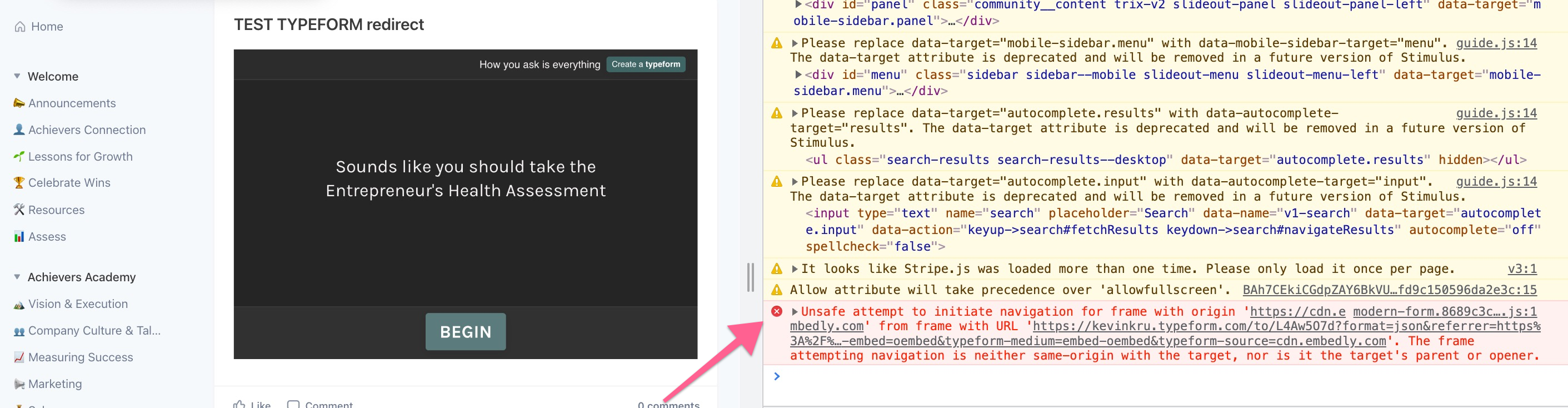
It looks like the platform you have embedded the form on has a restriction on the redirect URL. You may want to contact them to see if they have any workaround solutions you can use to allow the form to redirect in that embed.
this entirely possible to do using the calculation feature, redirect on completion and some variables
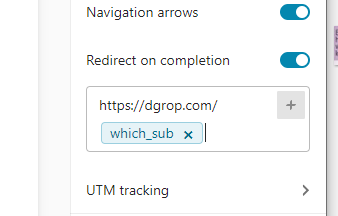
the logic rule behind my example looks like this: not exactly on the score based but should give you the functional means to do it.
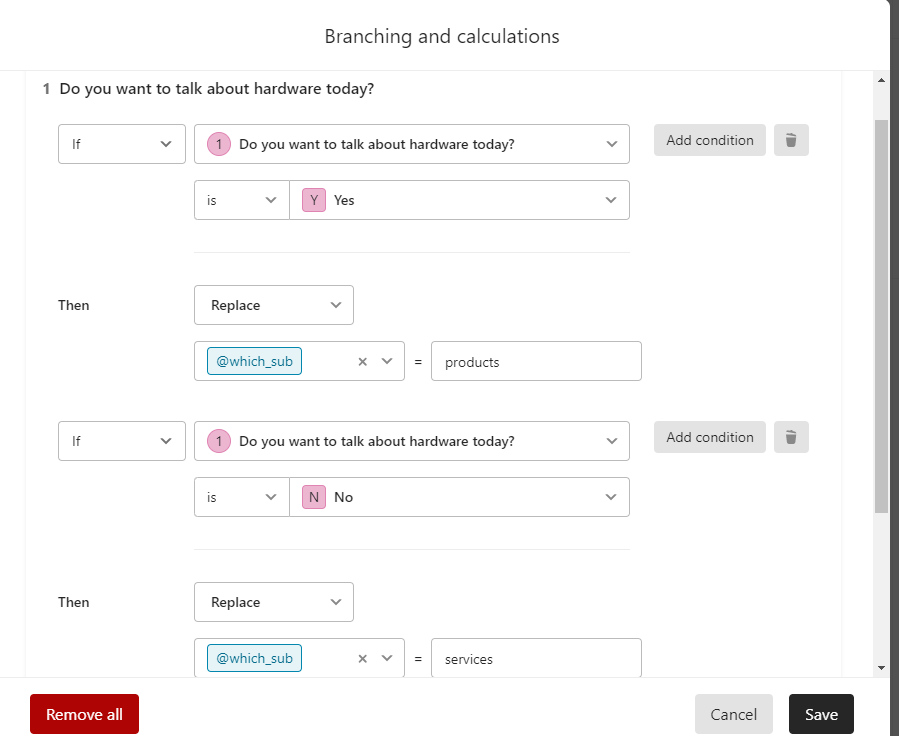
hope that helps
des
Hey! I was trying to implement this, but when I try to choose an option for ‘Then’ from the drop down menu, I only have: Jump to, Add, Divide, Subtract and Multiply. There is no option for ‘Replace’.
Do you know why this might be the case?
Thanks!
Just jumping on this now. I would LOVE to have a way to redirect, likely through using hidden fields?
Our use case is we use it on our website for lead gen. We have lots of resources for people to download, we collect their info and then redirect them to a public download dropbox link. I don’t want to create a form for every resource and then also have to individually map every single form into salesforce leads. I’d love a logic somehow to use a hidden field in the link to decide where the redirect goes at the end.
Hi
In the logic jump settings, you can then redirect based on answers like this:
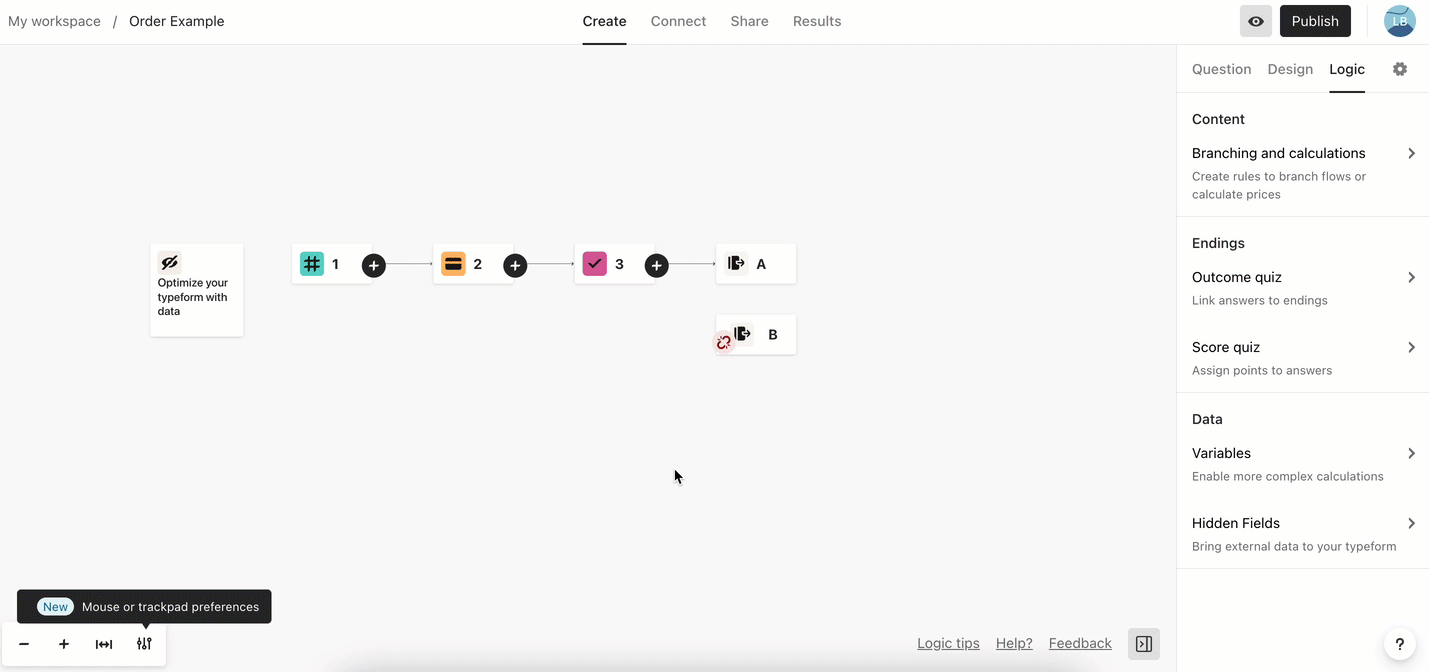
How can I set 3 potential thank you pages, and redirect to the correct one based on whether or not someone selected a particular response?
Very unclear in the helpcentre hopefully someone here can clarify!
ie if @score is less than 10 then replace v_ending_lp with ‘pagenameA’
ie if @score is greater than or equal to 10 then replace v_ending_lp with ‘pagenameB’
and have the redirect link set up as https://yourdomain.com/+@recall(v_ending_lp) sort of thing
thoughts??
Just jumping on here to say that I am also really disappointed to discover that it’s not possible to have automatic redirections for each ending. I literally just purchased a subscription, but I’m going to have to ask for a refund as the Typeform platform doesn’t give me the flexibility with layout that I need.
Such a shame!
Hi everyone,
The redirect upon completion is a great feature, but that it’s a all or nothing proposition is very limitting to its usefulness.
I can see that others have been asking about the same as the questions I have just submitted to your support.
Thank you for the feedback, ![]()
I’m looking for a way through which we can redirect users to different links (from the ending page) based on their email or phone number they enter in the Typeform? I’m not able to try this out since it is a part of the Pro plan.
Has anyone done something similar or knows if this can be done?
Hey ![]()
I’ve moved your question to this thread where you’ll find the answer and workarounds that could help you!
Last, but not least, make sure to read this article where you’ll be able to read more details on that!
Let me know if it works for you! I hope it will! ![]()
Hello there, I am happy that I found this thread and that I am not the only one who needs the option to redirect upon completion to multiple different URLs. The suggested solution of having different thank you pages in Typeform that have buttons that link to different external URLs is also not an option for us.
We are a marketing agency and right now I am considering moving all of our AND our clients’ Typeforms to a competitor that offers this feature, which would be really sad, since I usually like Typeform and switching all of our application forms will be a lot of annoying work.
This thread here is already 5 months old, does anyone know if Typeform will implement the requested feature in the near future?
Best regards,
Robert D.
Hello there, I am happy that I found this thread and that I am not the only one who needs the option to redirect upon completion to multiple different URLs. The suggested solution of having different thank you pages in Typeform that have buttons that link to different external URLs is also not an option for us.
We are a marketing agency and right now I am considering moving all of our AND our clients’ Typeforms to a competitor that offers this feature, which would be really sad, since I usually like Typeform and switching all of our application forms will be a lot of annoying work.
This thread here is already 5 months old, does anyone know if Typeform will implement the requested feature in the near future?
Best regards,
Robert D.
Hey Robert,
Could you tell us more about your usecase, and the format of the URLs?
“Redirect on completion” could send query parameters from responses or variables.
I am facing the same problem right now.
I would like to redirect users to four different landing pages depending on their answers. The problem is that I can't make this dependent on just one response, but would basically use scoring. So at the first question the answer of the user gets 3 points at the second question the answer gets 1 point etc. to then divide the users at the end in e.g. 0-5 points = category A 6-10 points category B etc.
The problem is, if I now simply attach the Scoring variable to the URL, i.e. example.com/@Scoring, there are not only four different variants, but many more.
I would have to be able to say 0-5 points = category A and the URL would then be example.com/a
6-10 points = category B and the URL would be example.com/b
I hope you understand what I mean. I think there is currently no solution for this or?
this entirely possible to do using the calculation feature, redirect on completion and some variables
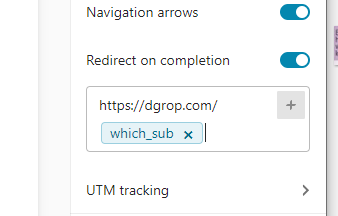
the logic rule behind my example looks like this: not exactly on the score based but should give you the functional means to do it.
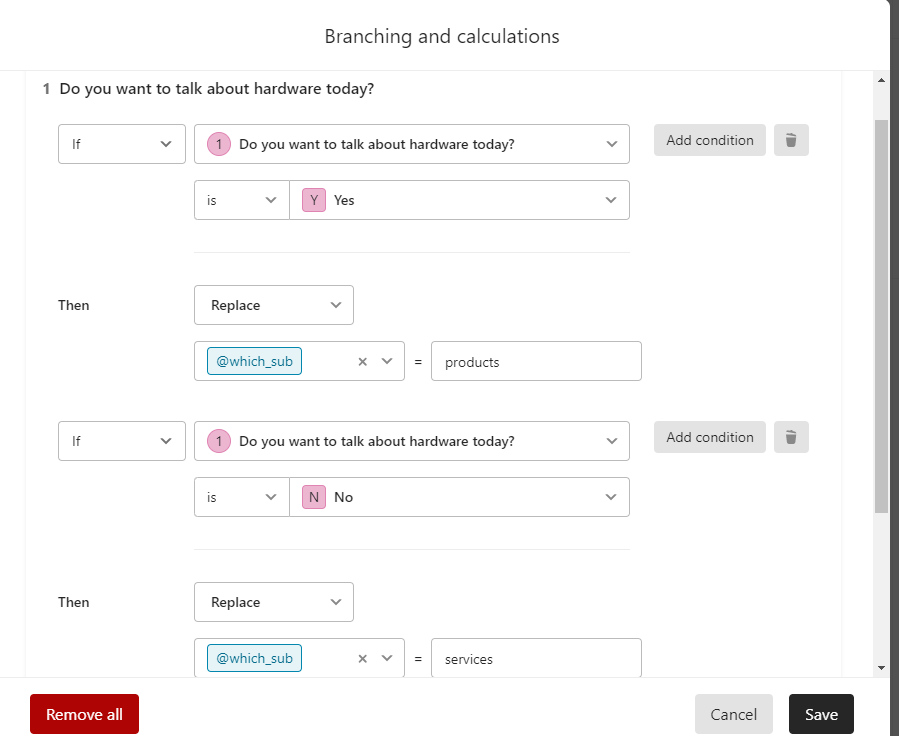
hope that helps
des
Sooo… this still isn’t a thing that TypeForm can do?
Conditional branching is at least 70% of why I signed up in the first place.
Shame.
Hi
+1
Hi there!
Is it still not possible to to redirect forms to multiple URLs?
Wishing everyone a good year
Cheers
Hi
I’m looking for a way to redirect to one of multiple secondary typeforms based on answers in the first. I tried the ending page / button technique but the button doesn’t do anything when clicked. Hoping for an elegant solution that allows me to daisy chain multiple typeforms together based on responses, while staying in a single embedded UI.
Hi
One thing to note is that if you’ve made changes to the form, you’ll want to be sure to publish those changes so they’re on the live version of the form.
1https://kevinkru.typeform.com/to/L4Aw5O7dBut not when embedded here:
I want it to feel like one continuous flow.
Thank you,
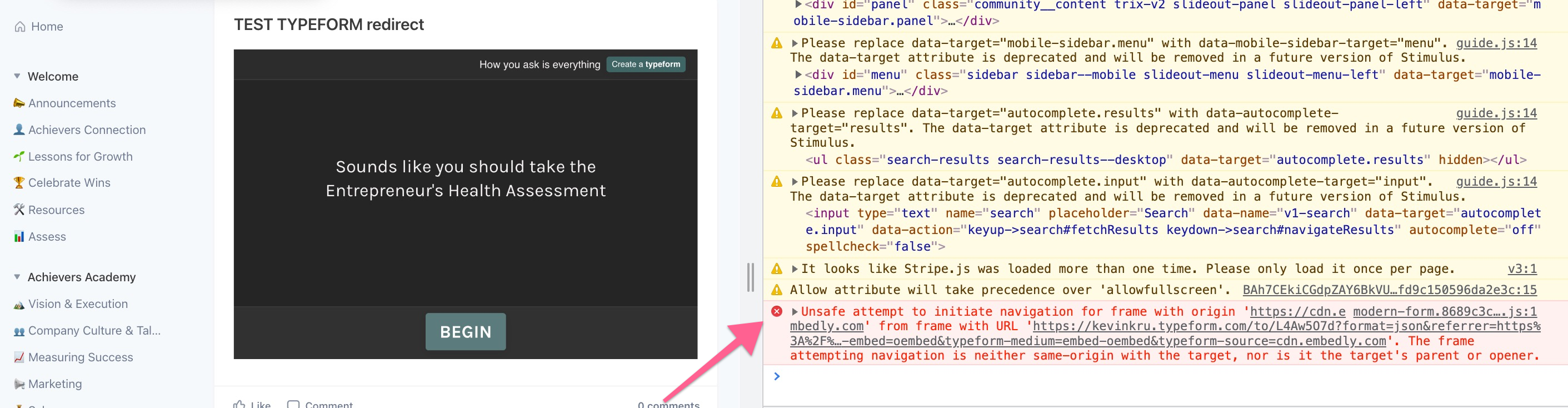
It looks like the platform you have embedded the form on has a restriction on the redirect URL. You may want to contact them to see if they have any workaround solutions you can use to allow the form to redirect in that embed.
this entirely possible to do using the calculation feature, redirect on completion and some variables
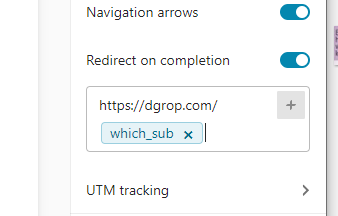
the logic rule behind my example looks like this: not exactly on the score based but should give you the functional means to do it.
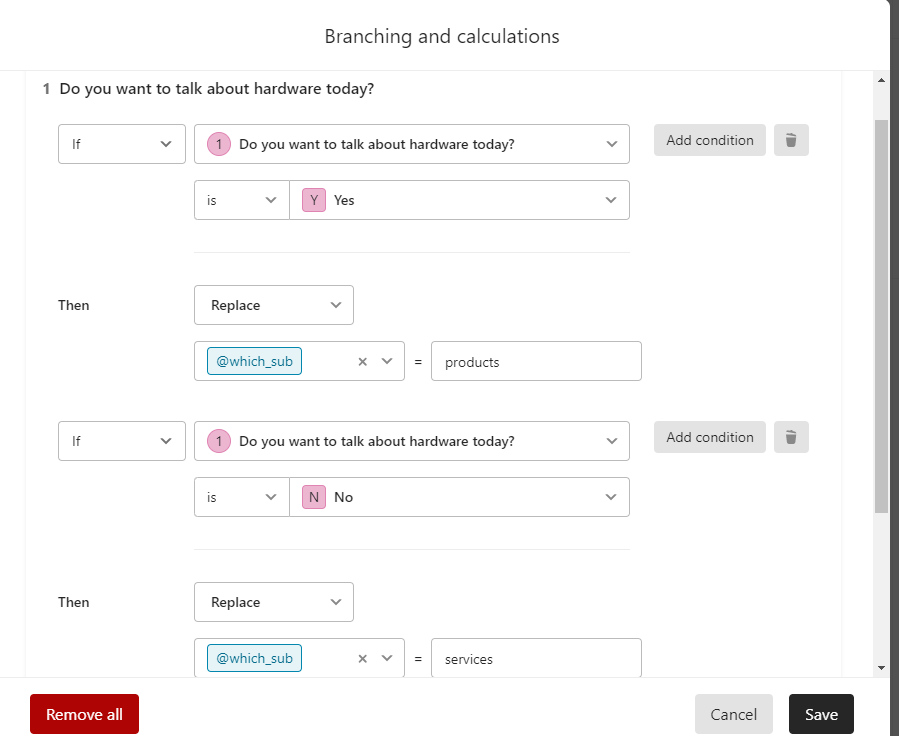
hope that helps
des
Hey! I was trying to implement this, but when I try to choose an option for ‘Then’ from the drop down menu, I only have: Jump to, Add, Divide, Subtract and Multiply. There is no option for ‘Replace’.
Do you know why this might be the case?
Thanks!
Just jumping on this now. I would LOVE to have a way to redirect, likely through using hidden fields?
Our use case is we use it on our website for lead gen. We have lots of resources for people to download, we collect their info and then redirect them to a public download dropbox link. I don’t want to create a form for every resource and then also have to individually map every single form into salesforce leads. I’d love a logic somehow to use a hidden field in the link to decide where the redirect goes at the end.
Hi
In the logic jump settings, you can then redirect based on answers like this:
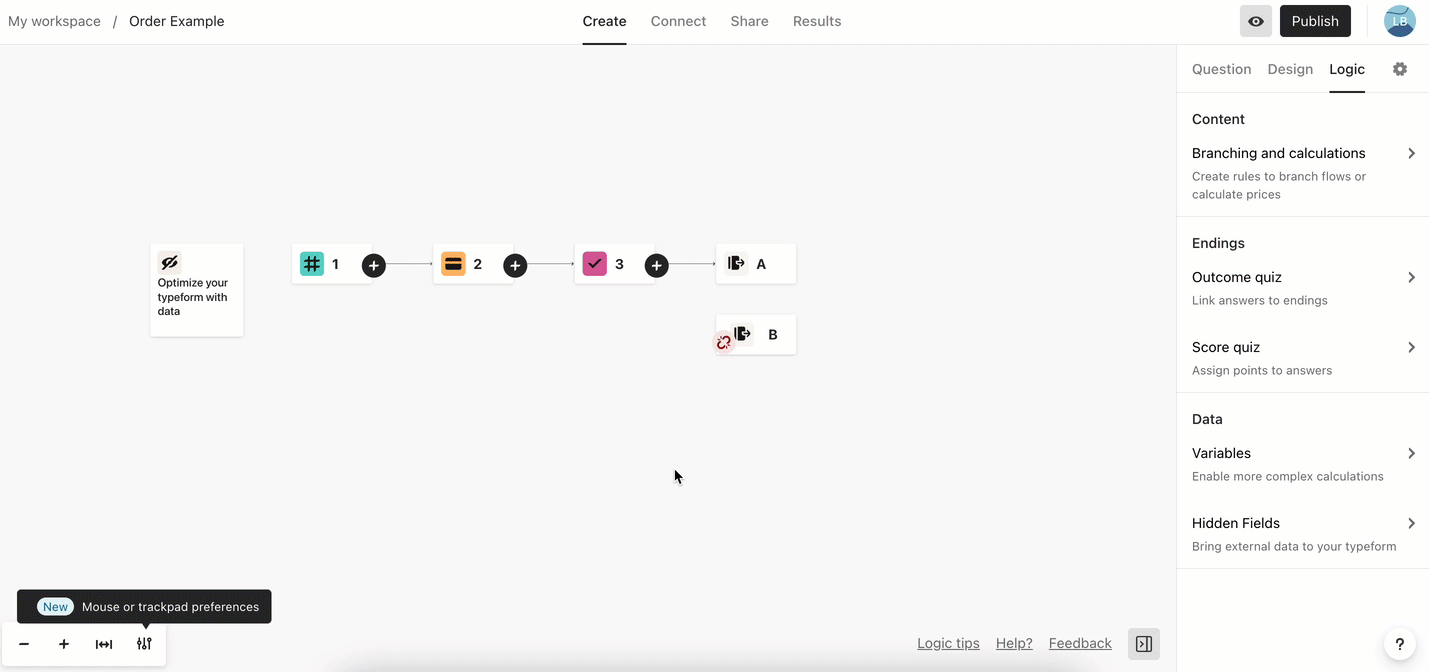
Enter your E-mail address. We'll send you an e-mail with instructions to reset your password.
Sorry, we're still checking this file's contents to make sure it's safe to download. Please try again in a few minutes.
OKSorry, our virus scanner detected that this file isn't safe to download.
OK