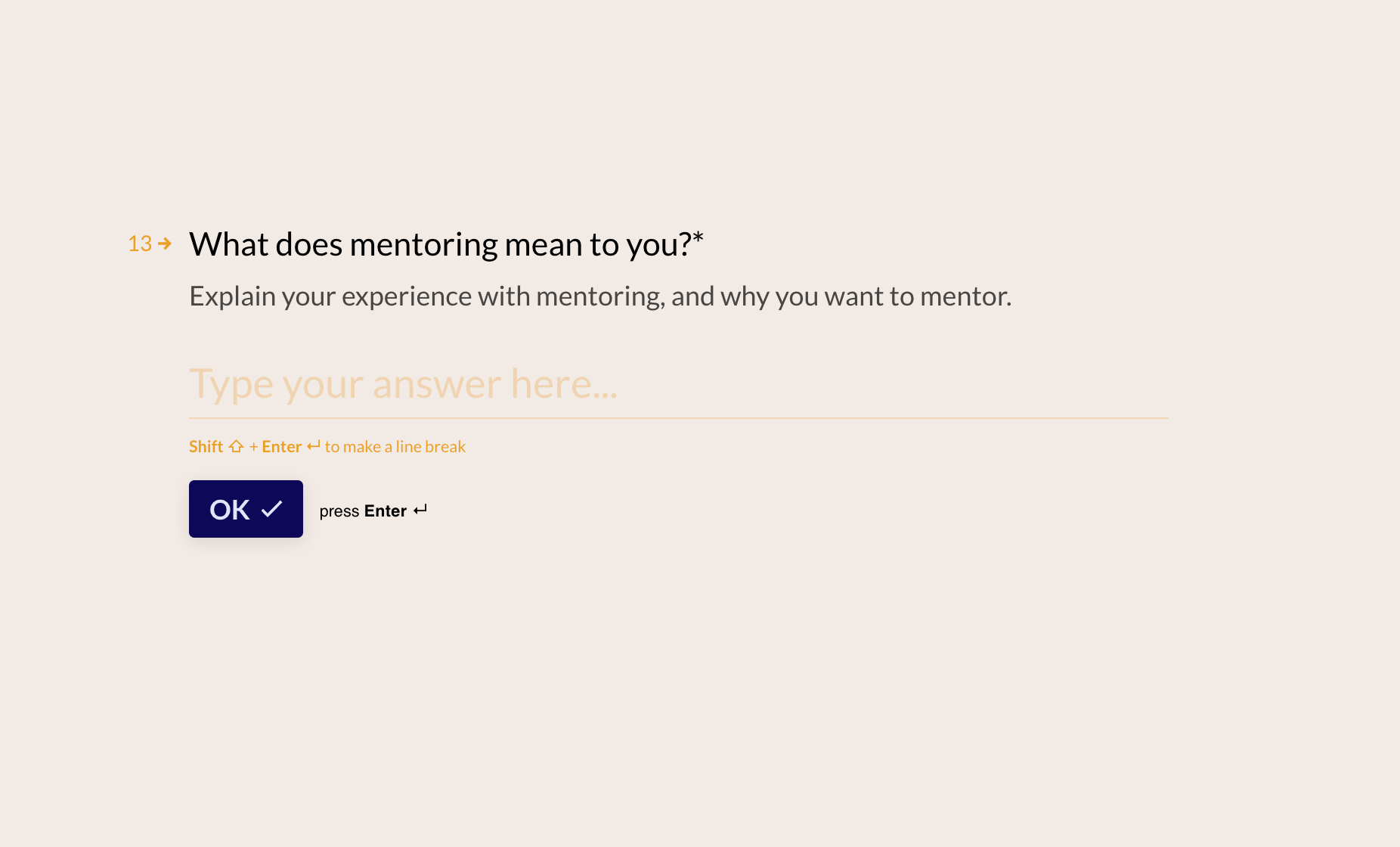I need to to have a long text form that have minimum 2500 character and maximum 2600 character. How can I set this?
Answered
How to set minimum character in long text form?
Best answer by Gabi Amaral
Hello ![]()
I hope you're having a nice experience here!
Unfortunately, there's no way you can set up a minimum amount of characters in your long text question. However, you can choose a maximum number of characters!
You just need to add this question type, toggle on the button "Max characters" and set up the maximum number of characters. Take a look below to check on how you can do this! 
Don't forget to comment on this thread to let us know if you were able to do that! We hope you will! Have a nice day! ![]()
Enter your E-mail address. We'll send you an e-mail with instructions to reset your password.