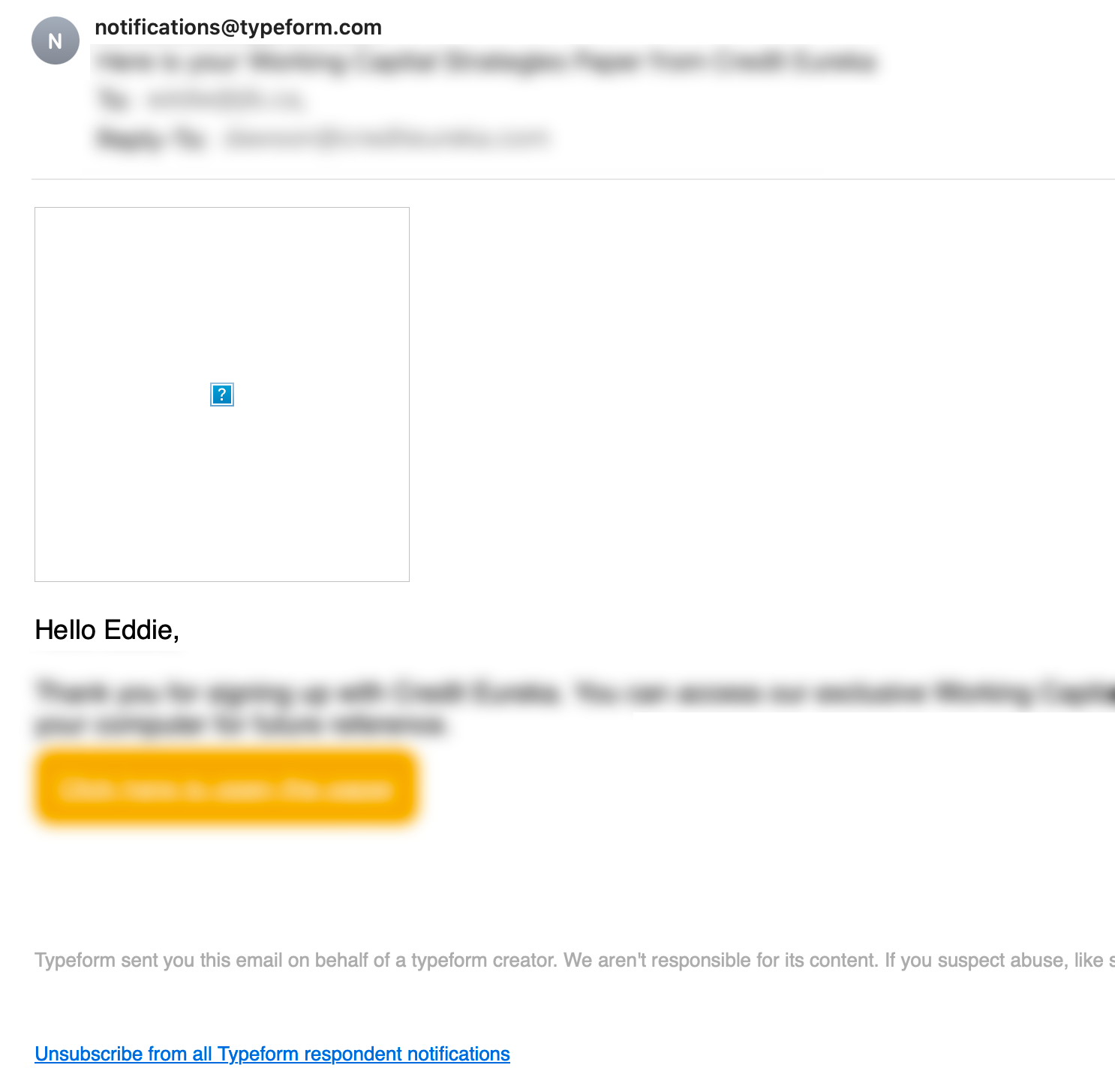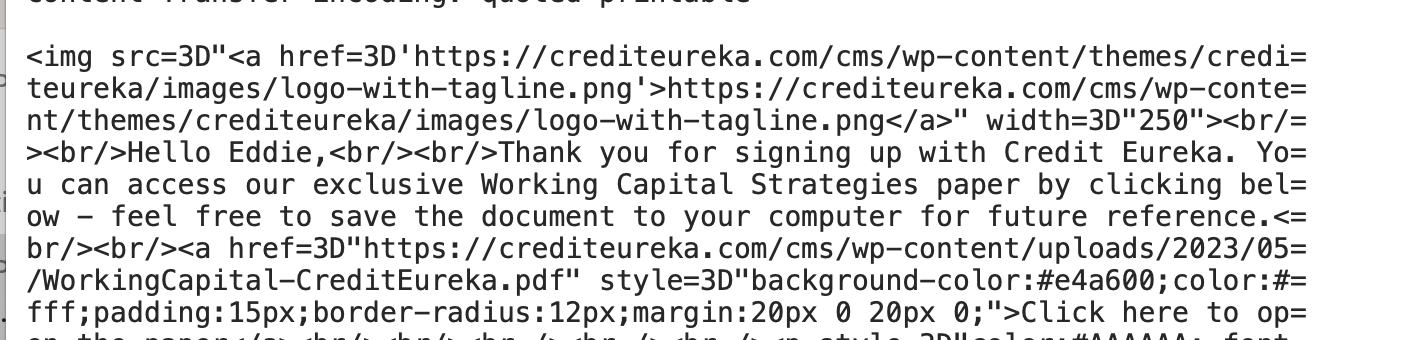I am using the Follow-Ups feature to send an email to the user after completing the form and for several of my type forms I often get broken images appearing in the email.
I am using very simple html code to insert a logo image (see below), yet it arrives broken. Looking at the raw source / headers I can see the code is a mess and often split up - is this something type form is doing?
<img src="https://crediteureka.com/logo.gif" width="300" />