So, I’m trying to use Typeform to create a quiz and I need to ensure that the participants see a different order of questions within a given section. Is there any way to achieve this?
Any help would be greatly appreciated.
So, I’m trying to use Typeform to create a quiz and I need to ensure that the participants see a different order of questions within a given section. Is there any way to achieve this?
Any help would be greatly appreciated.
Best answer by picsoung
May I suggest an alternative? 🤔
In your form you can create a question group. In this group, put all the questions you want to include in the rotation.
To create a new rotation, duplicate the question group and change question order in this new group.
Do it as many time as you need.
Finally, add a hidden field like order_option.
And a logic jump wherever you need, it will redirect to question group 1 if order_option = 1, to question group 2 if order_option = 2 …
In my case it was after the `email` question.
It should look like this:
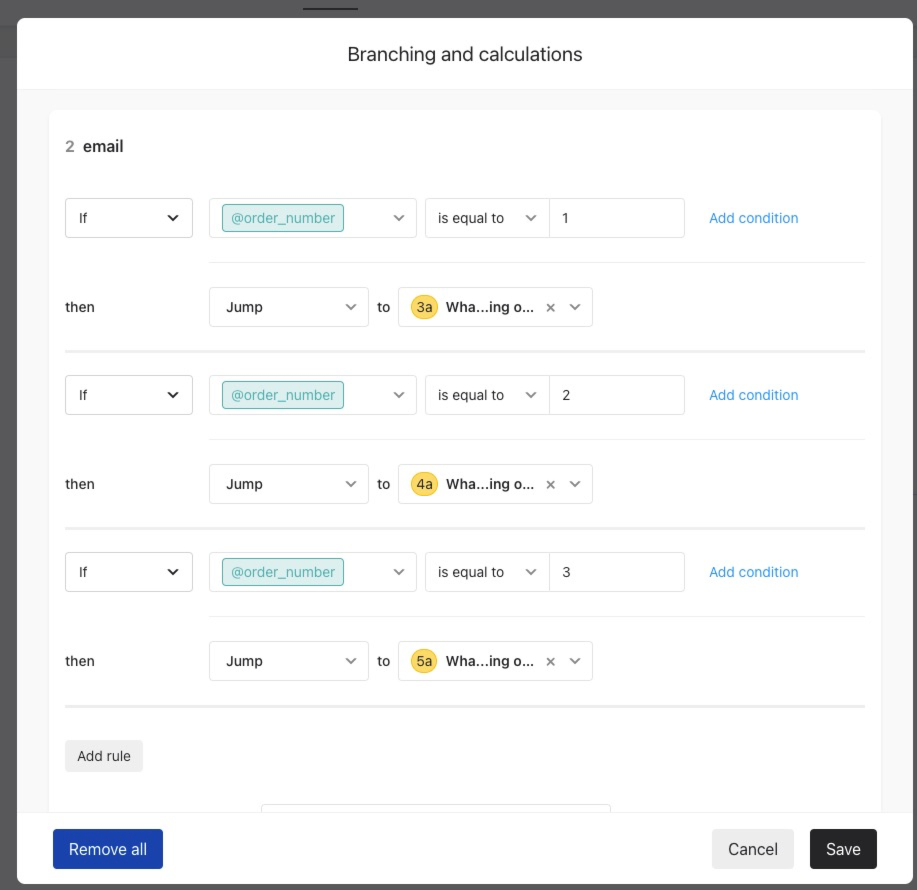
Now when you distribute your form, you should assign a random number to the order_option hidden field.
Good 👍
you keep just one form.
Bad 👎
harder to analyze data, with that many questions
need to pass a random number when sharing link
Try it live 👁️🗨️
Copy in your typeform account 📋
Enter your E-mail address. We'll send you an e-mail with instructions to reset your password.