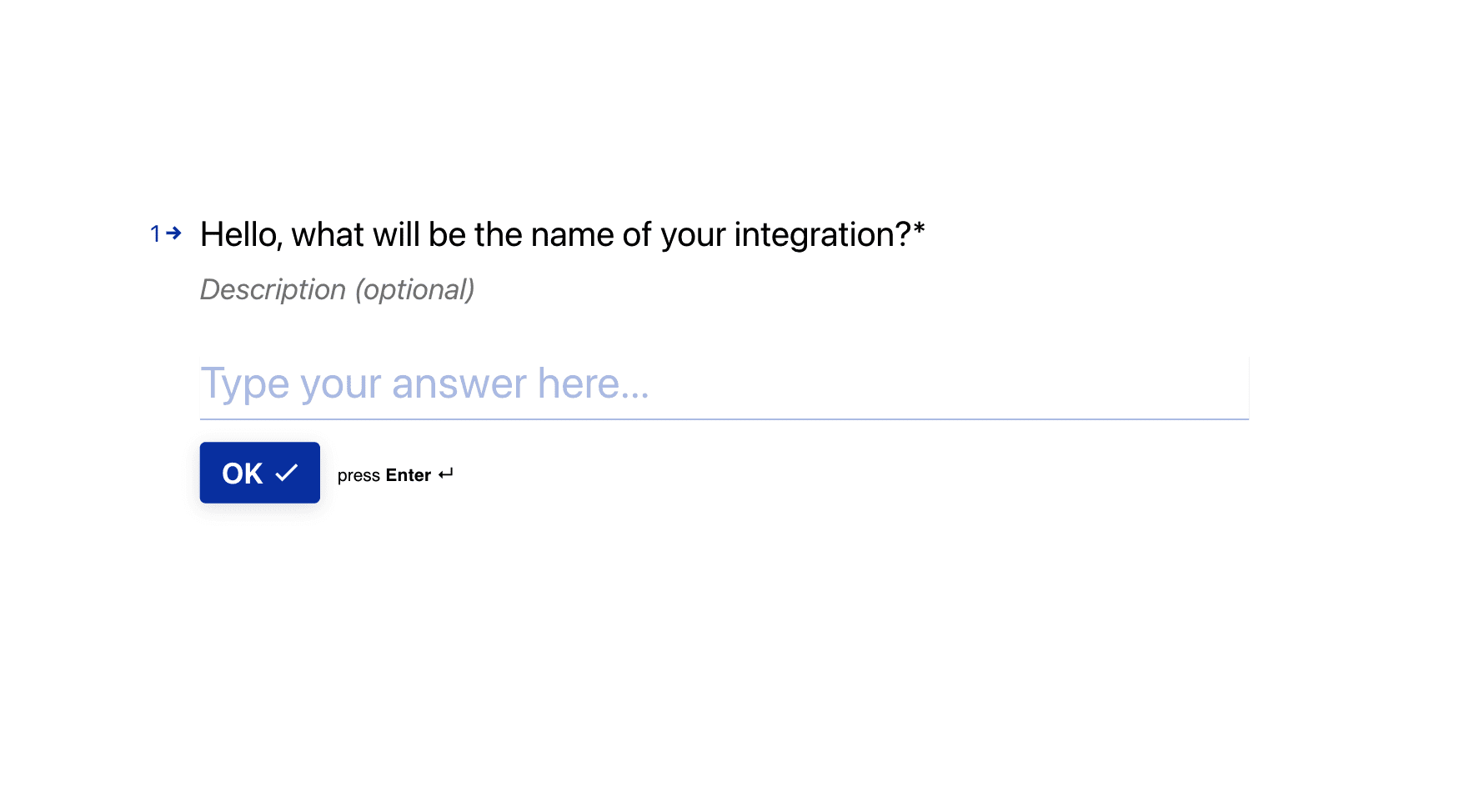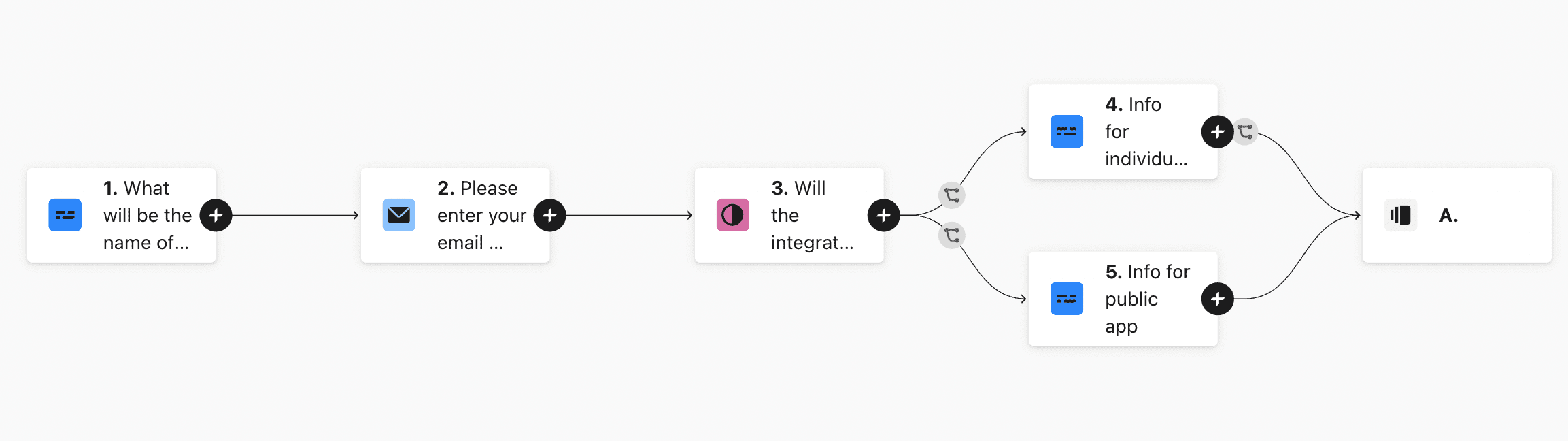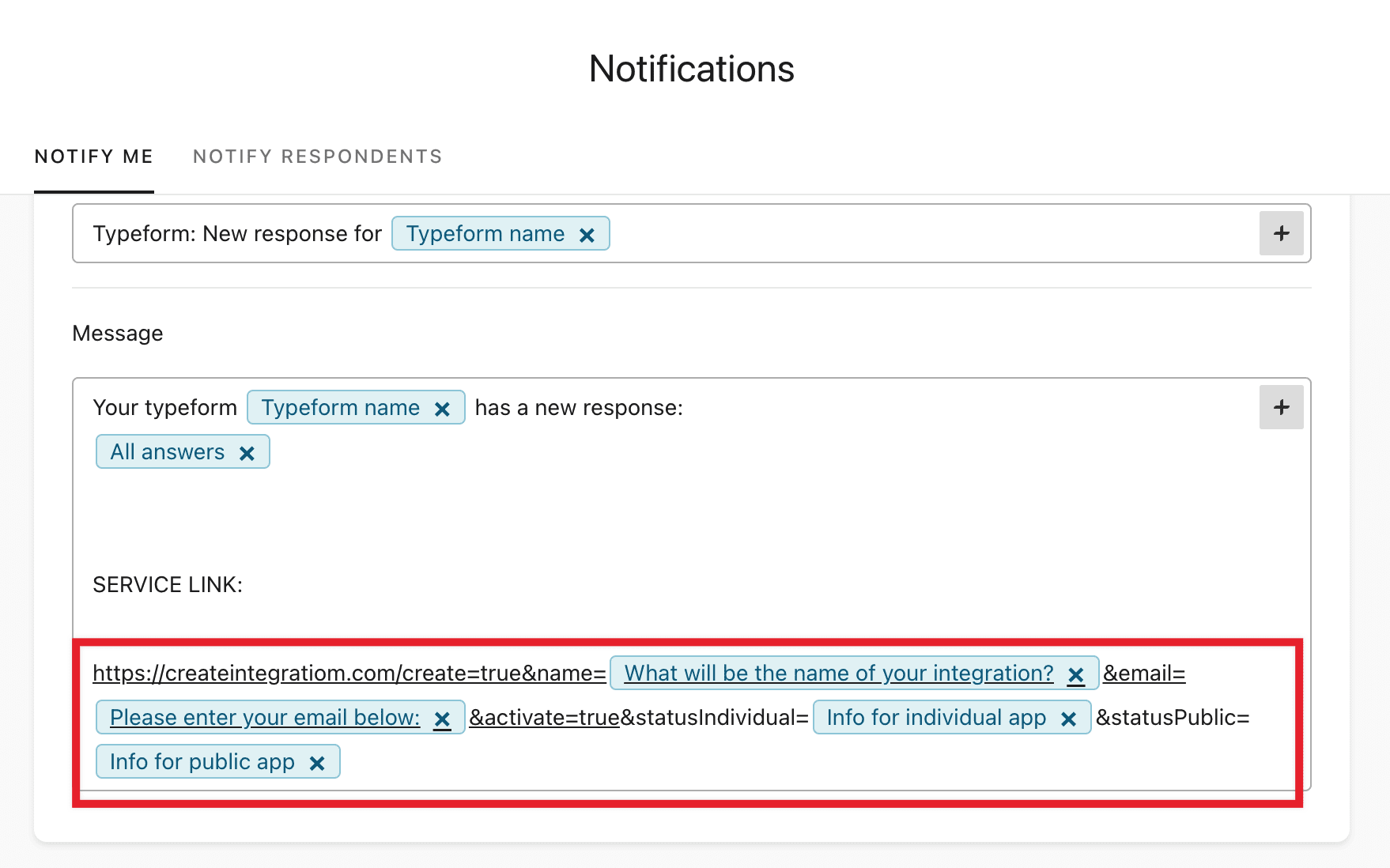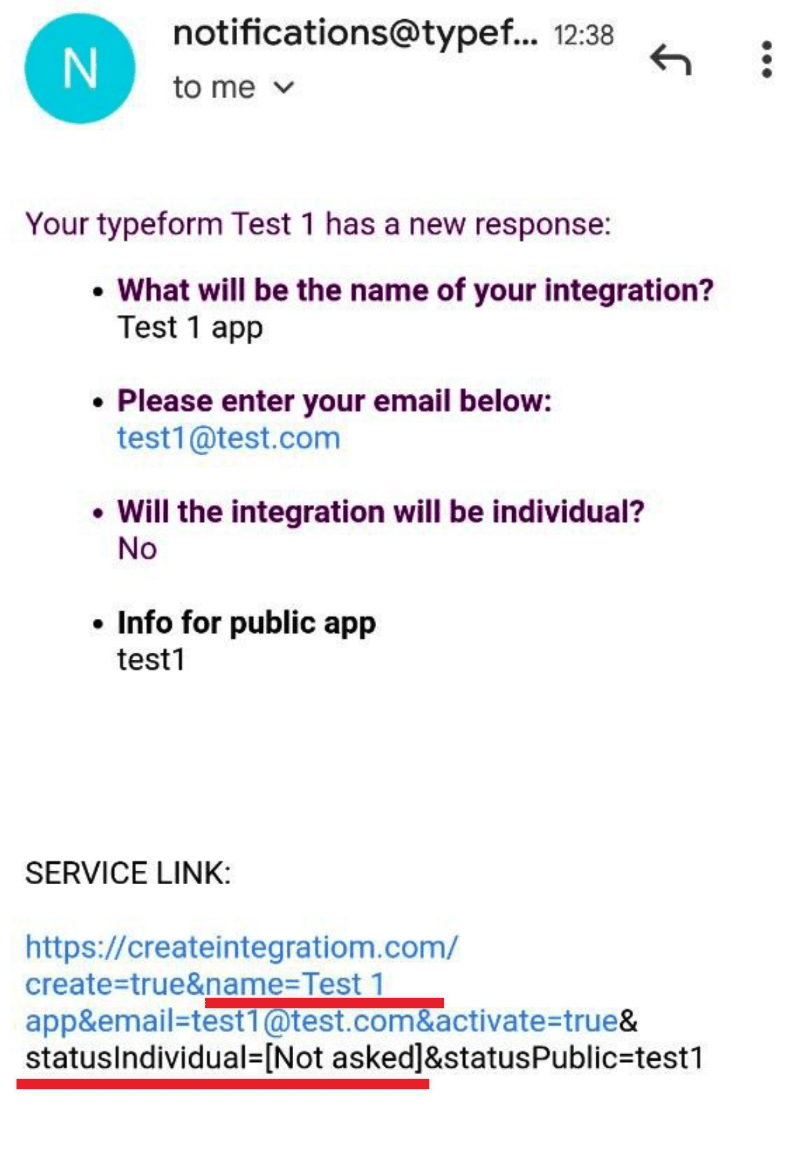Hi,
I have a form that’s accepting submissions for a magazine (with payment). They can submit up to 25 items.
I need to list these items by name in the email notification if submitted, BUT if they submit anything less that 25, the following appears in the email notification: “[Not asked]”.
Is there any way around this ? That is, is there anyway to include a conditional within the email notification to only display those that include an answer ? If unanswered, display none ?
I can’t seem to come up with an answer using variables/logic or within the email notification itself.
Can anyone offer any advice please ?