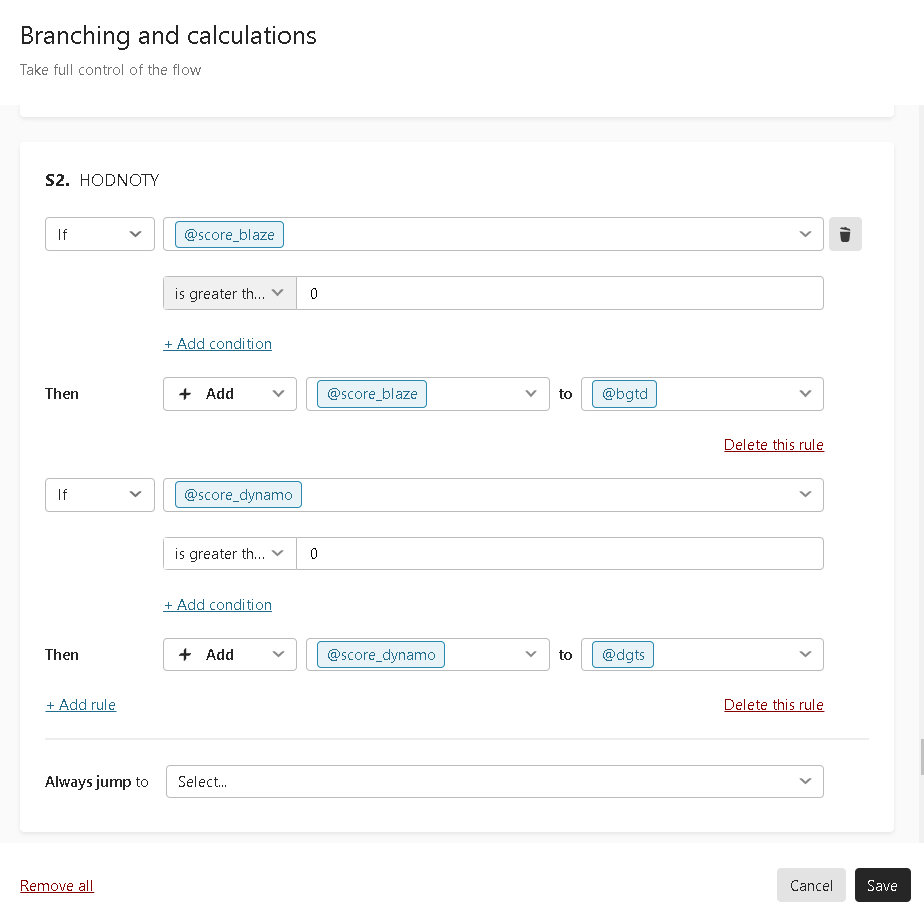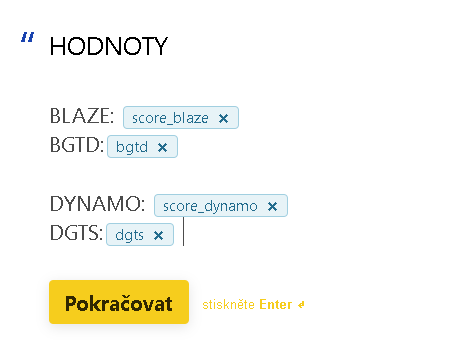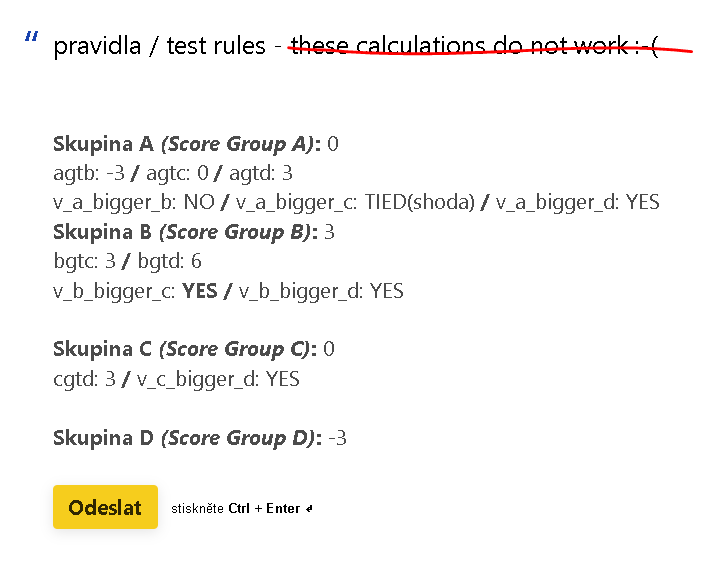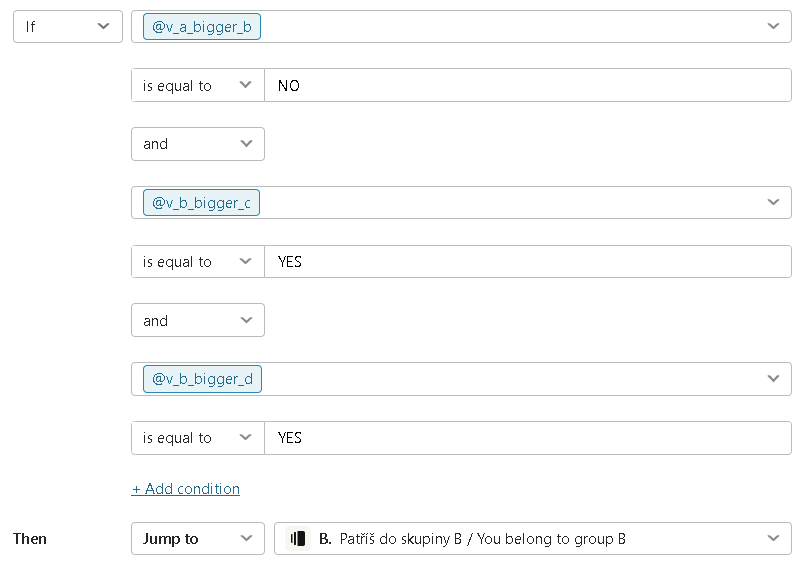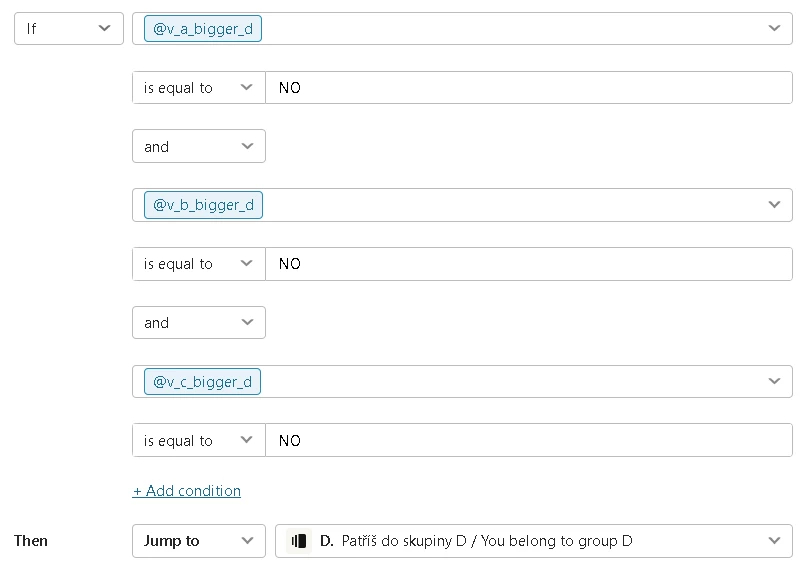Hey Typeform Community-
Highly curious to know if it’s possible to have a slide in our Typeforms that just provides standard information to the user?
An example might elucidate the question:
I’m working on a Decision Tree in which the user gets asked a series of Yes/No questions (whose responses get allocated into 1 of 4 unique variables as scores). At the end- based on the variable scores-- I’d love to refer them to their best course of action. There are four possible best courses of action.
I really want to be able to elaborate further in my own freestyle on their recommended best course of action. I believe this will be incredibly helpful to the user as well as give a better experience!
However- I’ve found the slide types are all question/information gathering slides… (Payment, Multiple Choice, Email etc etc).
Any thoughts on this?