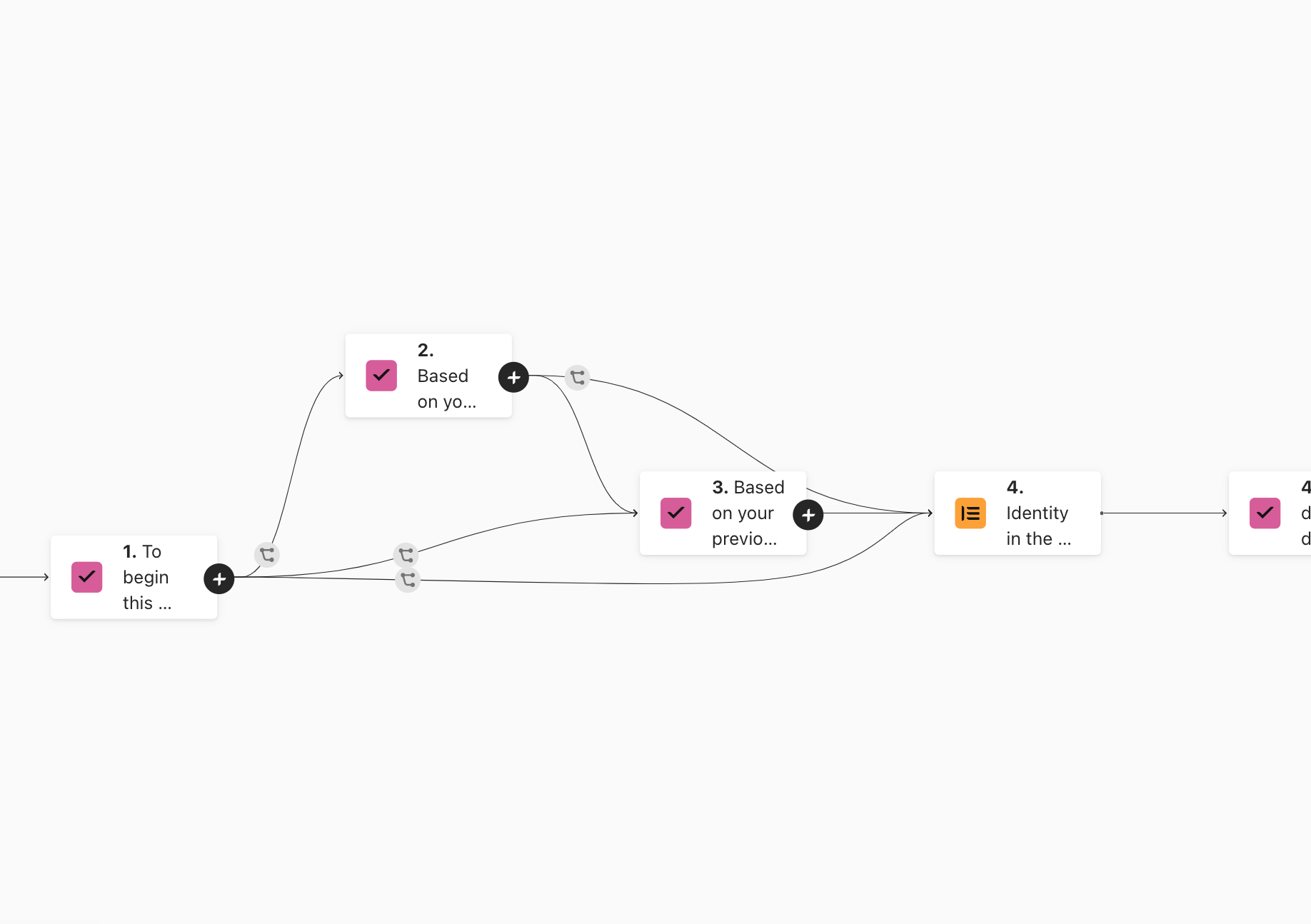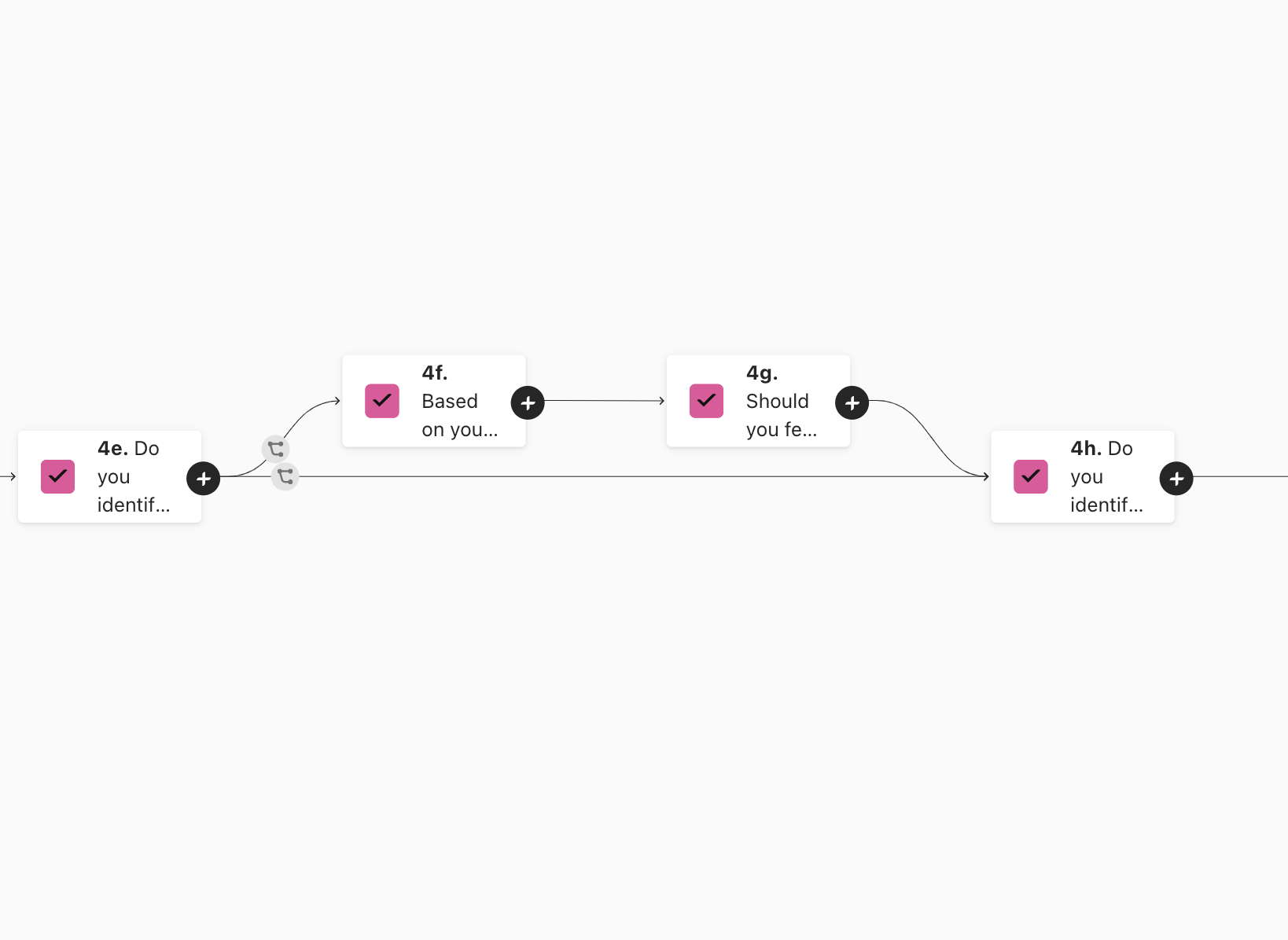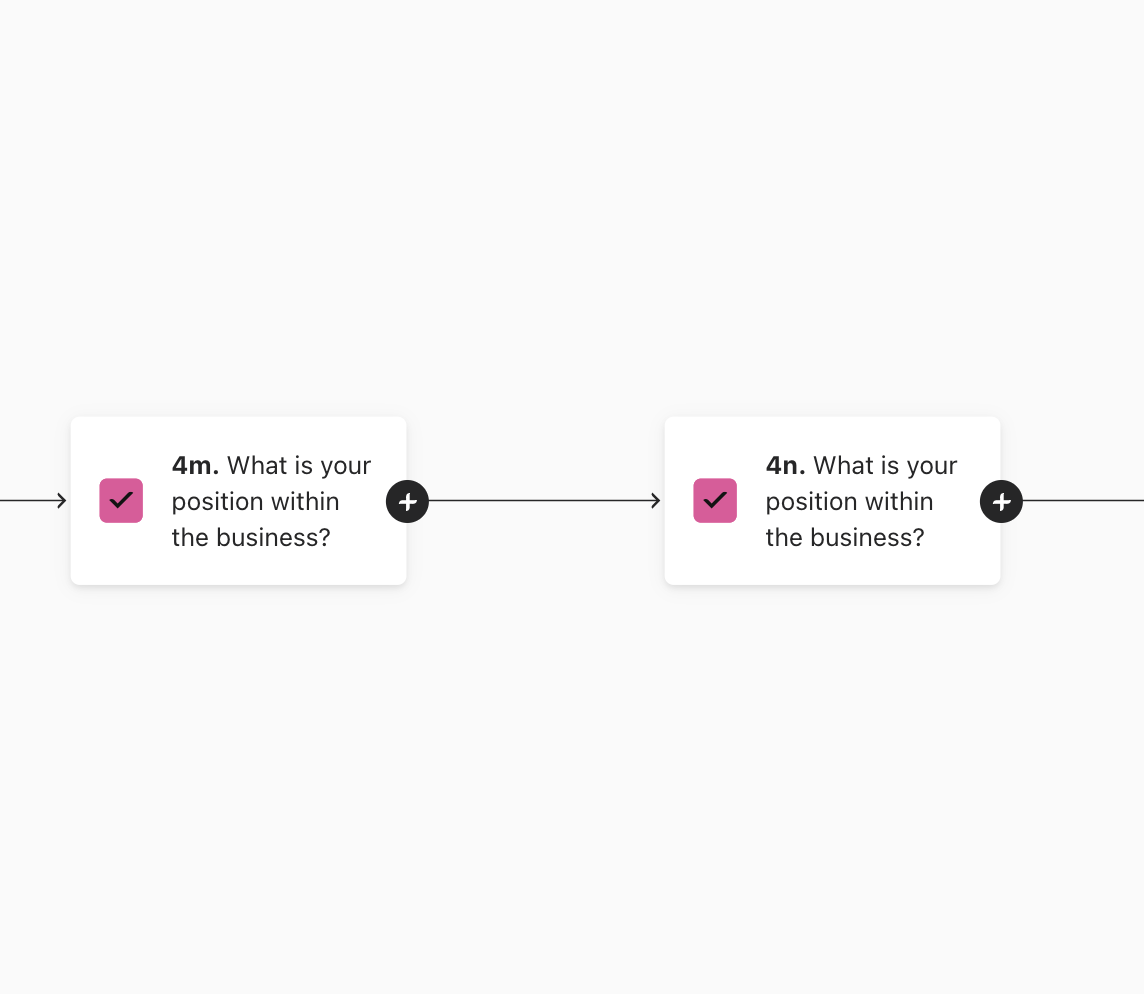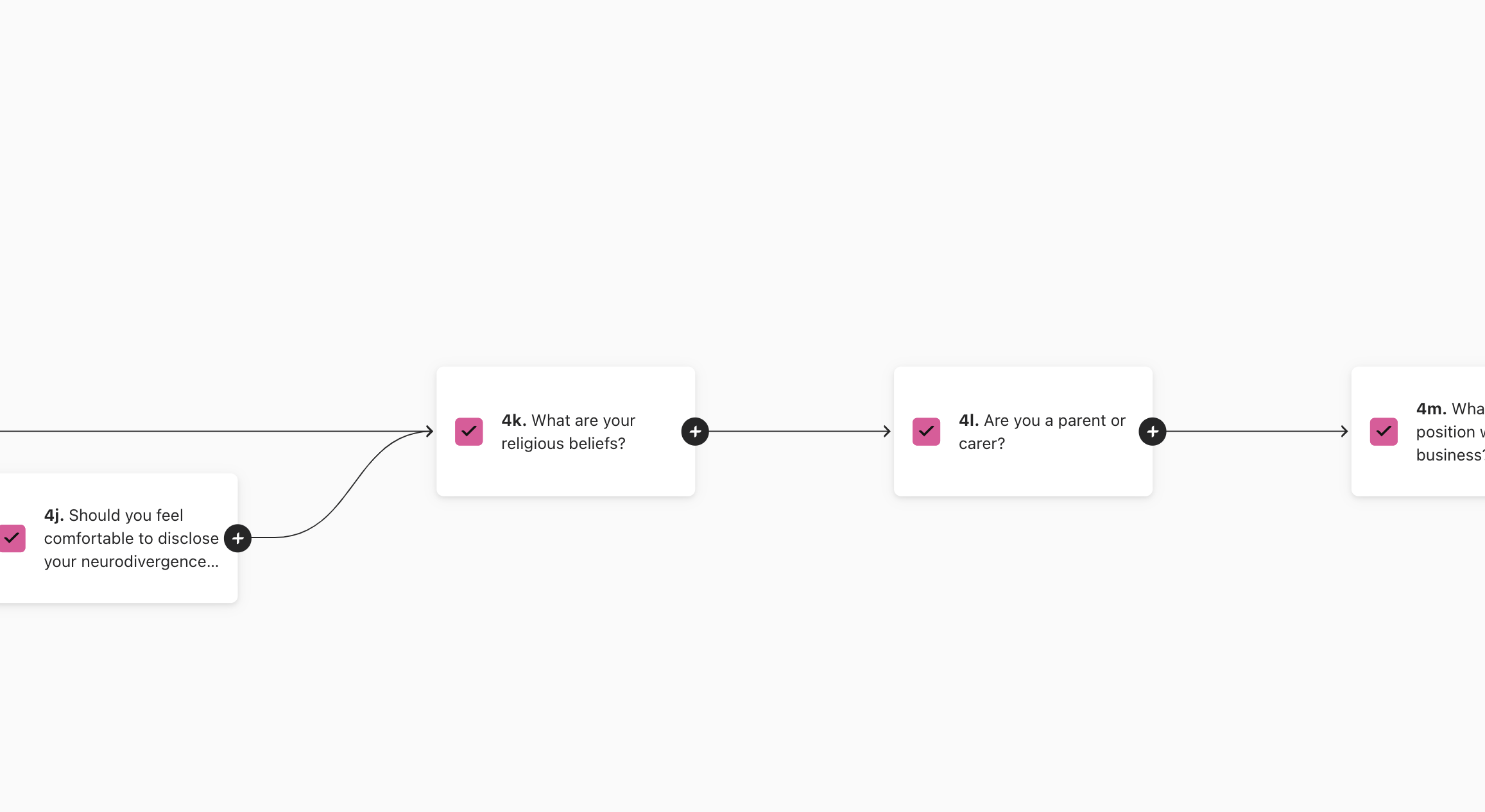I have a form that is going out to two areas of a business - retail and head office. Once users choose their business area, they follow the same path.
However, once they reach a question in section one about their function within the business, we have two separate lists - again one for retail and one for head office - that they have to choose from.
Am I able to branch again so that those who previously answered as a retail employee, or those who answered as a head office employee, can ONLY answer the question that is determined for them, before they both rejoin the same path?
If so, I’m unsure of where to include the branch and how to format it.