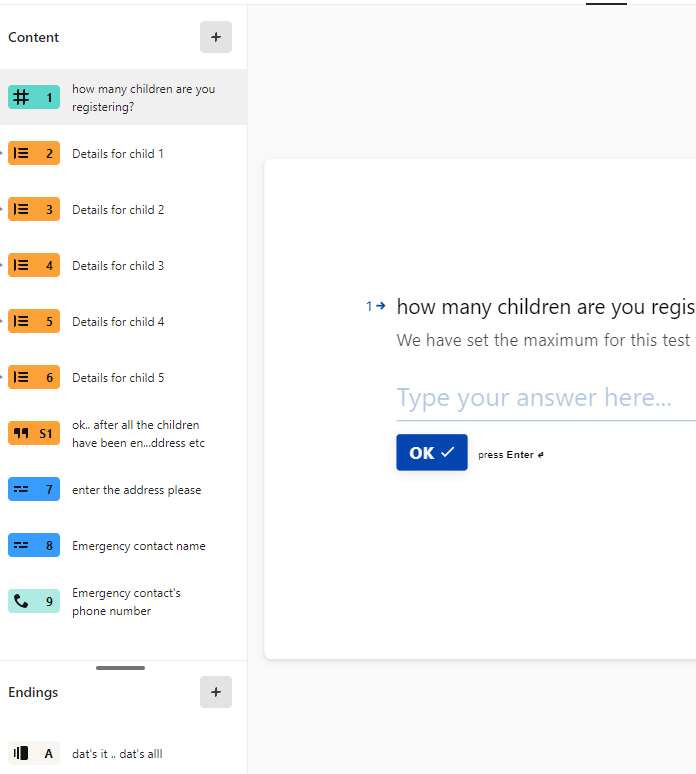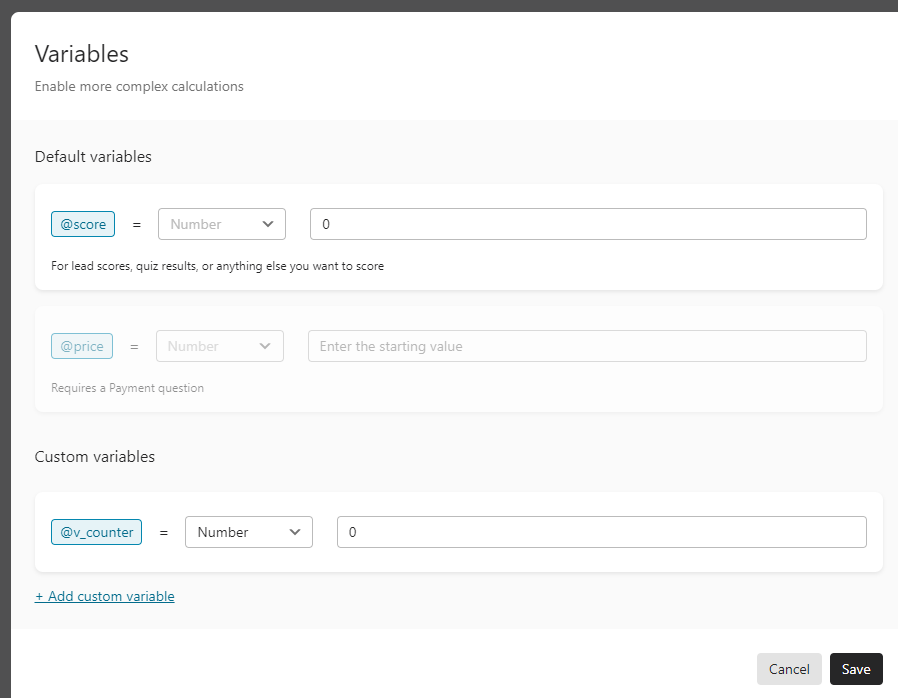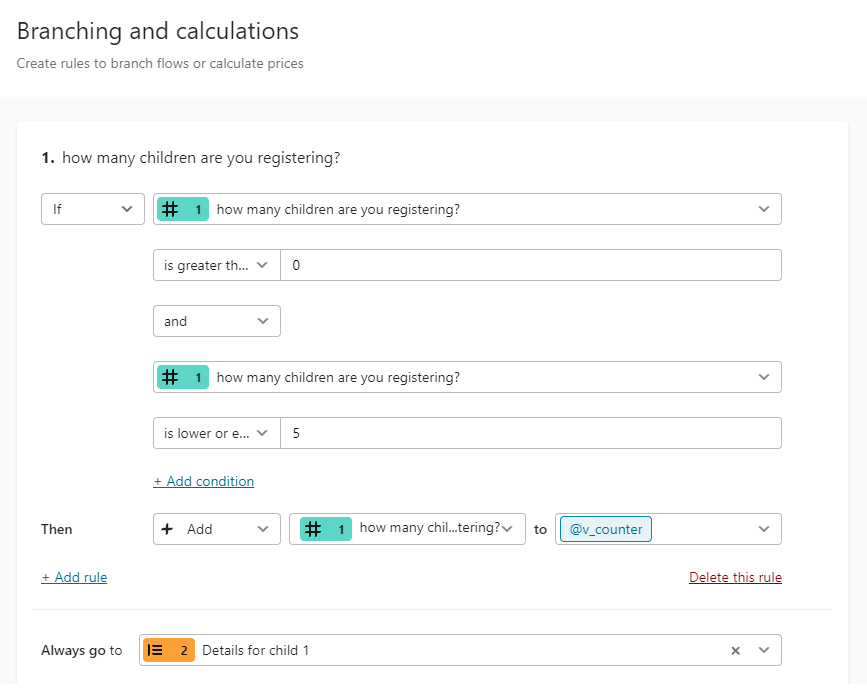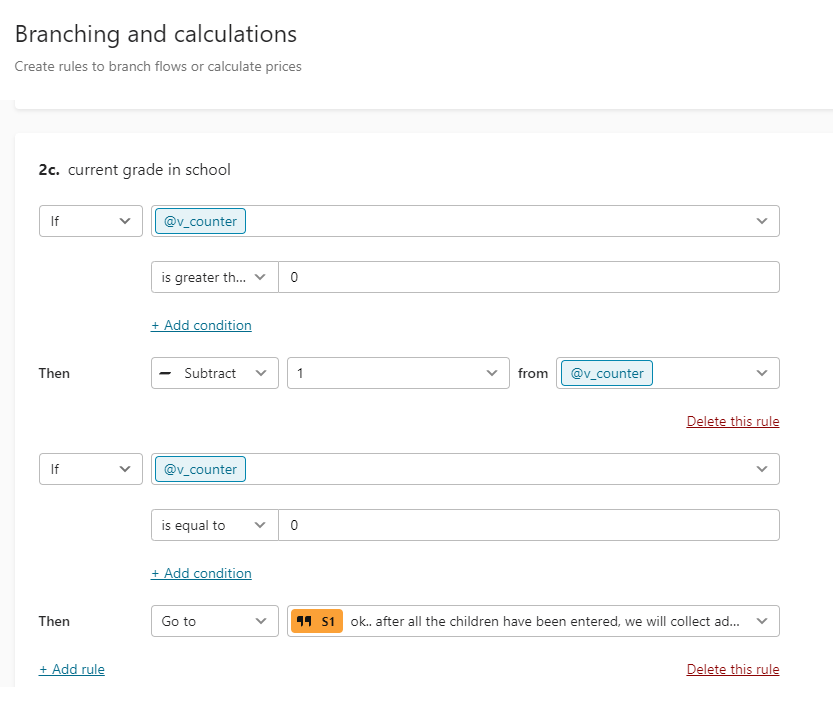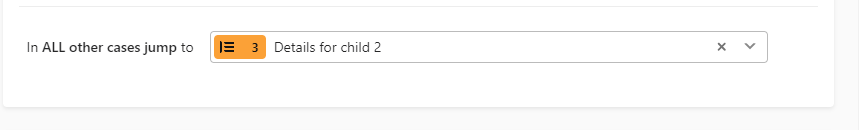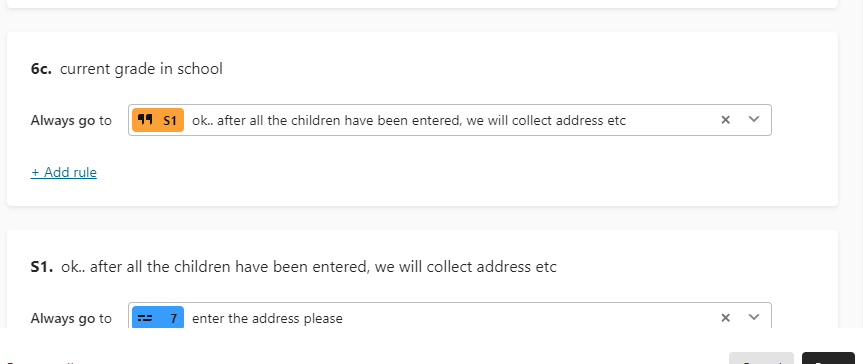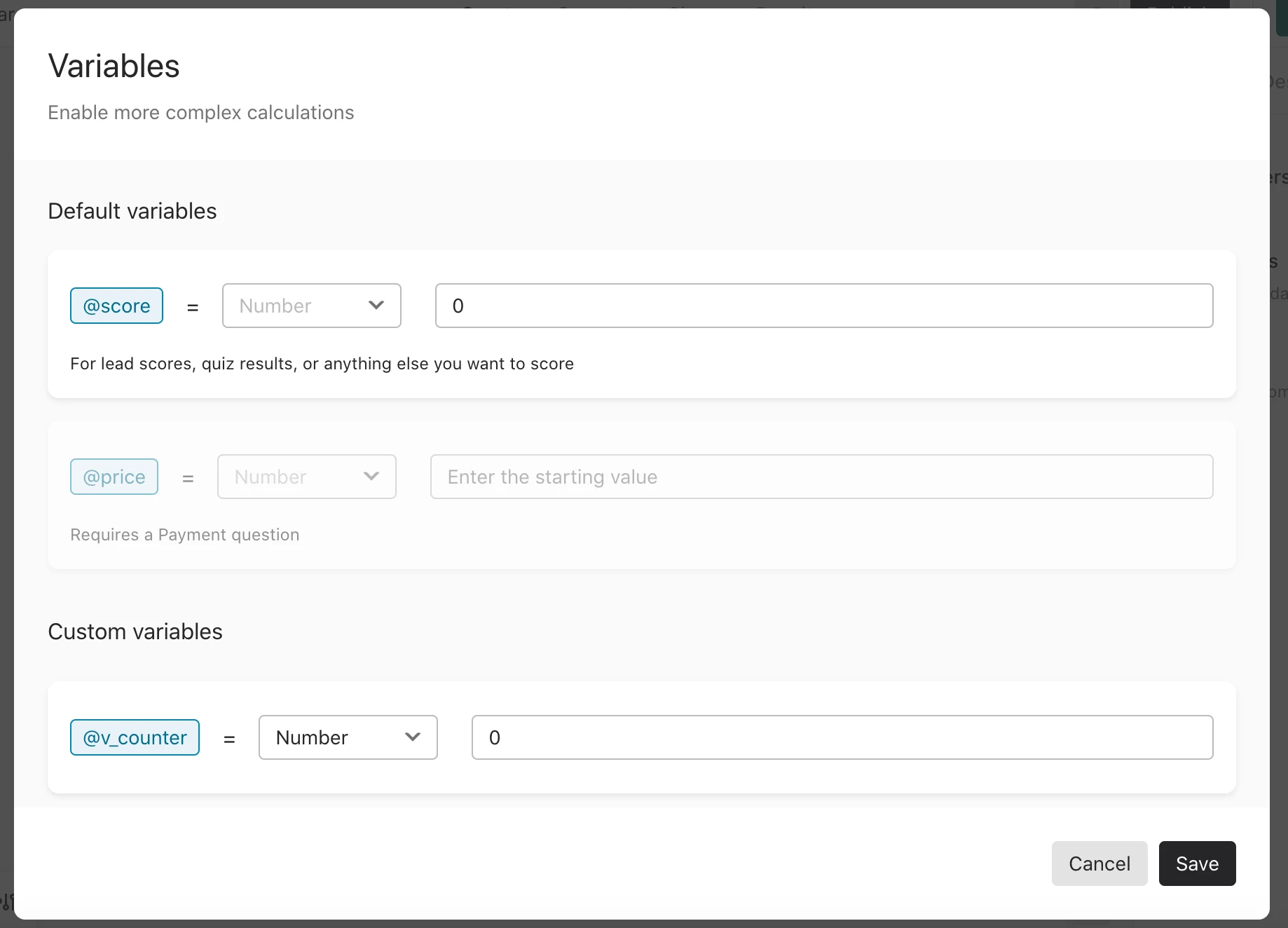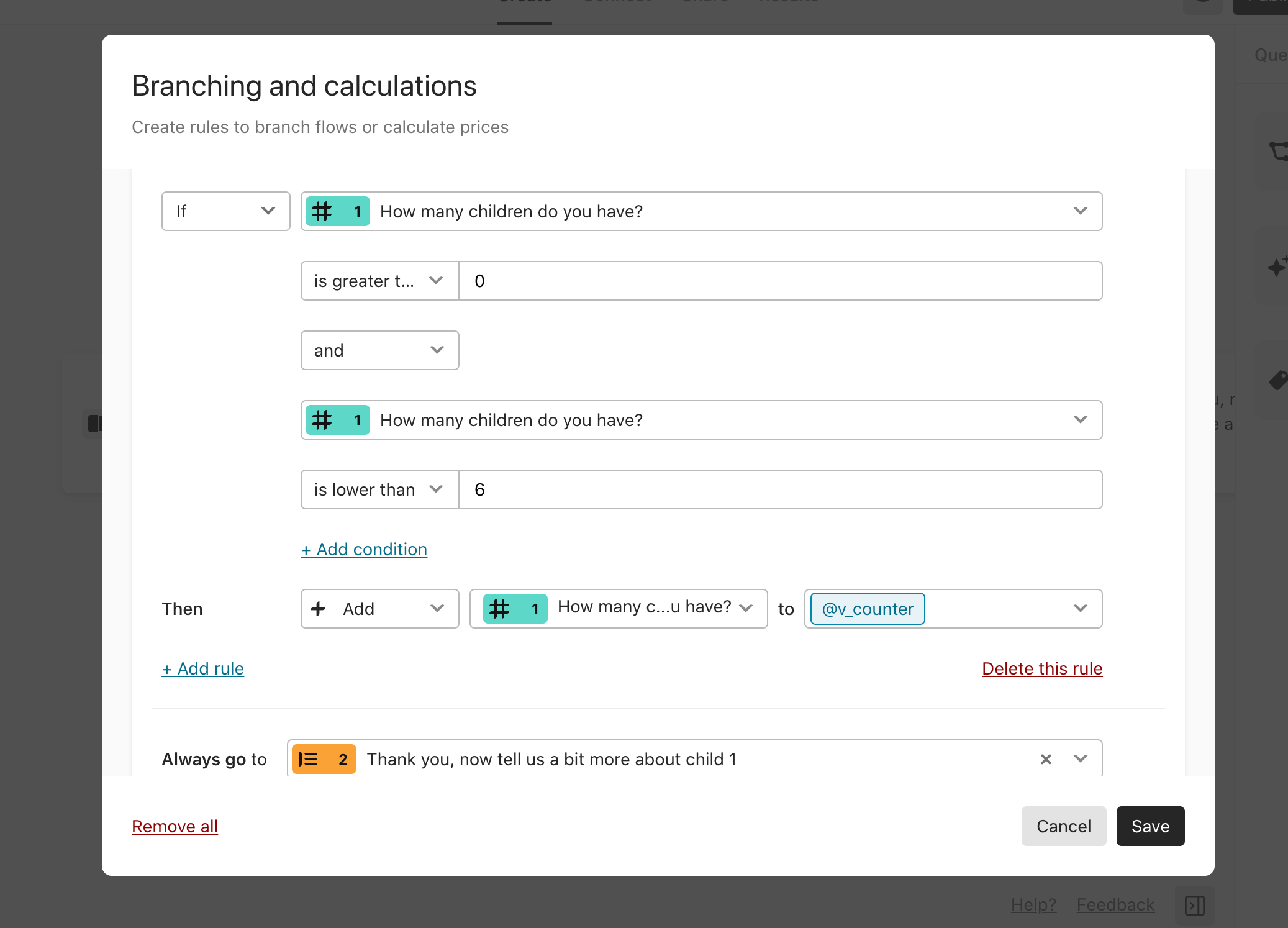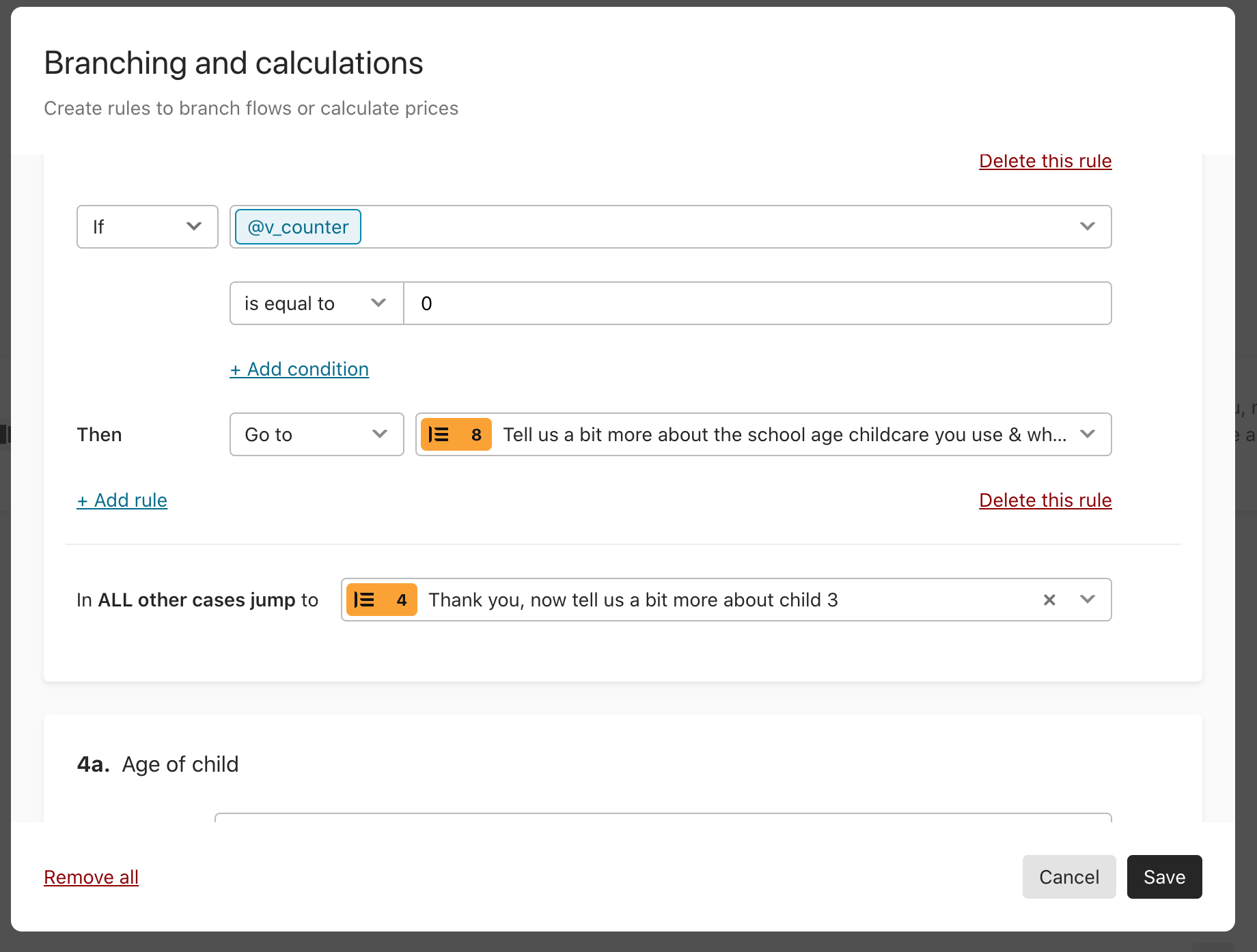I’m creating a series of questions based on childcare and I need to ask about multiple children (if people have them).
My first question is how many children they have - I need data on each - and then there are various questions about the family circumstances and childcare provision in their area.
if someone says they have 3 children or 6 children or whatever I need the information for each child. But if someone says they have 1 child I want them to move on to the questions about their circumstances etc
How can I achieve this with logic?