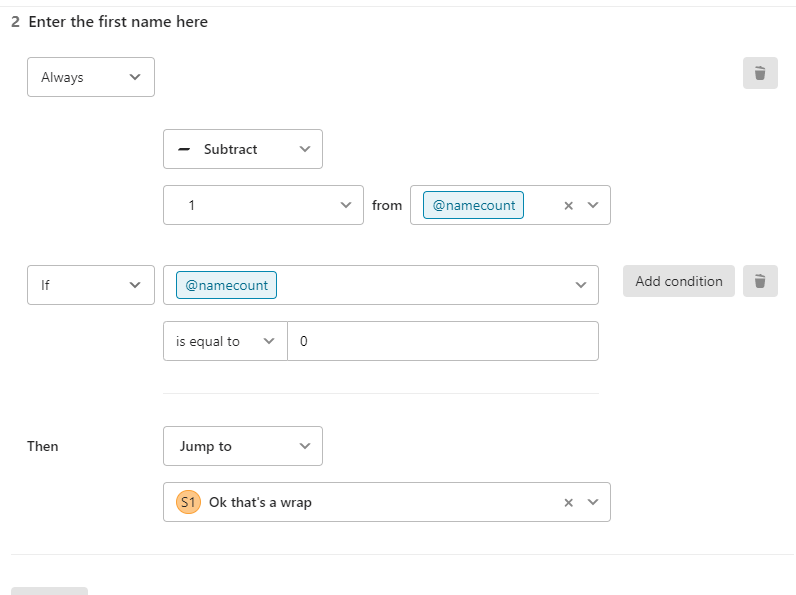@QILINDO - welcome to the community!
this comes from a user, who has known to be wrong in his thoughts about the capabilities of the product lol
at this point, there is no option that allows for that sort of table-style entry in Typeform. The current method would be to ask for the number of folks in q1 and then present a separate question for each of the entries for name and contact info, you would probably want to have a yes/no question after entering each person and their contact name asking if you wanted to add another name, if yes, go to the entry form and add it ..
one possible method, that would require some backend work (in google sheets or something like that) would be to have a long text question and ask the users to put the details for each person in their group and separate them with a comma (ie john doe 212-555-1212 john.does@email.com, jane smith 212-555-1435 jane.smith@email.com, ….) and then have Google Sheets (using the Connect integration in Typeform) parse the list into separate fields… you could then access all the information
@Liz @Mariana @Gabriel (the wonderful Typeformers who take care of us here) may have something more elegant or possible.
cheers and have a great weekend
des