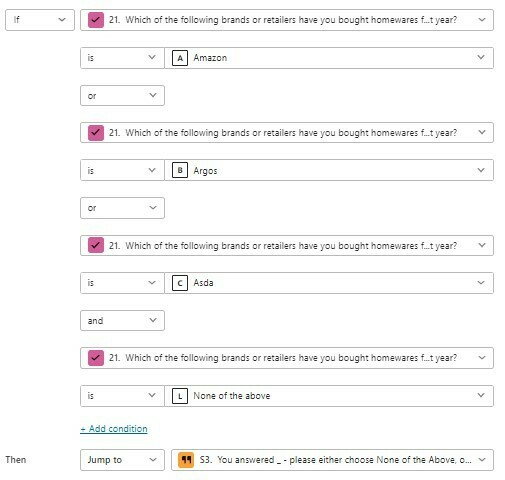Hi, I’m new to Typeform, but not to survey scripting. I’m looking for features that I’m used to, but don’t seem to be there from what I’ve seen so far. My apologies if these are somewhere in the knowledge base, but perhaps I’ve been using the wrong terminology to find them. They are:
- Exclusive responses. I have a multi-answer question, but if they hit None of These, it should remove all other responses.
- Reduced lists. For example, Q1 is Which of these have you ever bought? Q2 is then Which have you bought most often? and should only show those that were selected at Q1. There is also the converse option of showing only those that have NOT been selected at Q1.
- Logic off multi-response questions. Only show a subsequent question if the answer to the previous question contains a defined response or set of responses, eg if Q1 includes Car as one of the responses, show Q3a Which model of car? If Q1 includes TV, show Q3b Which model of TV. They can be shown both, one, or neither of the questions at Q3, depending on what they say at Q1.
- Logic off more than one question. I understand that this can be done with sequential questions if all the criteria are “and”, eg Under 35 and single and in Scotland; but is it possible to have logic of the form Under 35 OR single OR in Scotland, if that comes from 3 questions?
- Piping in text from previous questions. I can see that I can use @ to put previous responses in question text, but it doesn’t appear to allow it in response text. This would be useful in picking up open text to use in a prompted list.
Thanks in advance.