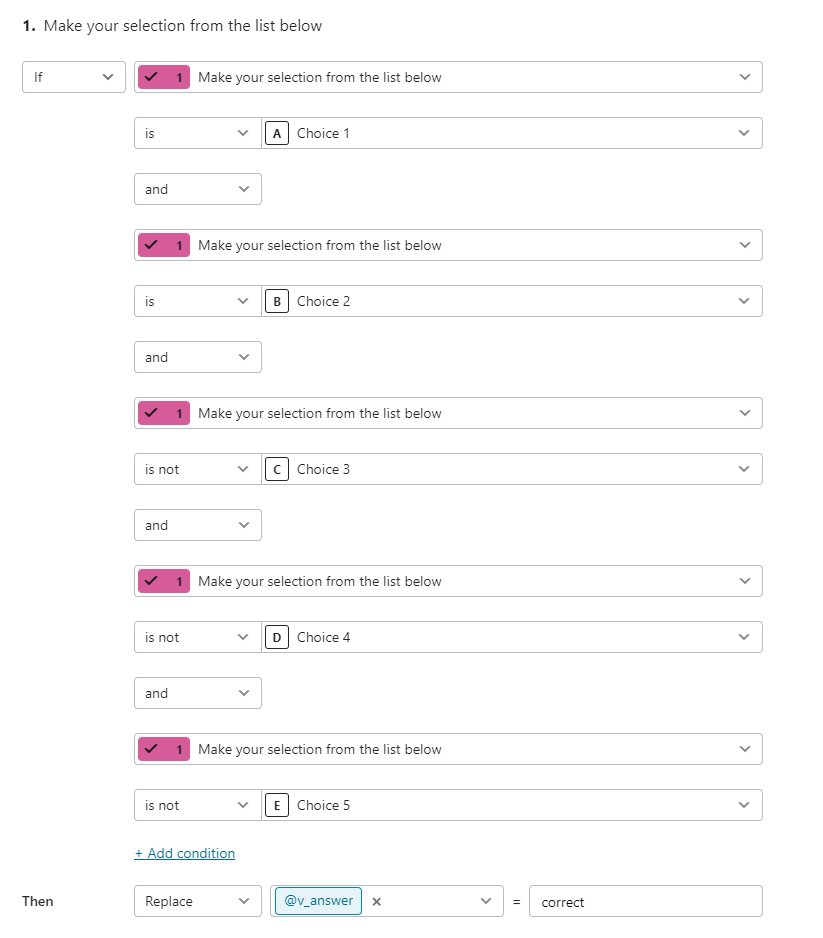Hello,
I`m creating a quiz at the moment and I have a multiple choice question with 5 answers, in which 2 are right (AB). But every combination that includes A and B count as the right answer (for example: ABC ABCD ABE etc.). Do i have to manually set every combination that leads to this result as wrong? Or is there an easier way to fix this?