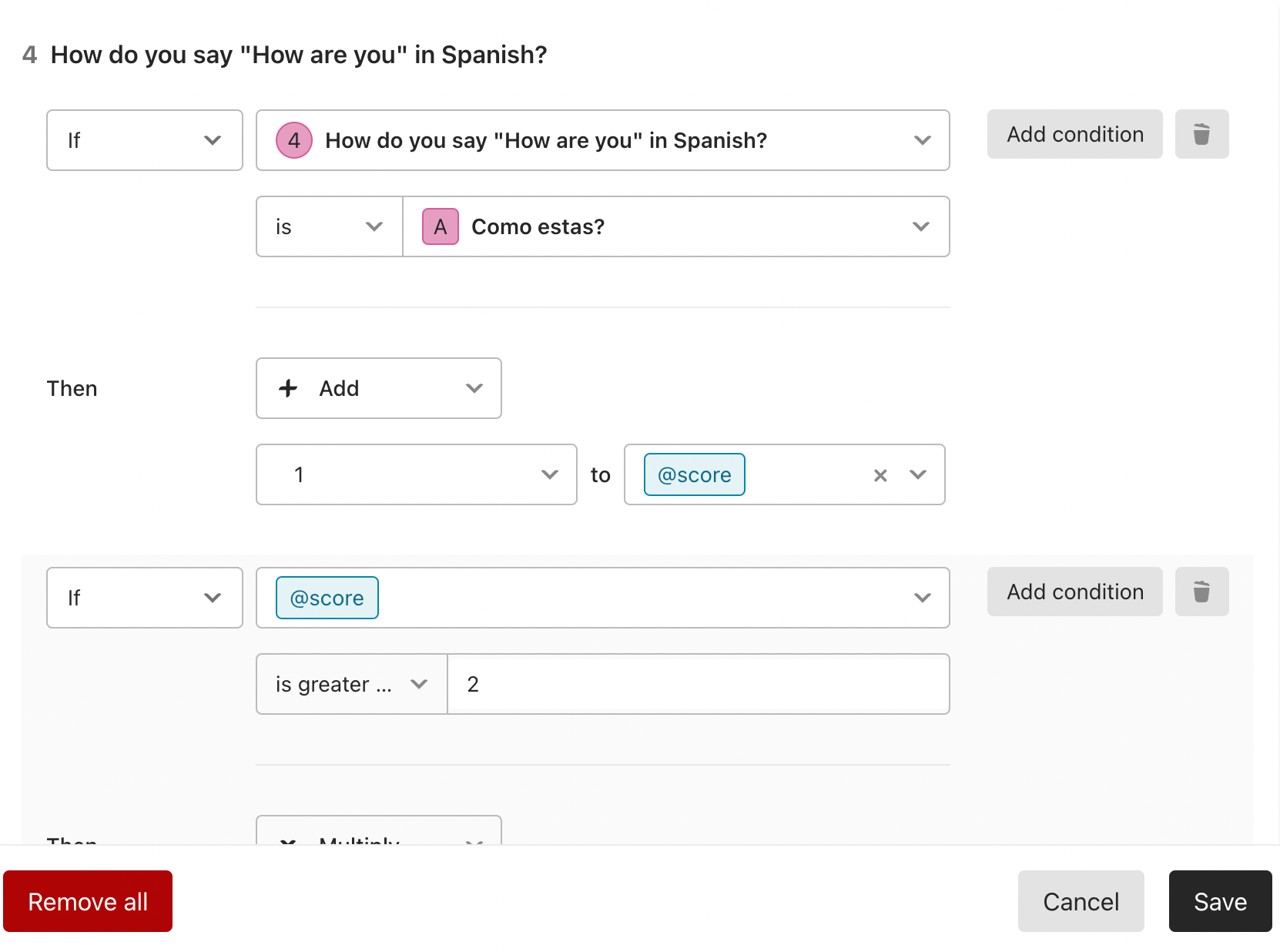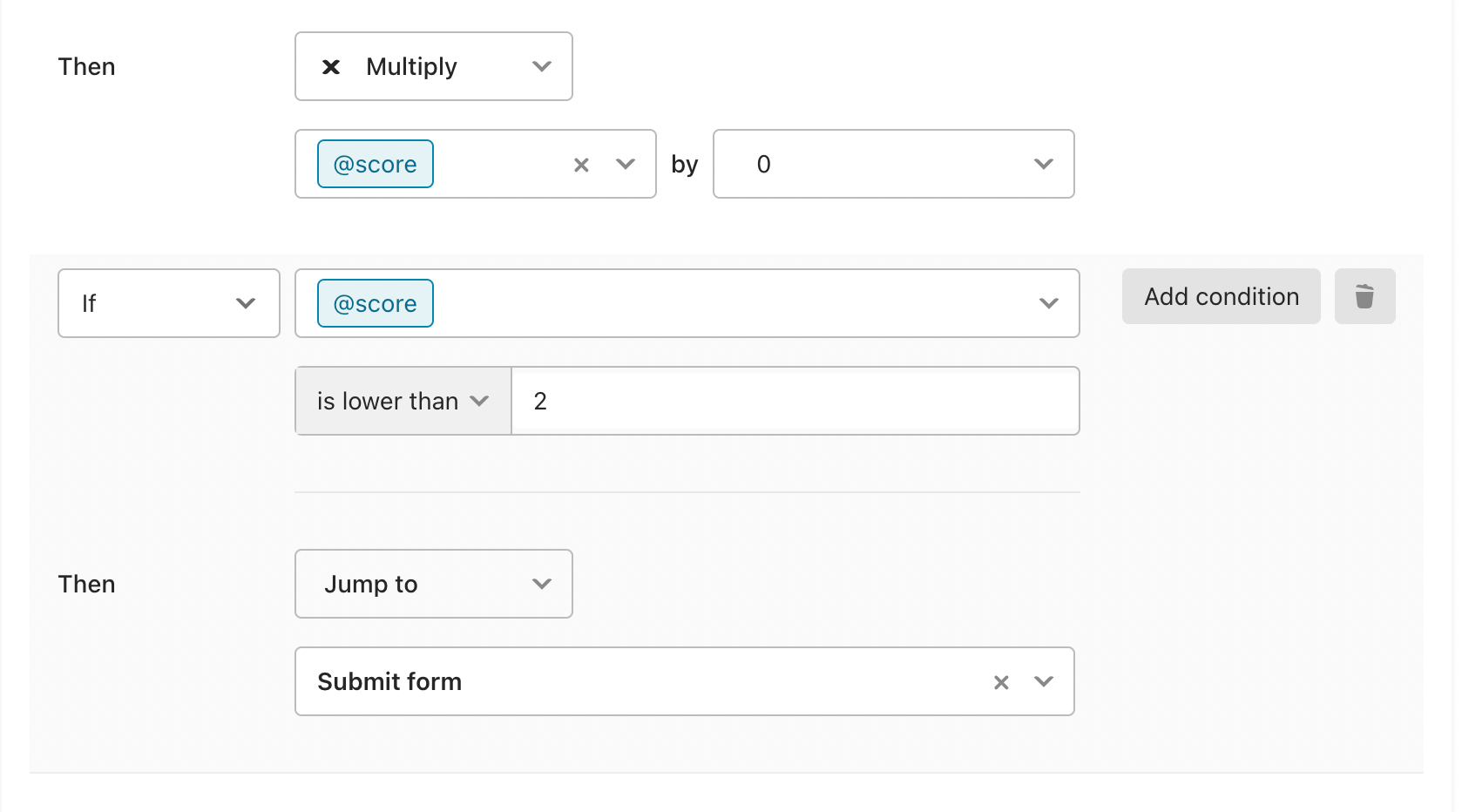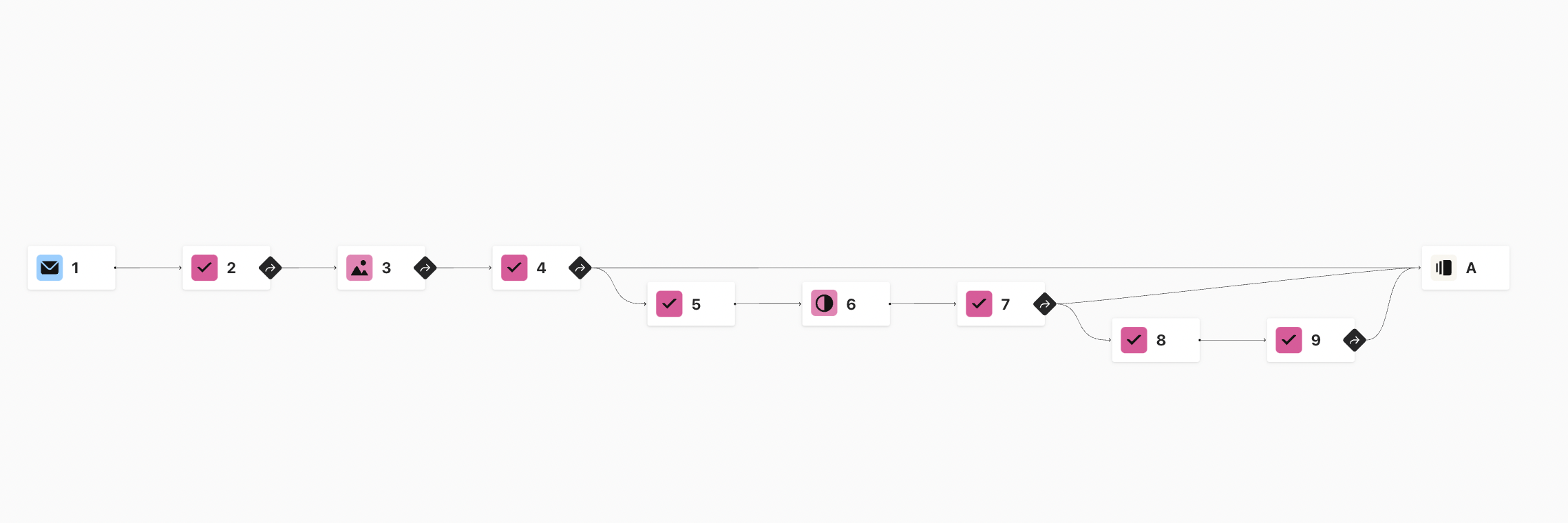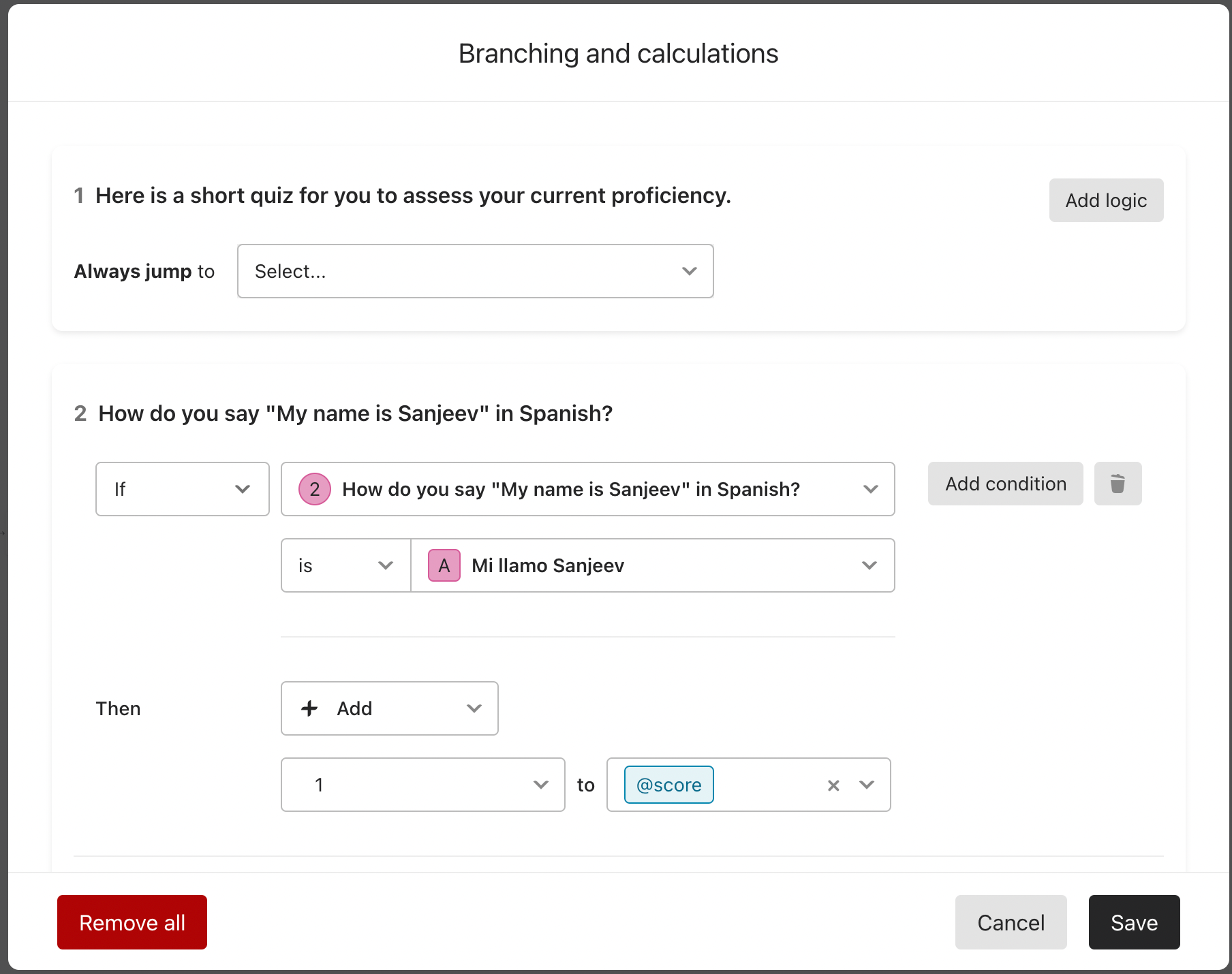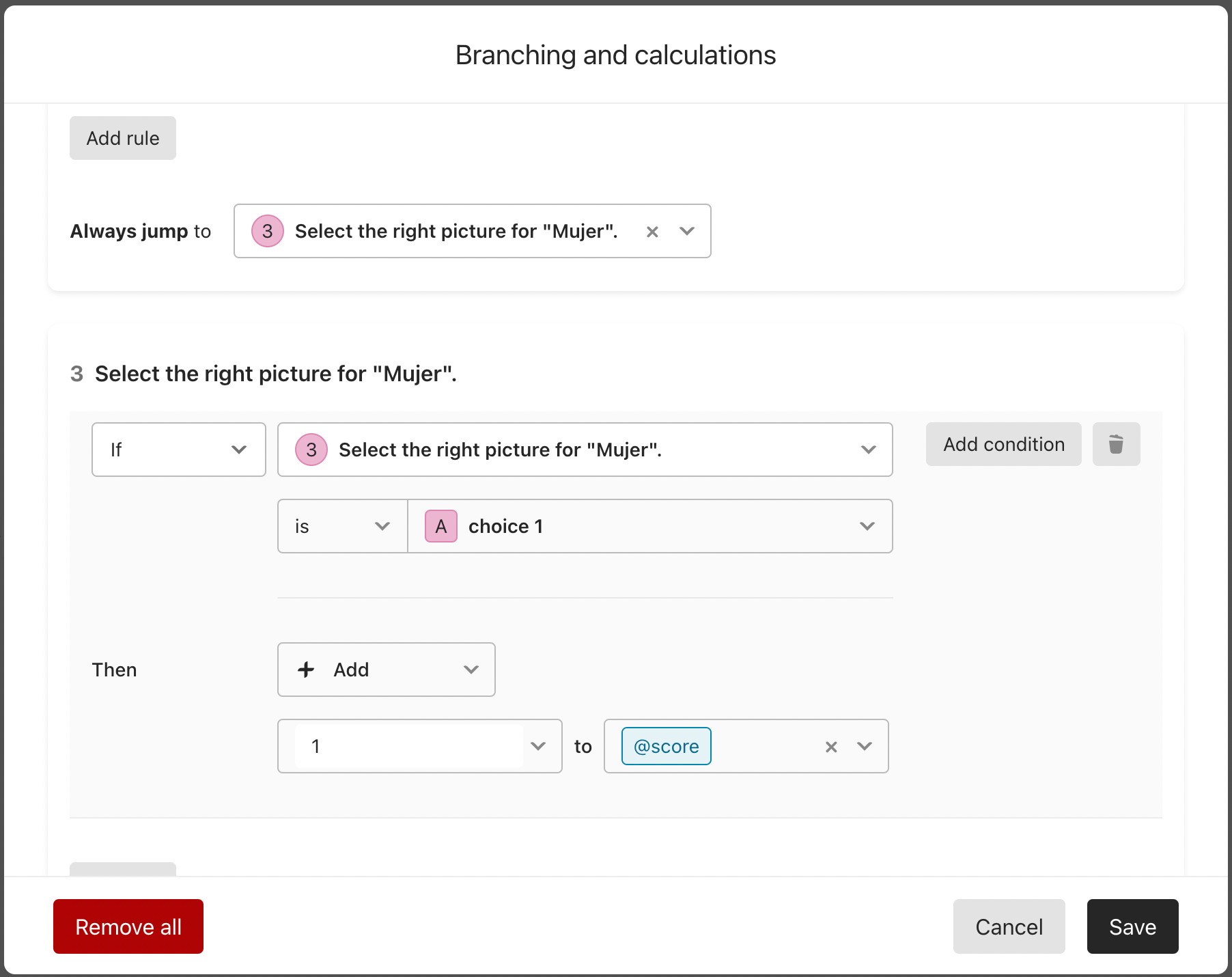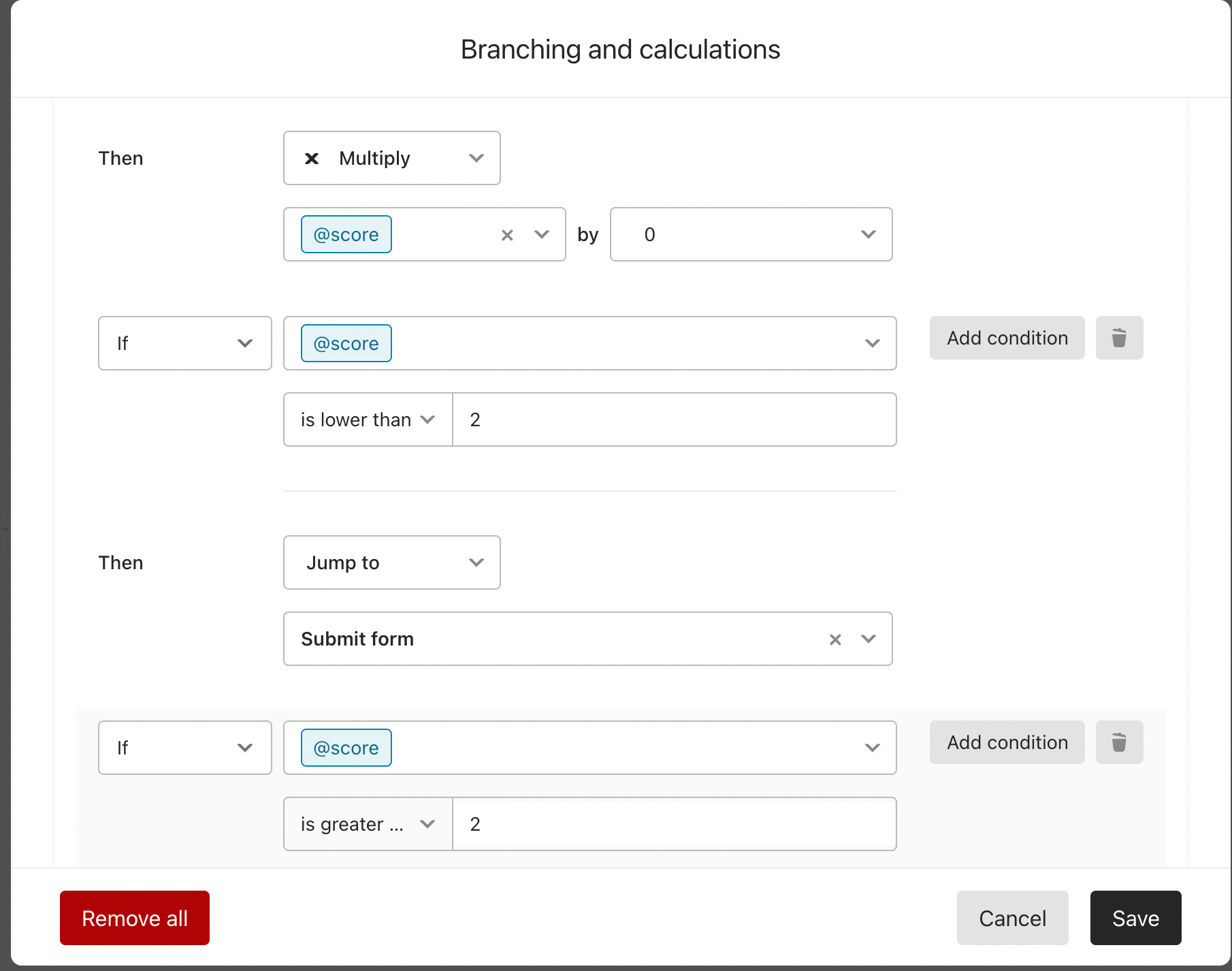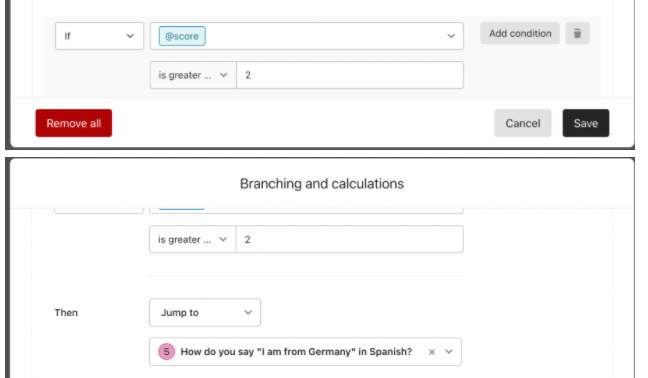Here’s a simple use case:
There are 3 questions, and all questions are weighted with 1 point each (which I add to the “score” variable).
For question 1 and 2, I just add 1 to score if the user answers correctly. No further logic.
At question 3, I want to keep a checkpoint on Score. In the third question, if customer answers correctly, I first add 1 to score, and then implement following logic:
a) If the score is less than 2, end the quiz.
b) If the score is greater or equal to 2, reset the score to 0 and proceed to next question.
This logic fails when answer to question 3 is the deciding factor. Supposing a customer answers question 1 correctly and question 2 incorrectly, in that case answering question 3 correctly should take the customer to next question (because score > 2 including that question) and answering it incorrectly should end the quiz (because score is < 2).
Practically, Typeform ends my quiz in both the cases. If I answer 3 correctly, it does not take the updated score into account. How do I solve this?
Screenshot of logic for question 3: