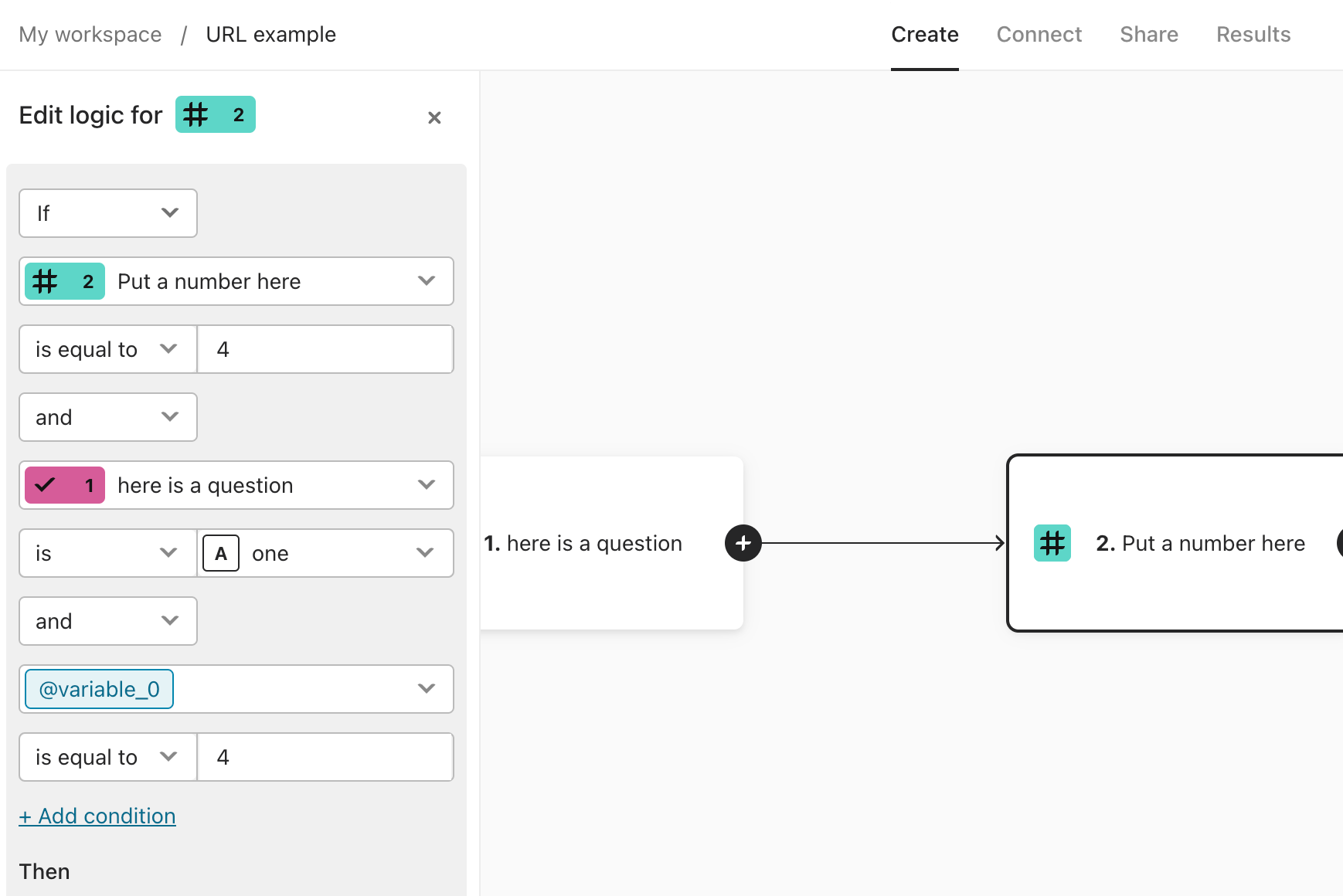Hey there, brand new to TypeForm and I’m sure theres a way to accomplish what I’m after I just can’t figure it out.
Essentially I need to be able to direct to a specific ending page based on both answers to specific questions, AND numeric values of variables I’ve created.
For example One question would be “Are you okay with opening a credit card that has an annual fee” -- obviously thats an easy yes or no.
But another question would be “how many cards have you opened in the last 24 months?” where they would enter a number.
I want to be able to say IF they answered yes, AND the numeric value they entered on question 2 was “less than 5”, than send them to ending page A. etc.
Later on I also want to be able to incorporate a custom variable I’ve created which is essentially the SUM of numerical answers from about 7 questions. I set up each question to add the value of answer given to the variable count. But I can’t find a way to incorporate that variable into my ending page logic?
Hopefully I’m using the right terminology, my apologies if not. I’ve scoured the articles and I feel like I haven’t been able to find an answer.
Thanks in advance for the help!