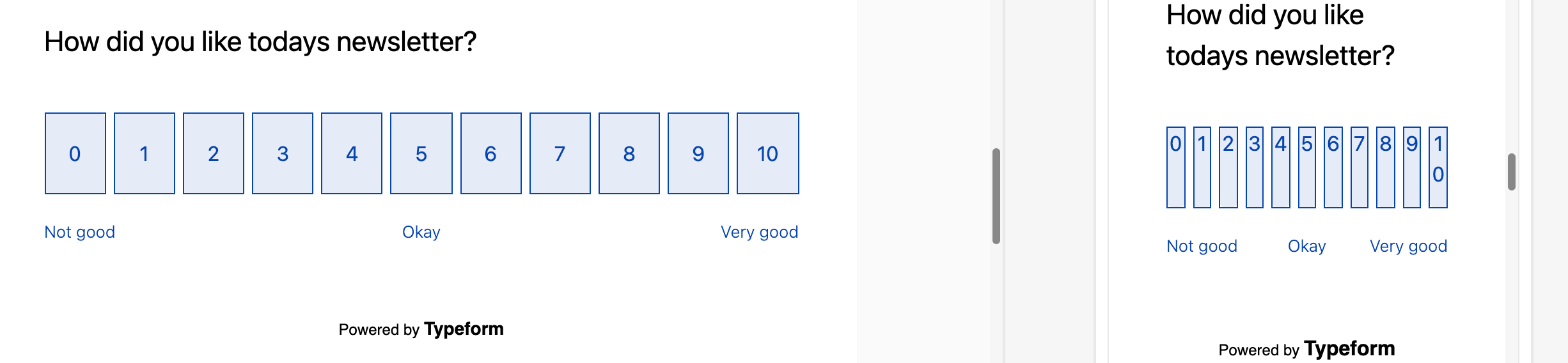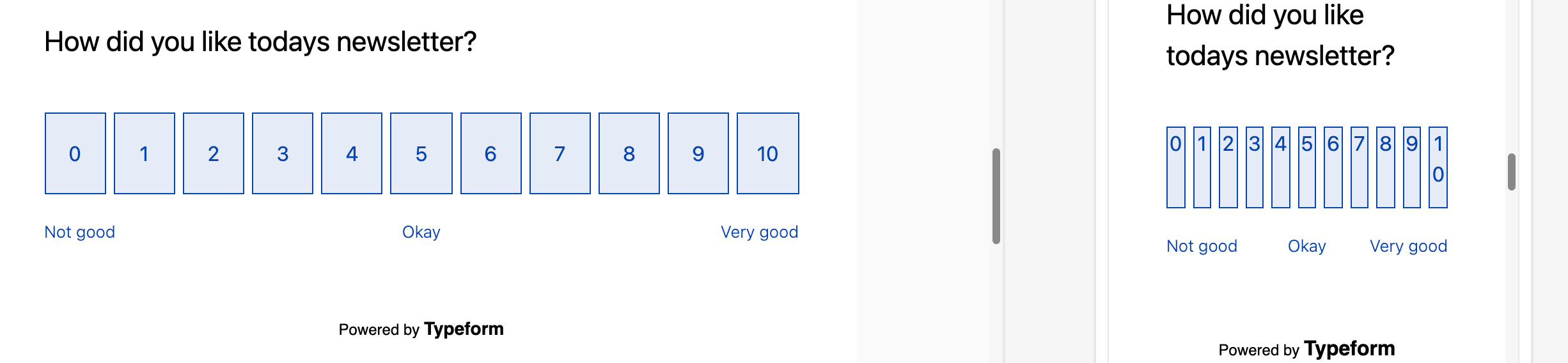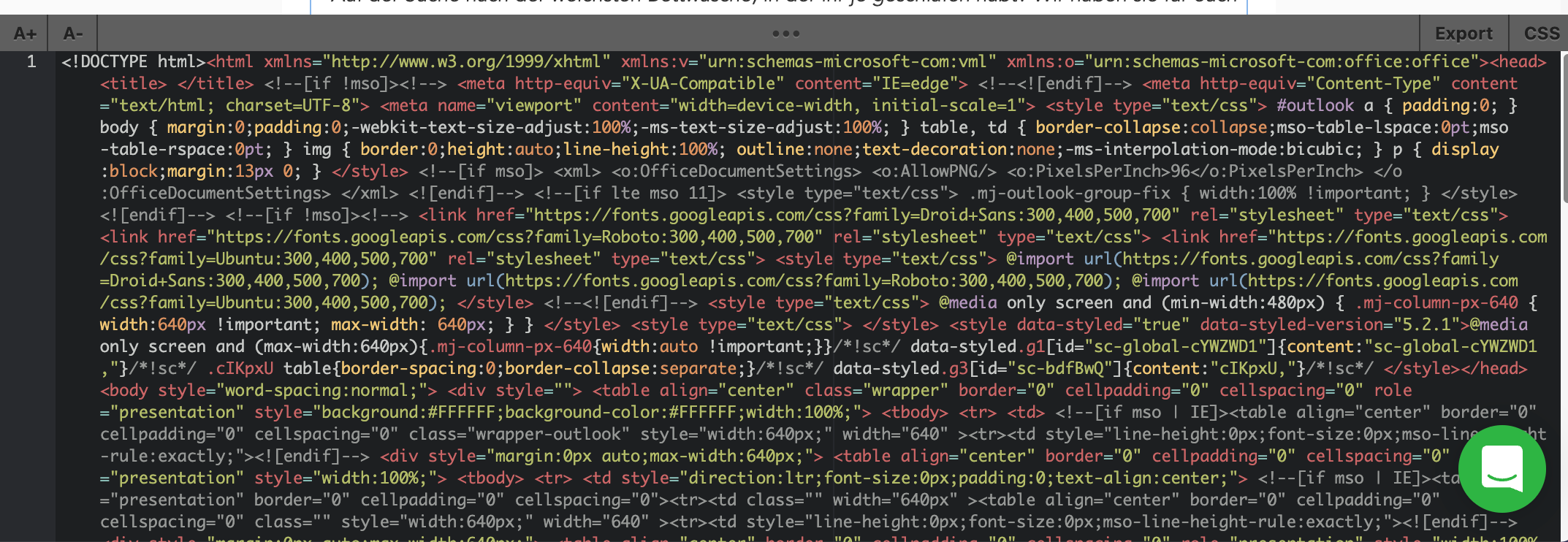I created an opinion scale. On desktop it looks the way it should look. But on mobile the scale is very squeezed. Does anyone know how I can edit the mobile version? Or what settings I have to make so that the version is adapted for mobile?
Thank you in advance, I appreciate any help.