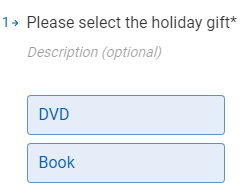In my survey, I have set up a hidden field called 'surveyflag'. There is a multi choice in the survey. My question is: Can I set a value for each of the two options, such as Option A = 1, Option B = 2, and then pass the value to the hidden field when the survey is submitted?
Pass option's value to hidden field
Best answer by john.desborough
- q1_text = DVD
it’s already available to the API
if you want to pass it as a variable, you simply need to create a custom variable NOT a hidden variable
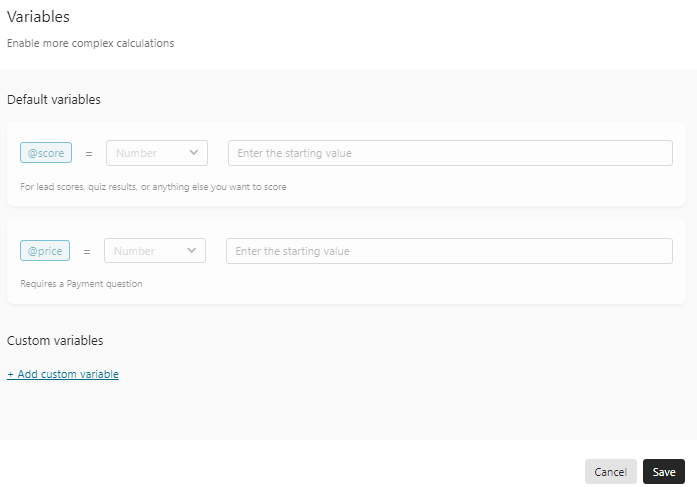
tthen you use the logic rules to replace the value of the variable you create with the output from the question choice
here’s an example:
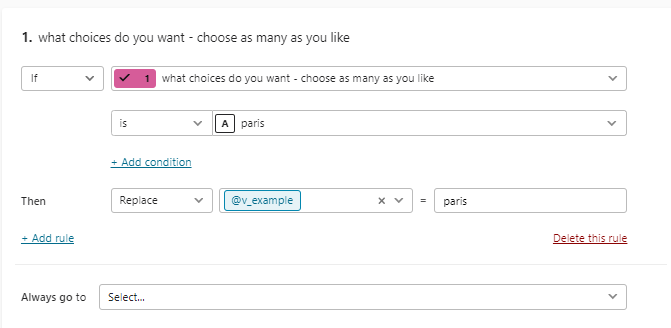
you can create the variable (i used v_example) and used the replace function to set the value of the variable with the hardcoded text line
you would have to do this with every option - ie create a logic rule
you don’t need to do this if you can pass the question_text/choice name pair from the submit function
des
Reply
Enter your E-mail address. We'll send you an e-mail with instructions to reset your password.