I am having an issue where the progress bar of my form is being hidden beneath the question title when using a Question Group. The issue only appears on Desktop view (which is what my users will be primarily using). I’ve added some screenshots below.
Example: Progress bar visible on mobile
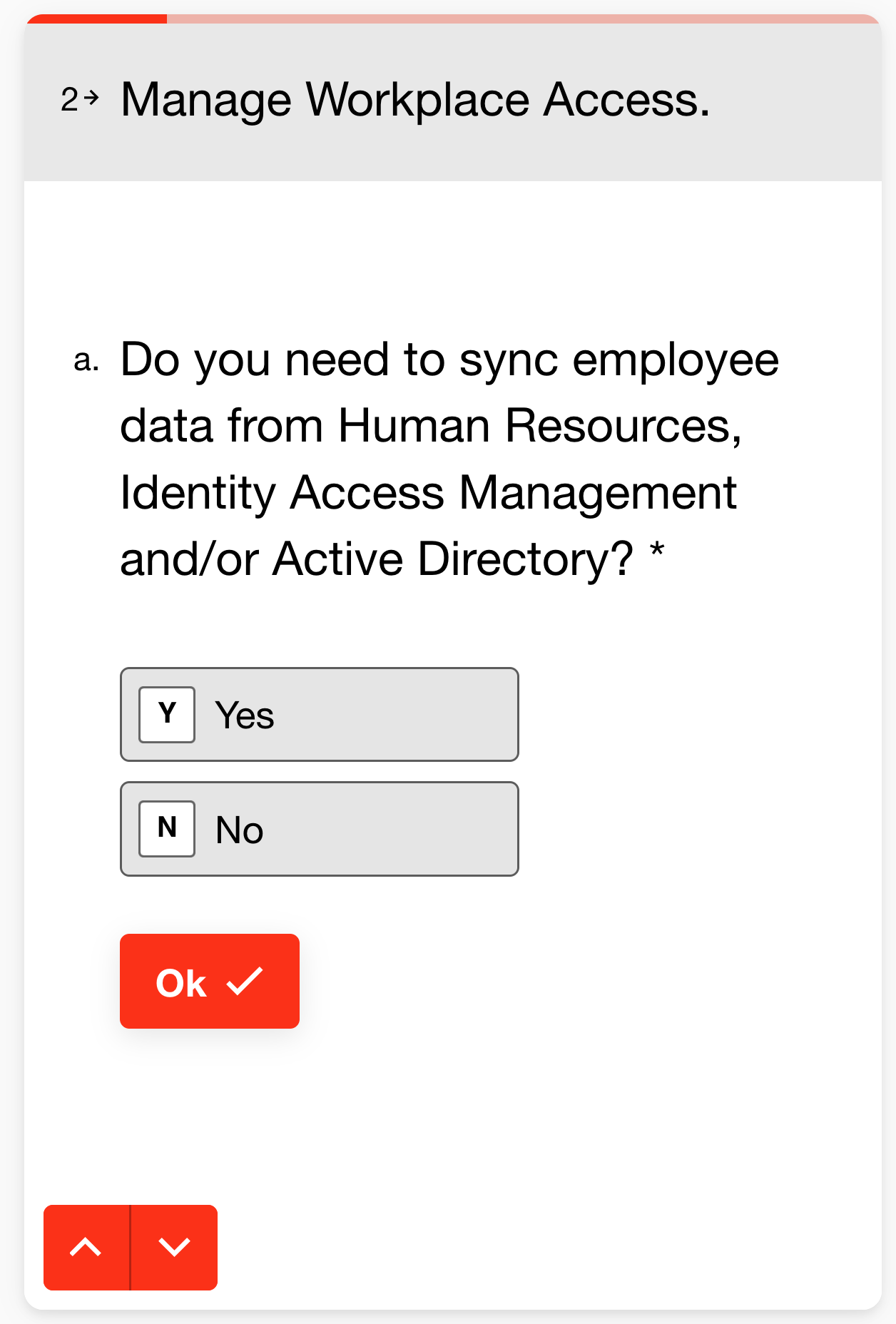
Example: Progress bar hidden on Desktop
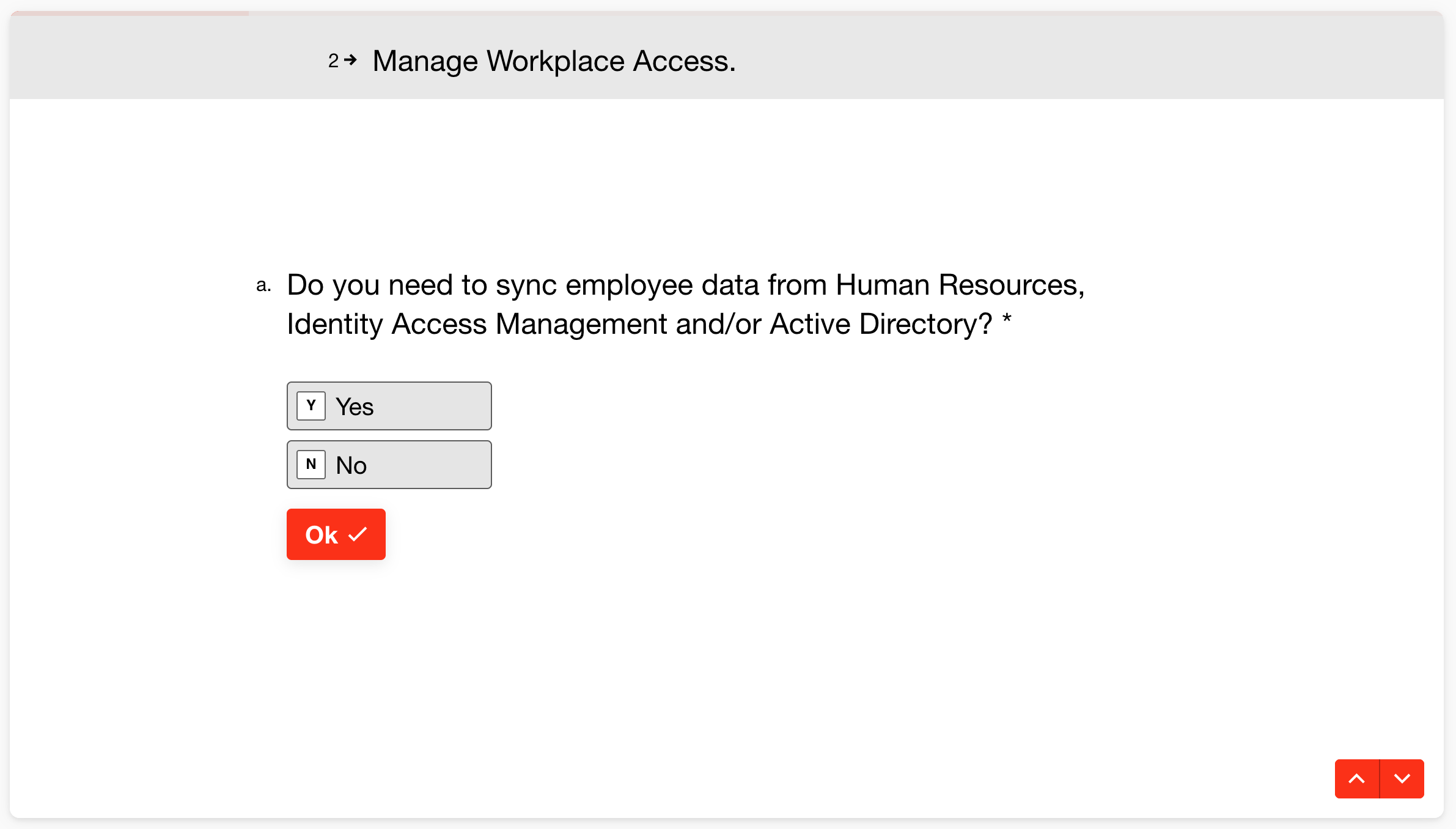
Any solutions? I need the progress bar to be visible throughout the entire form.





