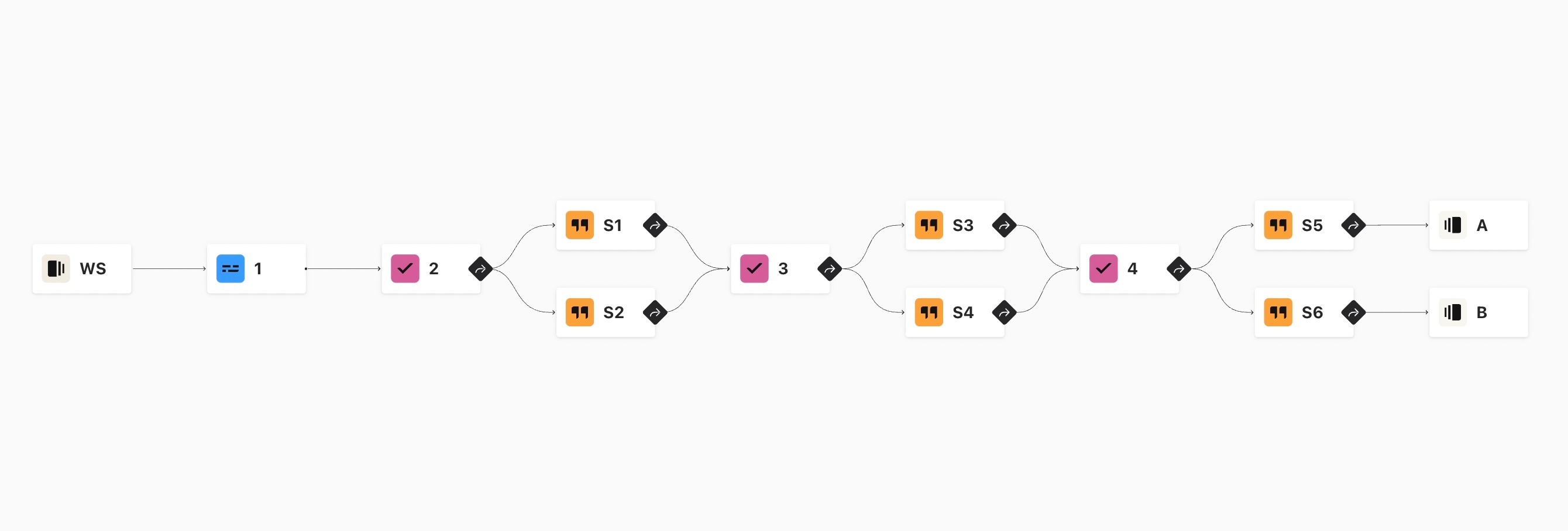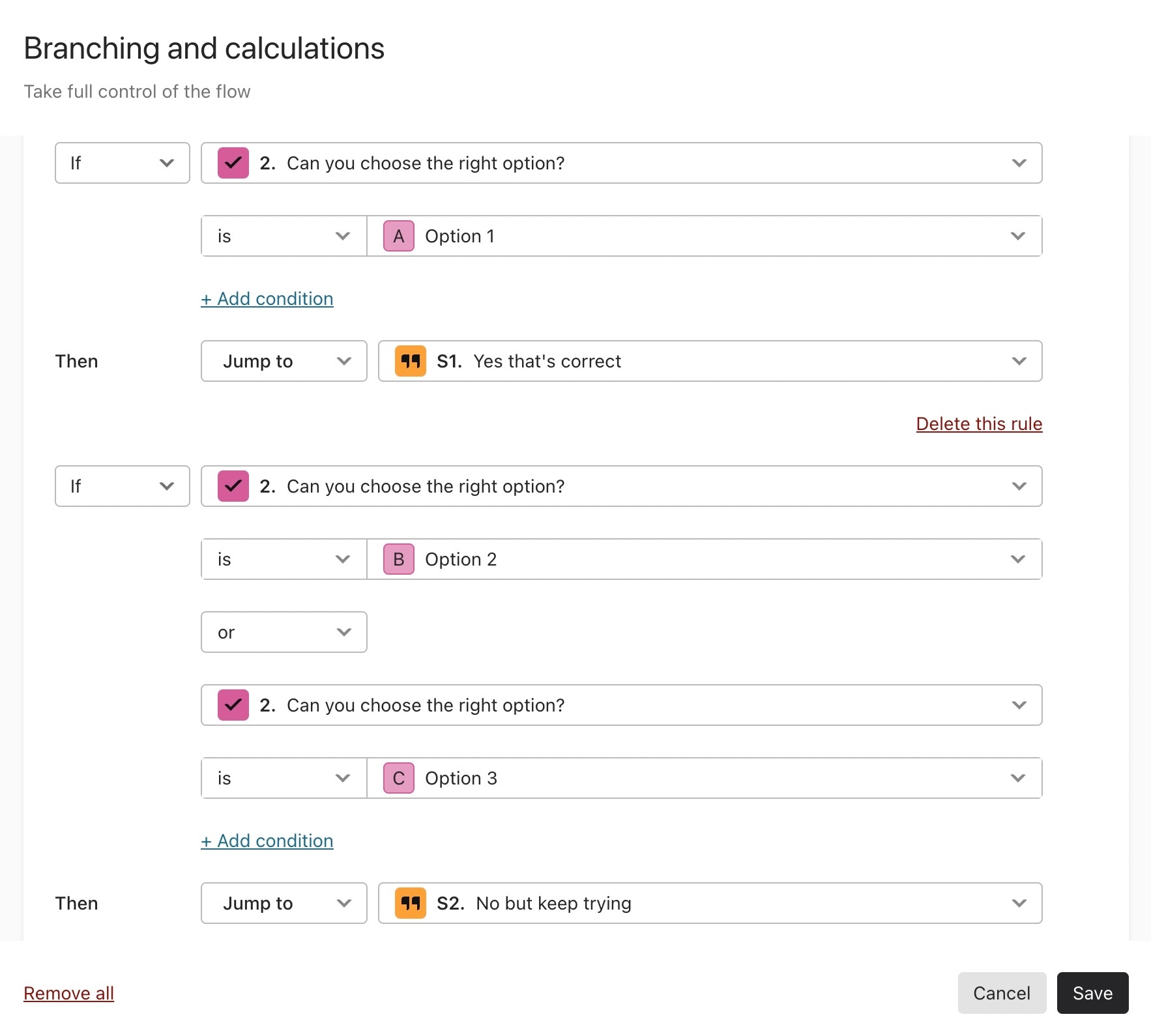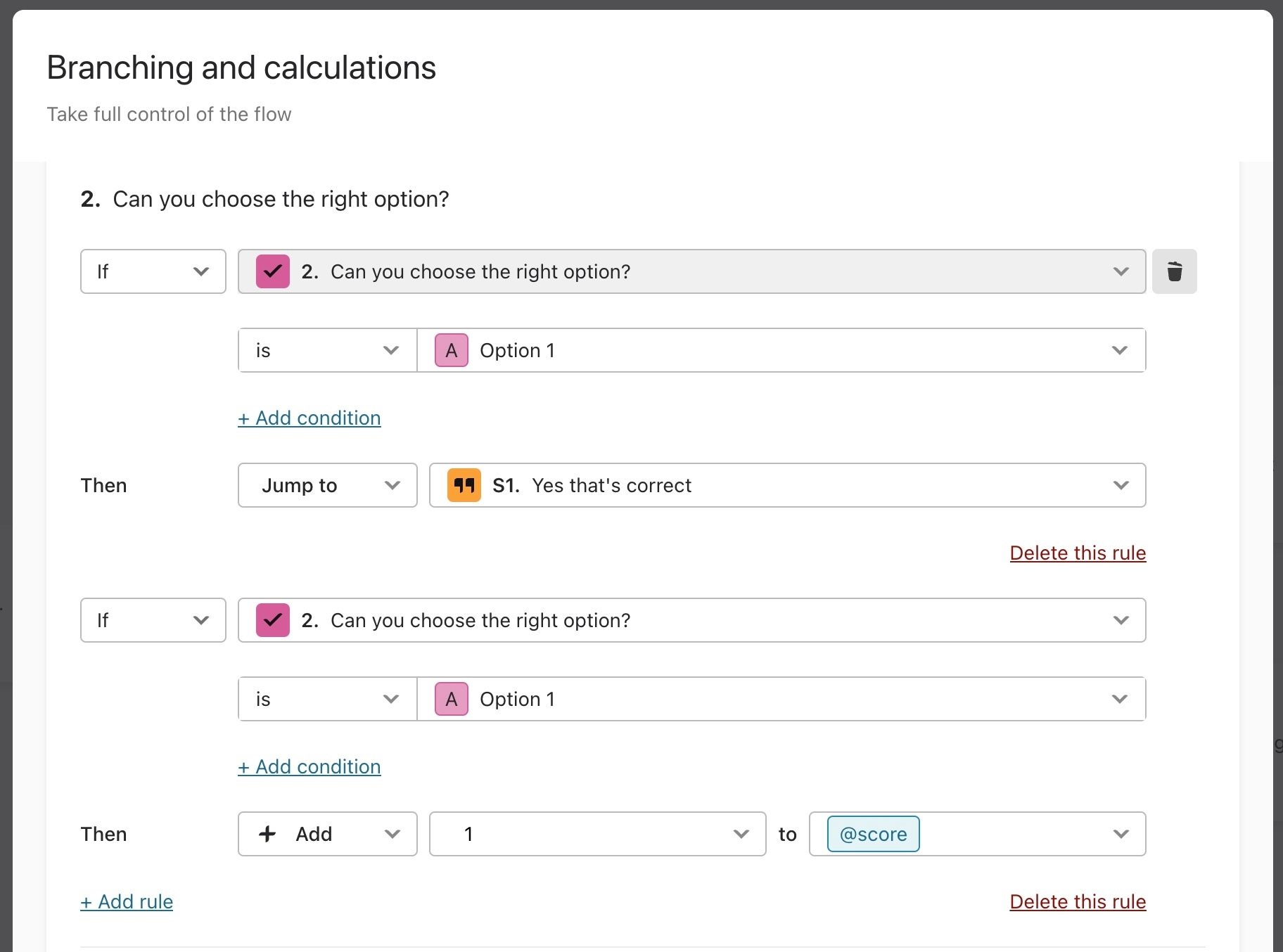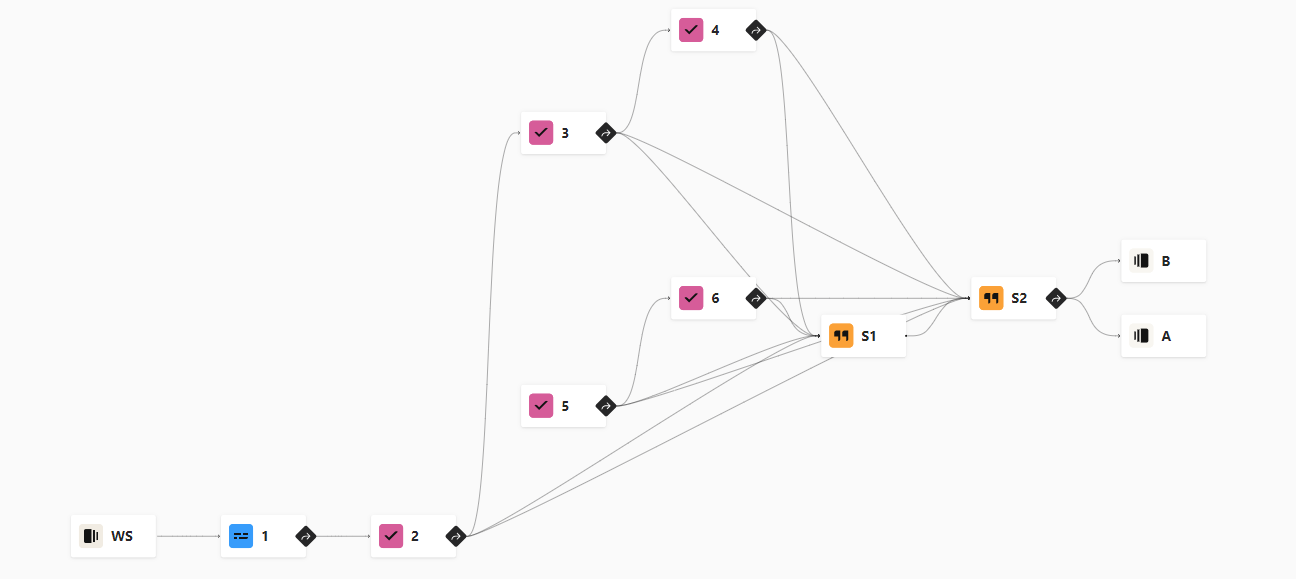I have about five questions that I want prompt consumers with a “Yes, that is correct” or “No. but keep trying” statement after they answer correctly or incorrectly. The statements to each question will either be the same correct or in correct format. How would I go about doing that?
As of now, the logic seems correct but when I preview the quiz it goes through one full question, but is giving me the incorrect prompts and then just taking me to an ending. Totally skipping out on the other questions and correct ending. Can anyone assist? Perhaps a screen-share will be more beneficial. Let me know and have a good day!!
😊