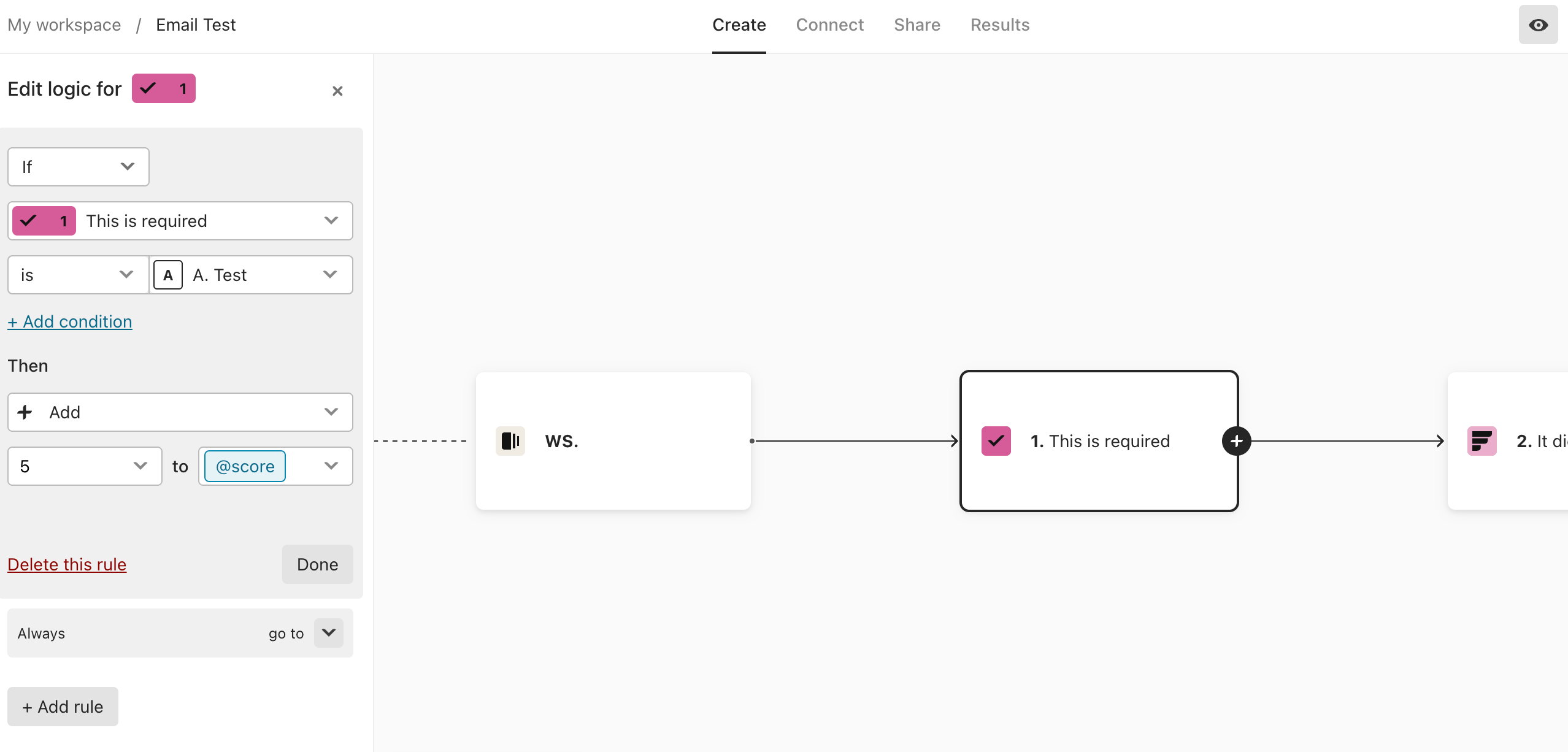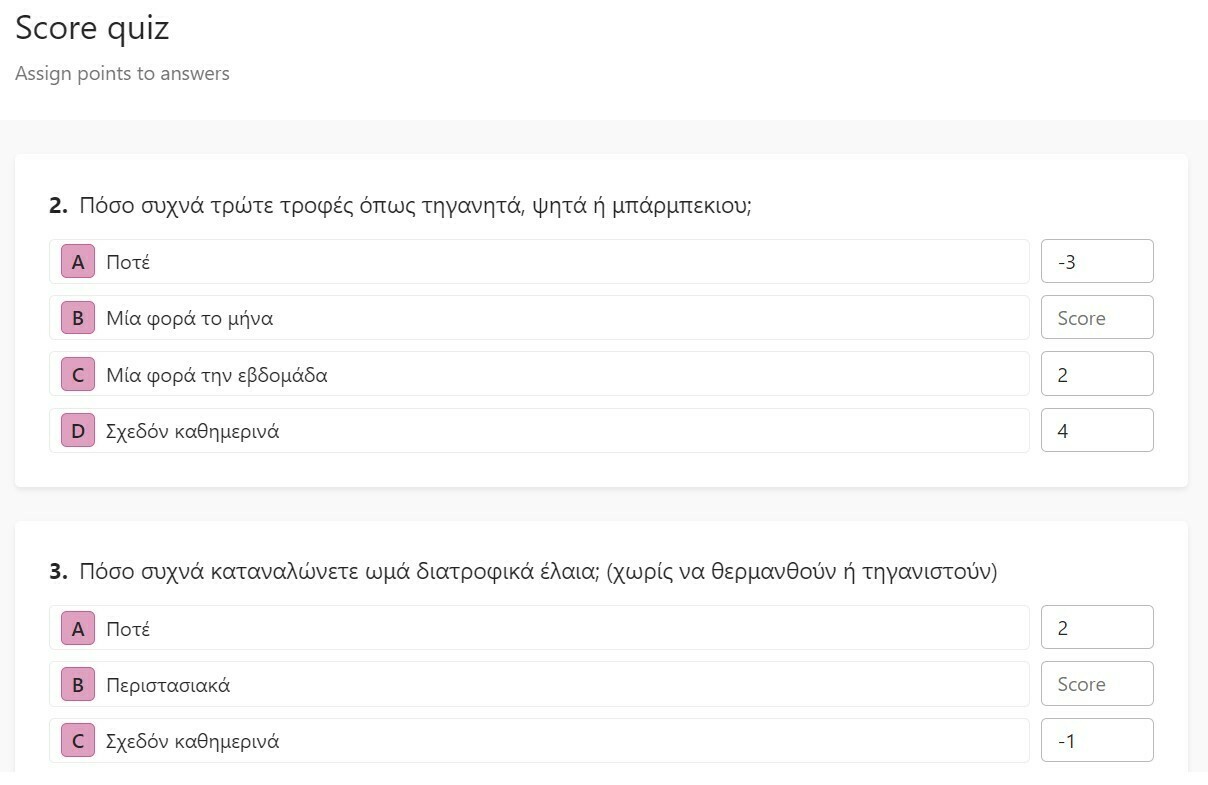Hello Community,
I am building a quizz like this one https://www.florahealth.com/pages/biological-age where you can calculate your biological age.
I am adding score to every potential answer. My question is - how i can add all the scores from the answers in order to calculate the age at the end of the quizz?
Thanks,