Hi,
So doing my first logic jump which should be suuuper easy. Why is question 2 both leading down to question 3 and 4? Should only link to question 4
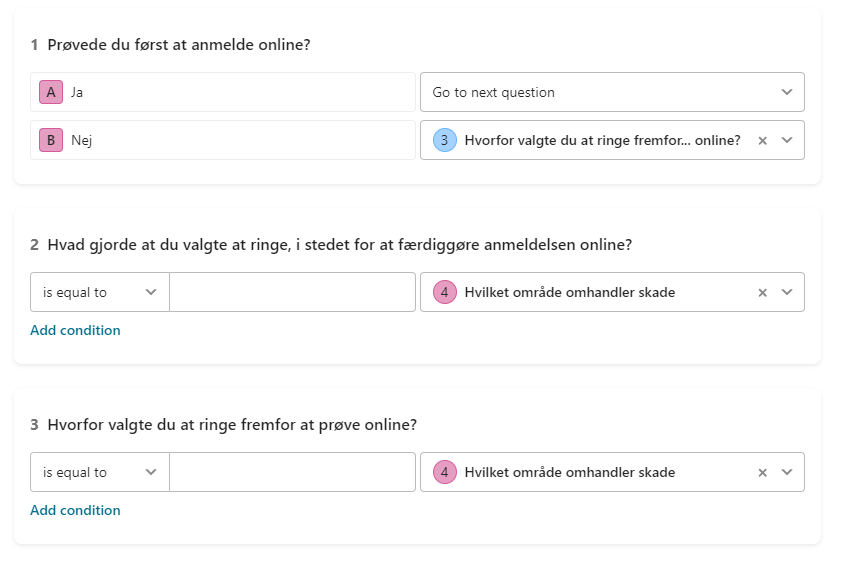
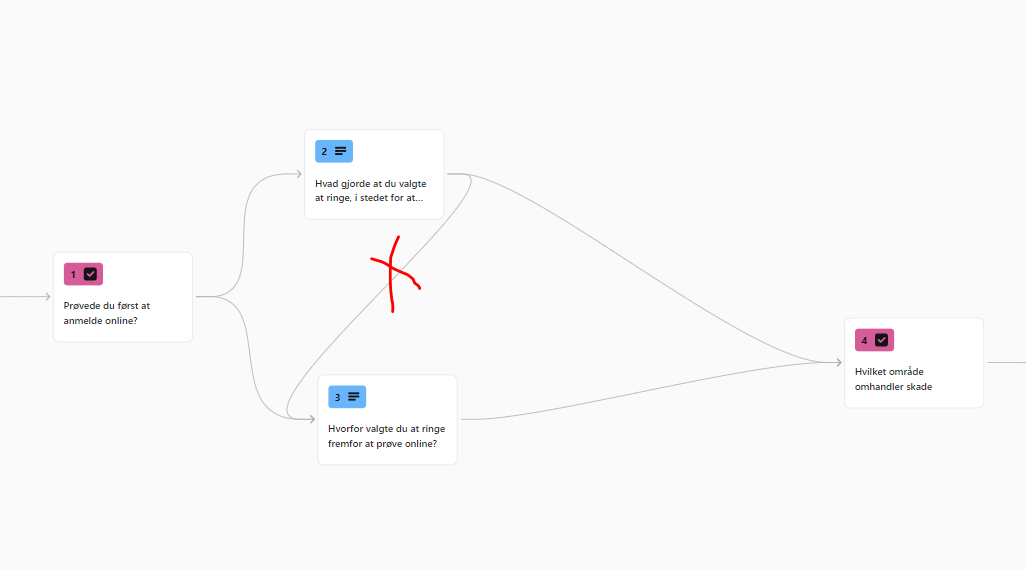
Hi,
So doing my first logic jump which should be suuuper easy. Why is question 2 both leading down to question 3 and 4? Should only link to question 4
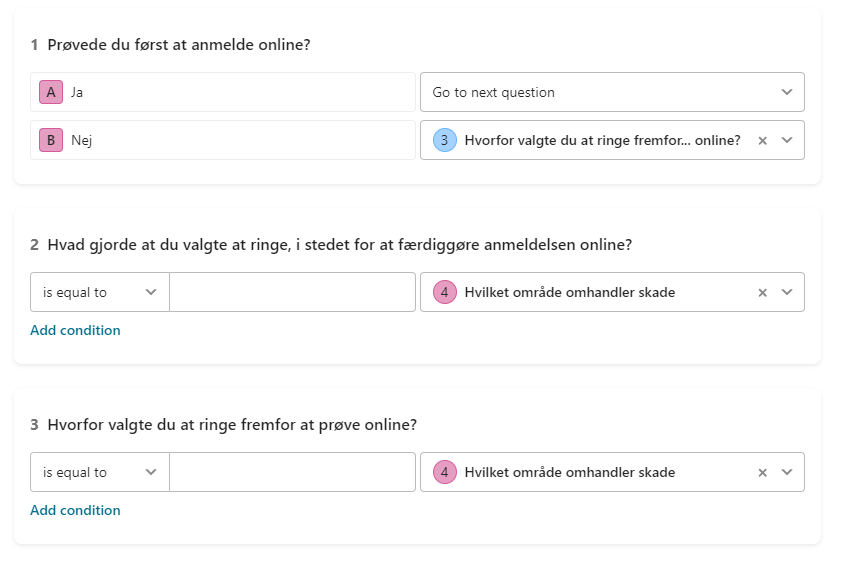
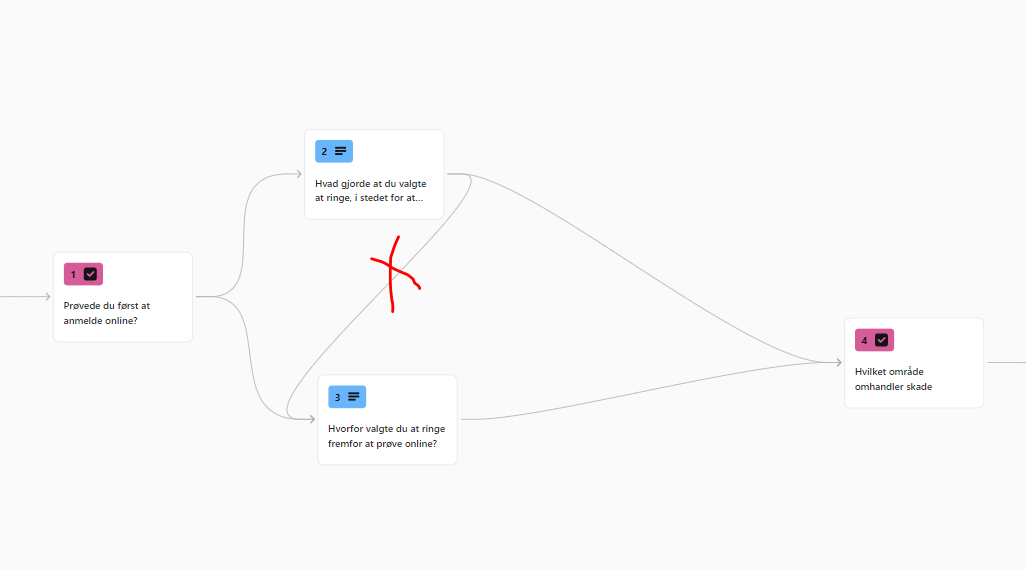
Best answer by john.desborough
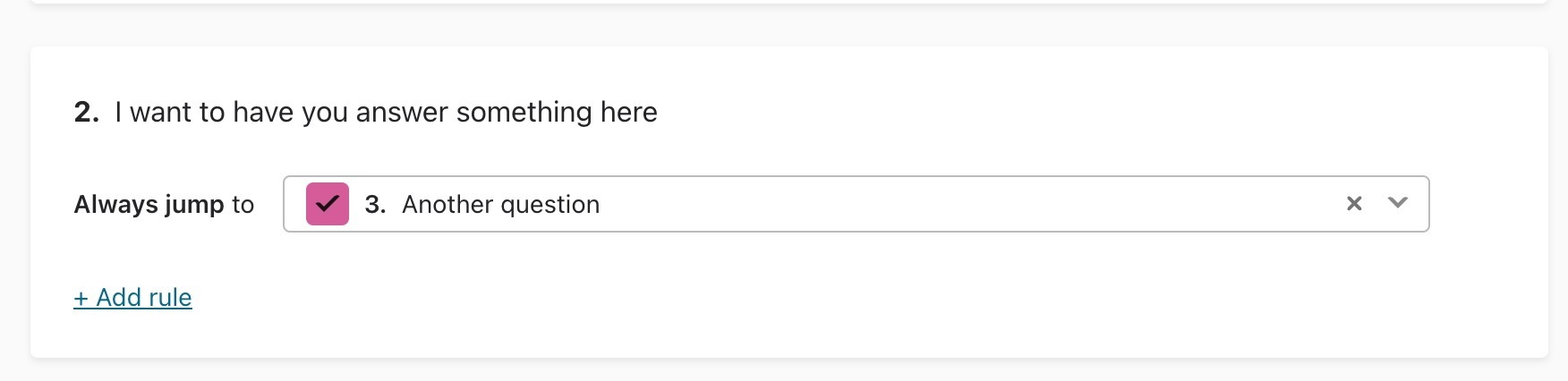
I normally use the new builder version, so finding a typeform that was still in the classic builder was a challenge for me .. so the UI/UX may be different based on our preferences etc.
hope this helps.. and glad you got the first part to work for you!
des
Enter your E-mail address. We'll send you an e-mail with instructions to reset your password.