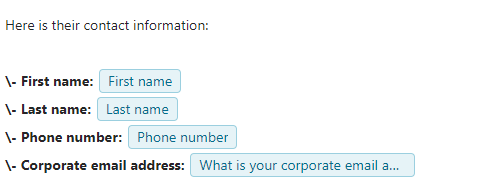Hello everyone,
I am an intensive user of the follow-ups, which I use to share form responses to various people based on the answers.
However, as of recently I have started noticing a pattern where my bulleted lists would feature “\” in front of everything when I save them. Yesterday this has also appeared in an e-mail object.
Basically, I type this:
- First name: @AnswerFirstName
- Last name: @AnswerLastName
And after hitting “Save”, I see this:
\- First name: @AnswerFirstName
`\- Last name: @AnswerLastName
It actually gets worse over time, as if I edit something in the follow-up I then have more backslashes stacking up, ending in “\\\\\\- Last name: @AnswerLastName”
It looks really messy. I have thought of a markdown mistake, but couldn’t solve it so far. Is there anything I am missing ?
Thank you !