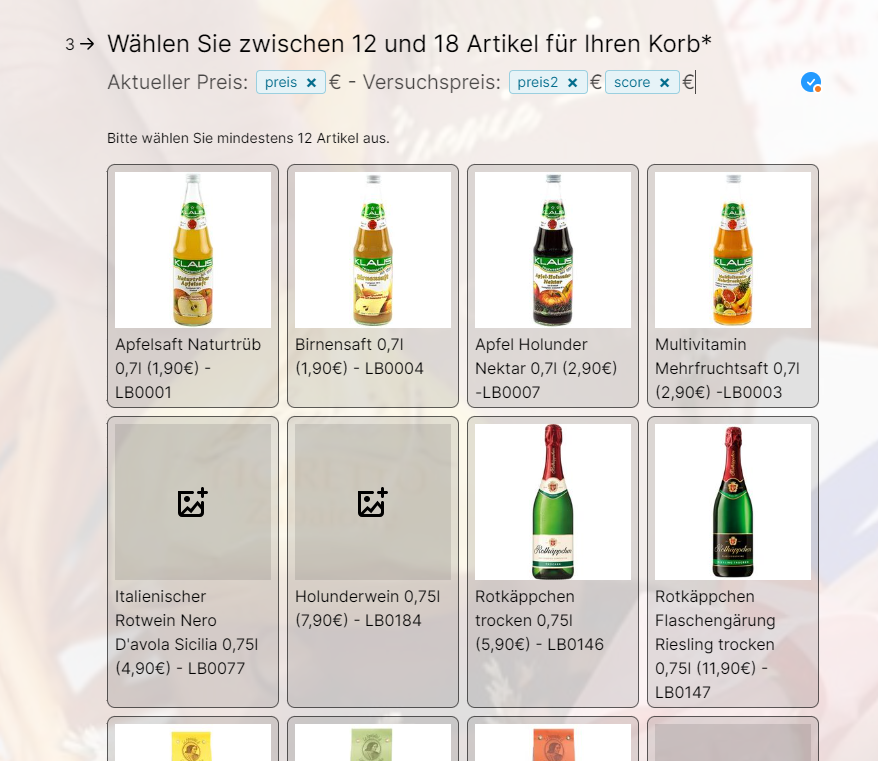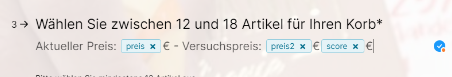Hello,
we will use typeform as a configurator for a product set. The customer will choose from around 100 different products and I want to show the price of the set live, during the choosing process. We will NOT use the payment module. The customer will get a manual quote from us after he completed the form.
- I am aware how price calculation works. BUT I do not want to add 100 different conditions for each product. As
- Instead I would like to use the score functionality and simply give a score to each answer (each product)
- Problem with the score is, that it only accepts full number (1,9€ is not possible only 1 or 2)
My idea was to use the score and use 19 for 1,9€ and simply divide the core by 10, when we want to show the price. Problem is, that I can only recall the “score” and NOT “score divided by 10”. Also I can at a certain point do a calculation, where score is added to another variable and this variable is divided by 10. But I cannot get a live price during the choosing process.
Is there any way to define a variable as “Score divided by 10”?
Is there any other smart solution to this probem?
Regards
Jan