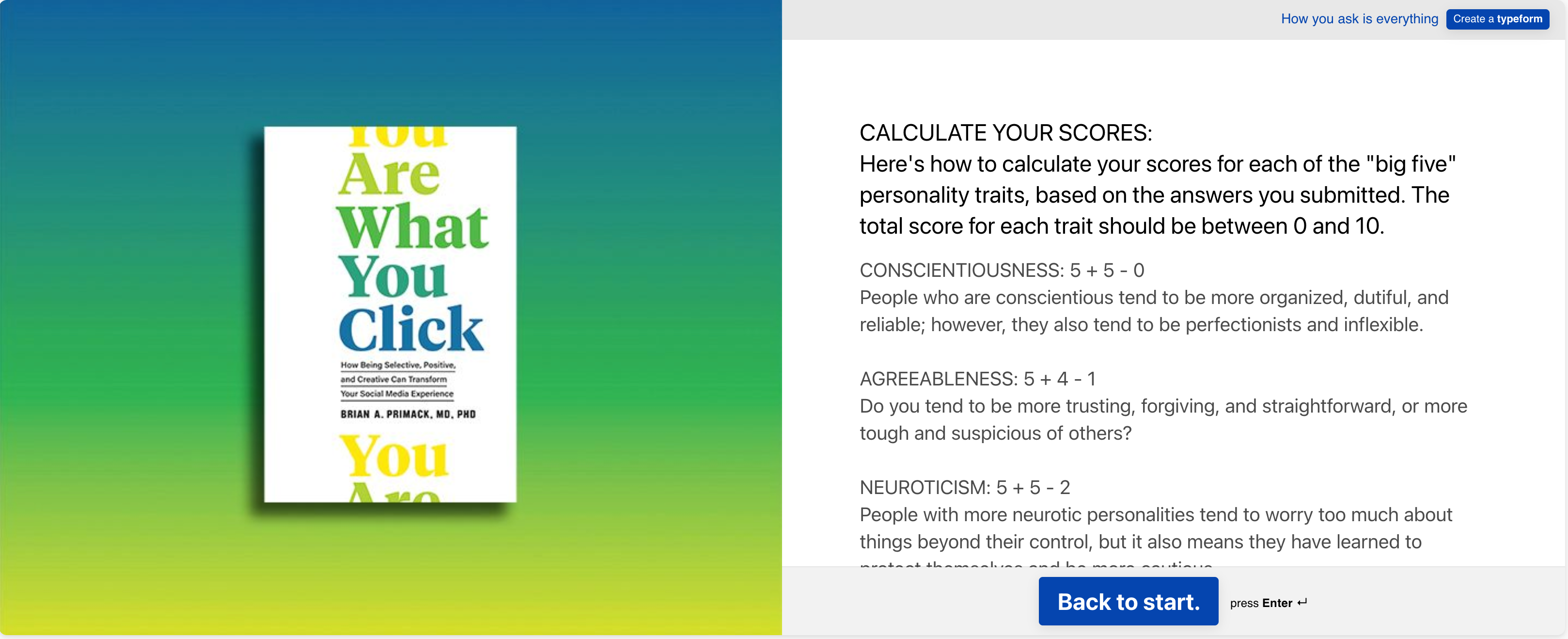I’ve set up a personality quiz at http://bit.ly/YouAreWhatYouClick where people use opinion scales to rate how strongly they agree with statements about themselves, and then the answers are pulled into a formula to calculate their score from 1-10 in different categories like conscientiousness, neuroticism, etc. So for instance, for conscientiousness, you have to add 5 + whatever you said for question 3 - whatever you said for question 8. The best way I could figure out to convey this on the ending screen was to use the @ function to pull people’s answers into the formula and make them do the addition/subtraction on their end (as shown in the sample image below). But is there a way to have Typeform calculate this for me?