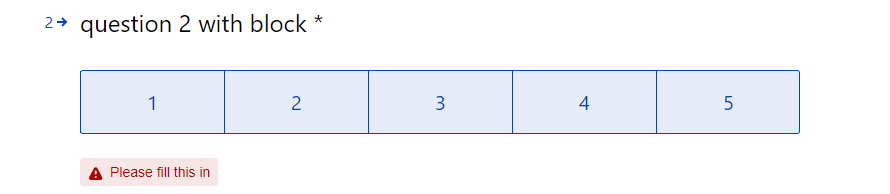In a current assessment typeform, I have 8 question groups - first one is to collect personal ie name and industry sector, question groups 2 through 8 are a series of questions, all of which are mandatory.
at the end of each question group, i have a yes/no question that displays the responses of the current section and asks for confirmation that they are correct before going to the next q-group.
a tester of the typeform (a co-opted friend) pointed out that she left one question blank on purposes in the middle of the form (scrolled by the one question) and was informed at the very end, on submit, that there was a missing response and had to cycle all the way back through the entire assessment.
Is there a way to ‘force’ validation of mandatory questions/responses at the end of a question group rather than at the end of the long assessment? without having to resort to the API/webhooks that is..
Workaround seems to be that I would have to create a separate typeform for each question group, to force the validation of the mandatories on the exit of the question group with valid data, and passing the fields required as hidden to the next form.
[musings to self by the voices in my head, for validation and extra credit: Each typeform would dump data into Google Sheet and I would then have to consolidate it all back into a reporting tab to leverage the dynamic output report (that needs values from all the question group typeforms to generate the single report back to the respondent). This is why i gave up programming ...lol]
thanks in advance for thoughts on this….
des