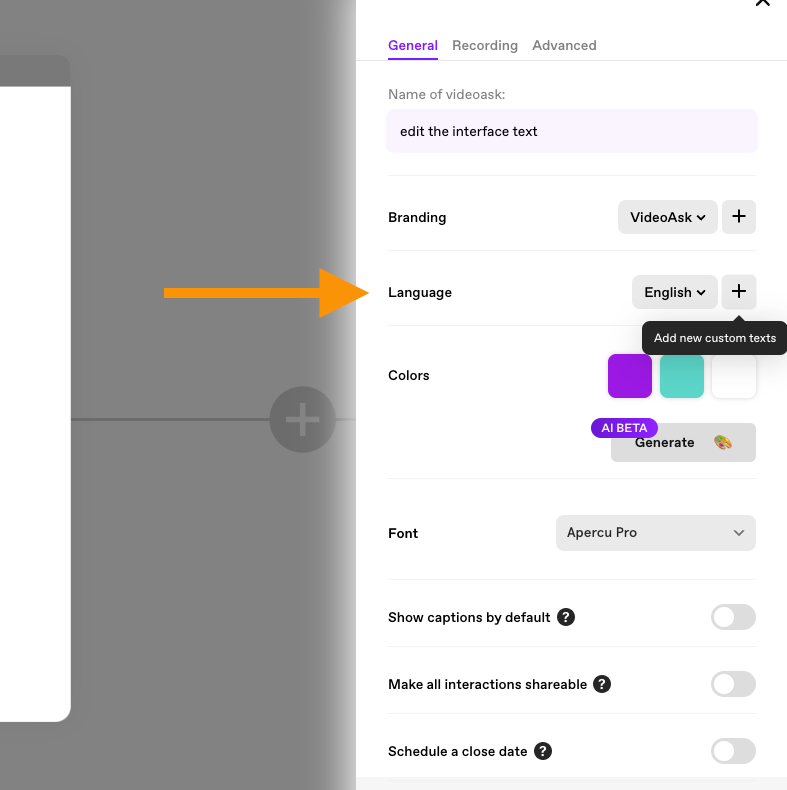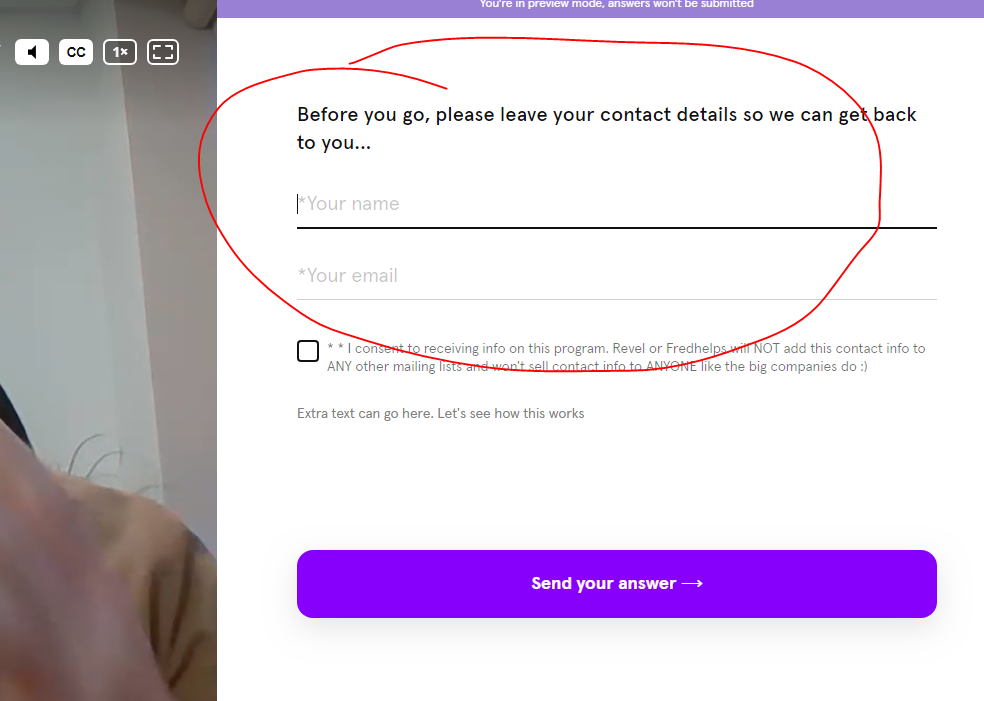The “Before you go….” page is too generic and will suffer from lower conversion rates. Can I customize the text on the contact info capture page? It is too generic. I'd love to be able to tie things in from the previous selection. After they click …. “Great! We'll send you info on these _______ programs (or whatever)__ to the email address you provide below.”
Is this available in the paid version? I can’t seem to find this in the help. Thanks!