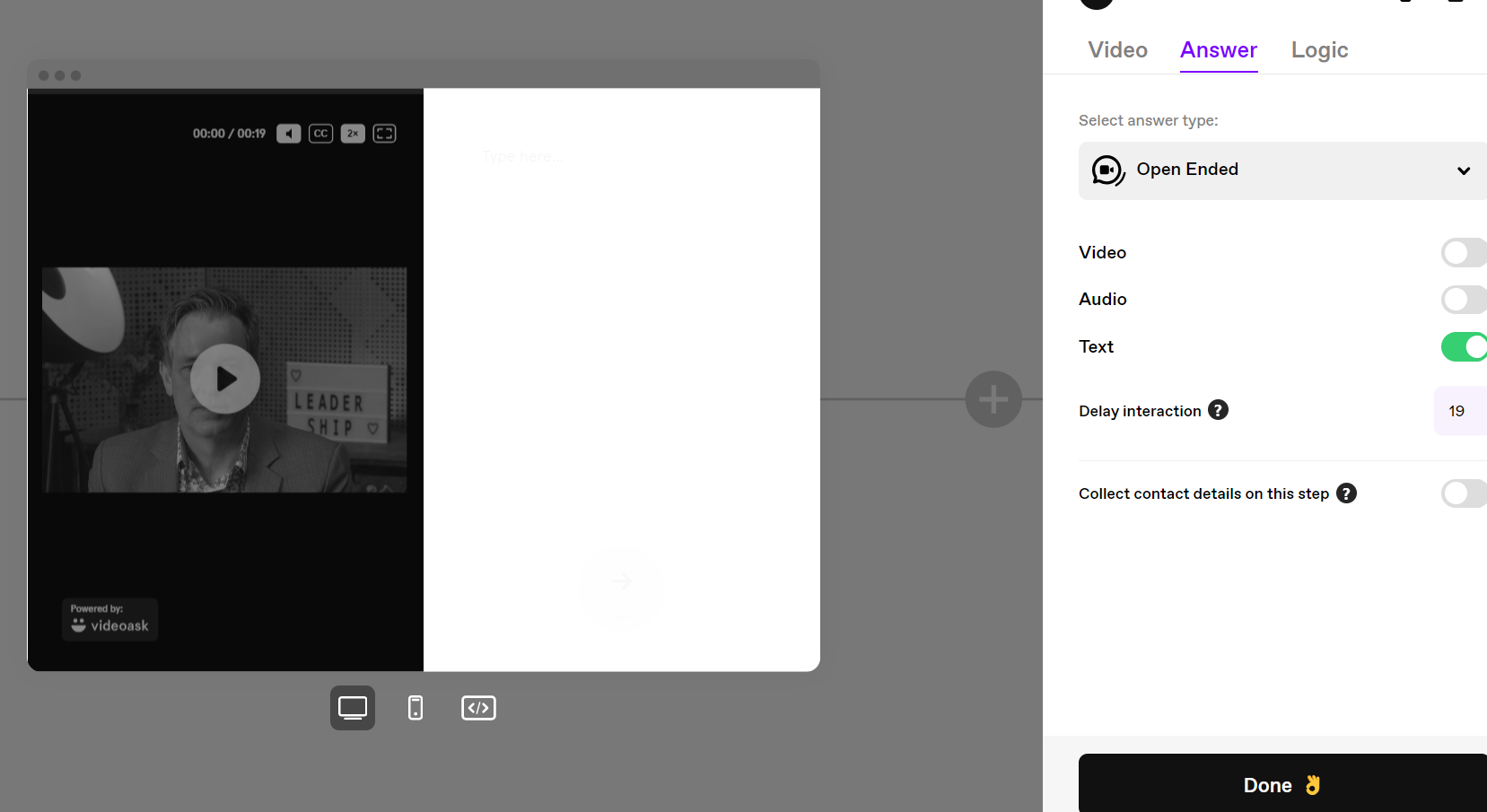Hi lovely people,
I can’t find a way to change the ‘contact details’ text, which currently reads “Before we continue, please leave your contact details so we can get back to you.”
Is there some way to edit this?
Related, I created a ‘next’ button but it says in the middle of the video. Is there any way to reposition it?
Thanks!