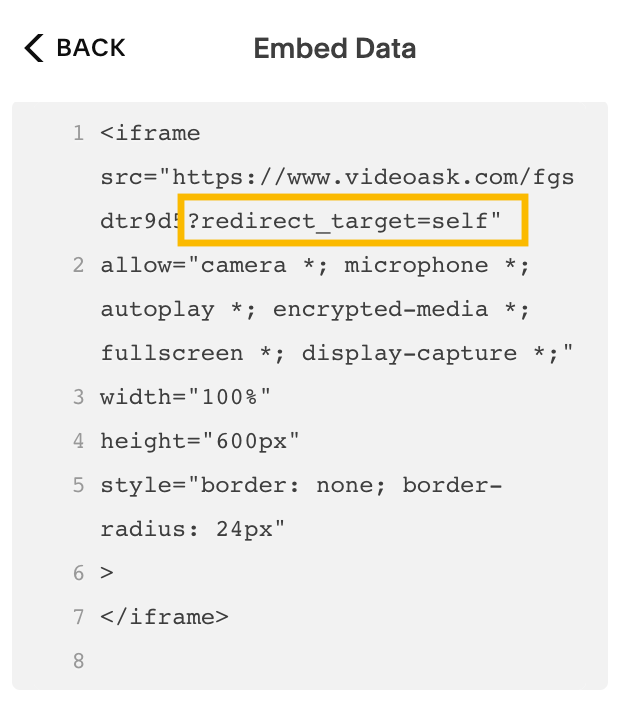I've recently started using VideoAsk as part of the training within my educational membership. I create a videoask with a question and my members (students) reply with their own videos. This is working great.
However, I would like to limit replies-to-replies to just text. So right now:
- I create the videoask with a question - 👍
- Member responds with a video reply - 👍
- I reply to the member with feedback - 👍
- Member has the option to continue sending videos back to me - 👎
I want to stop the back-and-forth video after step 3. So when a member gets a videoask reply from me, I want them to have the option to respond in text or not respond at all. Is that possible?