Does anyone know how to manipulate the buttons and multiple choice answers so that they don’t show up until the end of the video? I have a “Continue” button on my very first video in my funnel but I don’t want people to be able to click it until I say everything I have to say. Same goes for every other video in my funnel.
Answered
Making buttons/answers appear at the end of the video
Best answer by Grace
Hey
If you want to delay the button from appearing too soon, you can use the delay interaction option in the step:
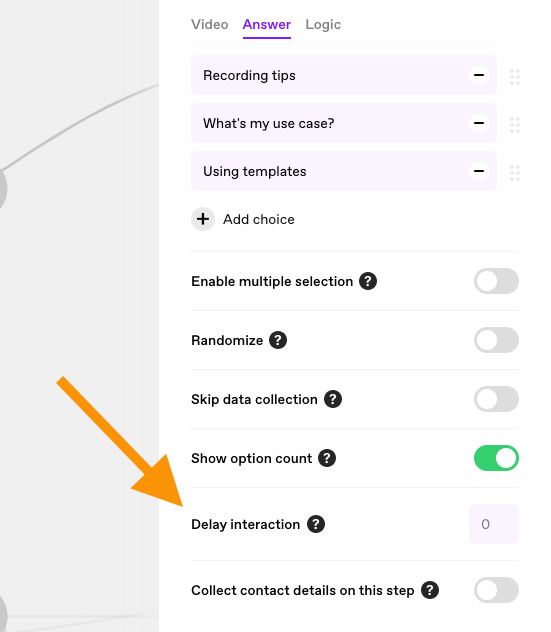
just add in there after how many seconds you want the button to appear 😊
Hope that helps but let us know if you have any other questions
Enter your E-mail address. We'll send you an e-mail with instructions to reset your password.


