Hello:
We are using VideoAsk to collect video testimonials from customers. I cannot find a way to change the “Record your answer” button. Given the fact it’s a testimonial, the word “answer” really doesn’t fit here. It is the only option / button however that I can use to launch the video record sequence. Thanks in advance! Michael.
"Record Your Answer" video button. Can I change it?
Best answer by Grace
Hey ![]()
Totally get that you would want to change that wording for collecting testimonials! You’ll need to create a custom language to edit the interface text.
Head to Settings in your videoask builder and then select the + button next to Language:
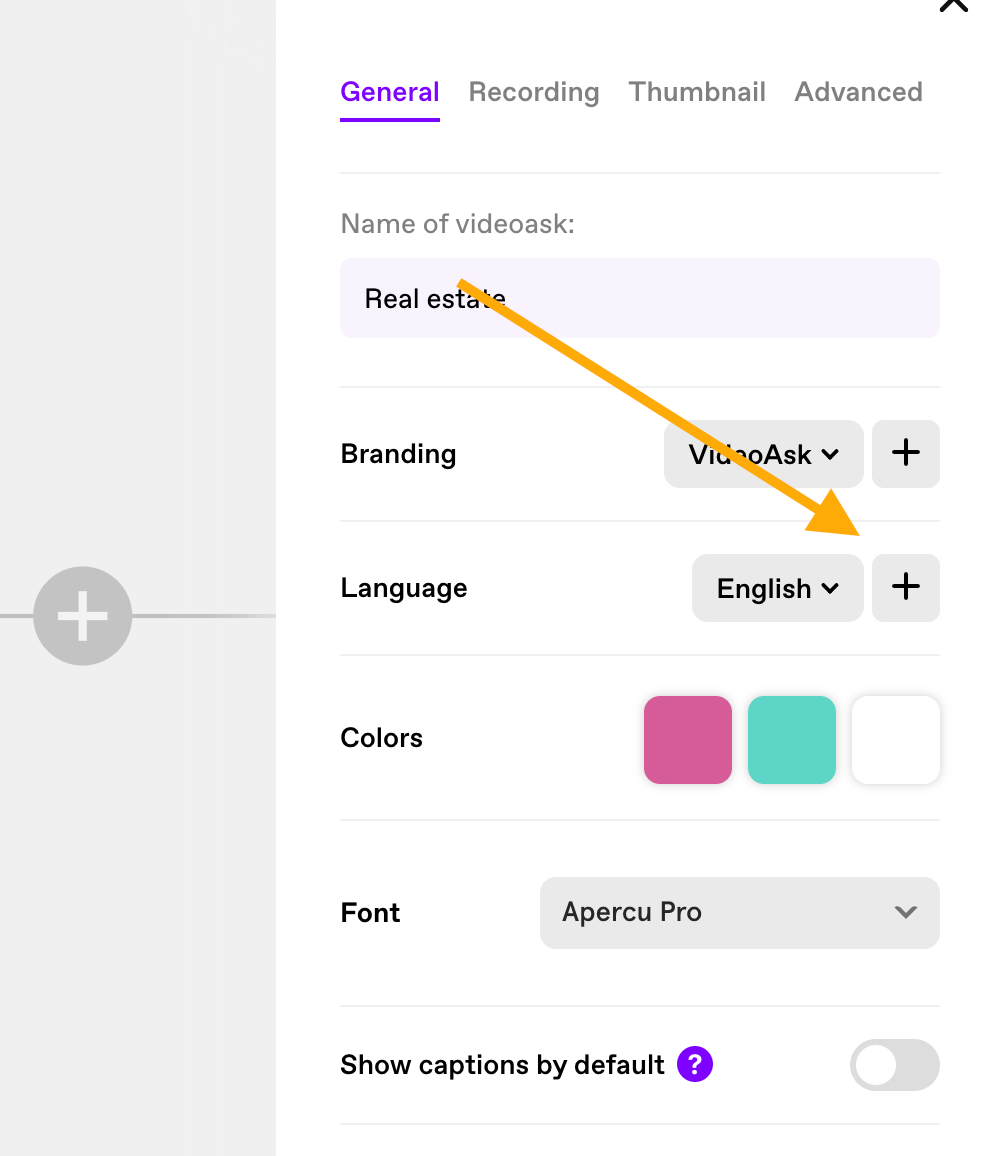
You will need to name your custom language, and then it will bring up a list of all the different prompts and instructions that you can edit, if you scroll down a bit under Answer types you should find the option to change Record your answer:
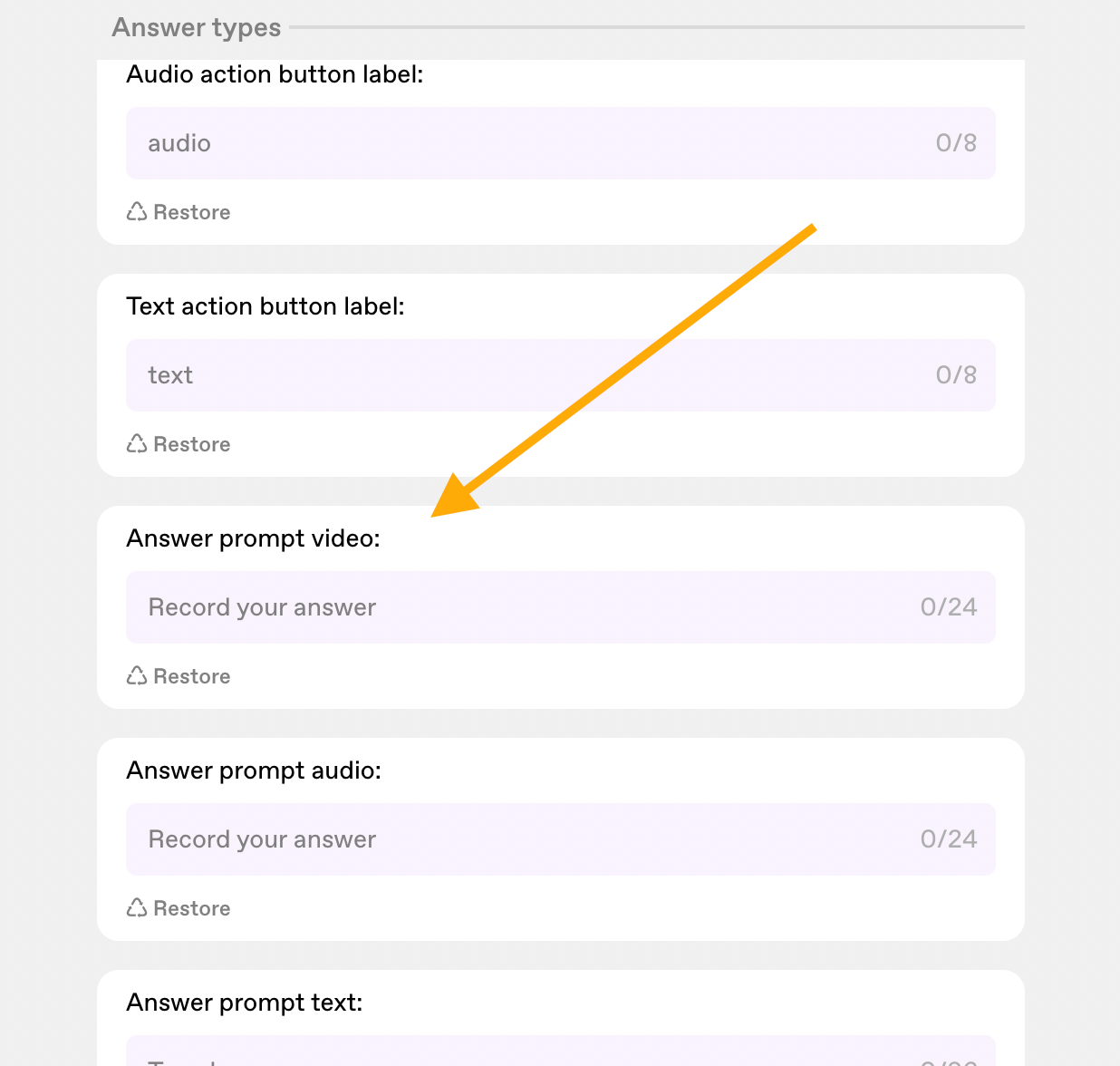
Once you’ve finished editing you just need to save the custom language and then that will appear in the language settings so you can edit or delete it any time you need to.
Hopefully that helps but let me know if you have any other questions ![]()
Enter your E-mail address. We'll send you an e-mail with instructions to reset your password.


