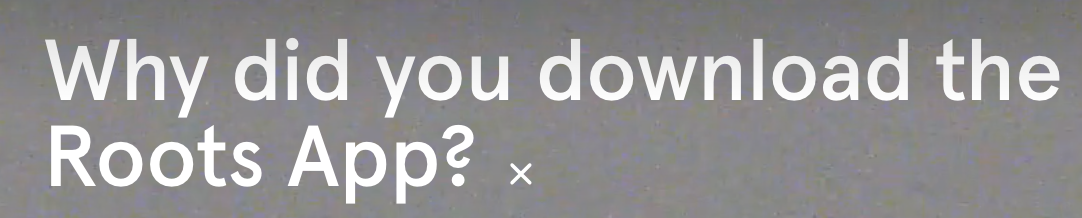
This is the content that appears over the video. How do I remove the X (close button) shown in this image on VideoAsk so that the user is not able to close the question? Thank you.
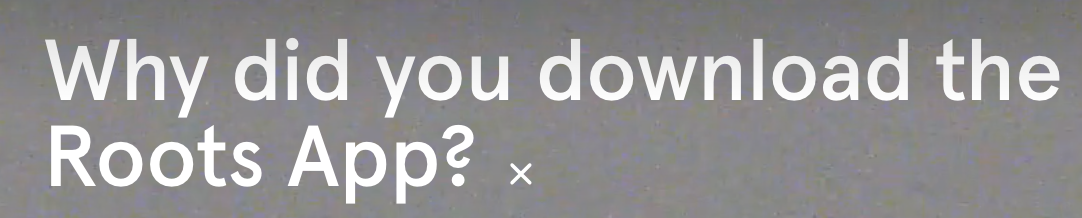
This is the content that appears over the video. How do I remove the X (close button) shown in this image on VideoAsk so that the user is not able to close the question? Thank you.
Enter your E-mail address. We'll send you an e-mail with instructions to reset your password.