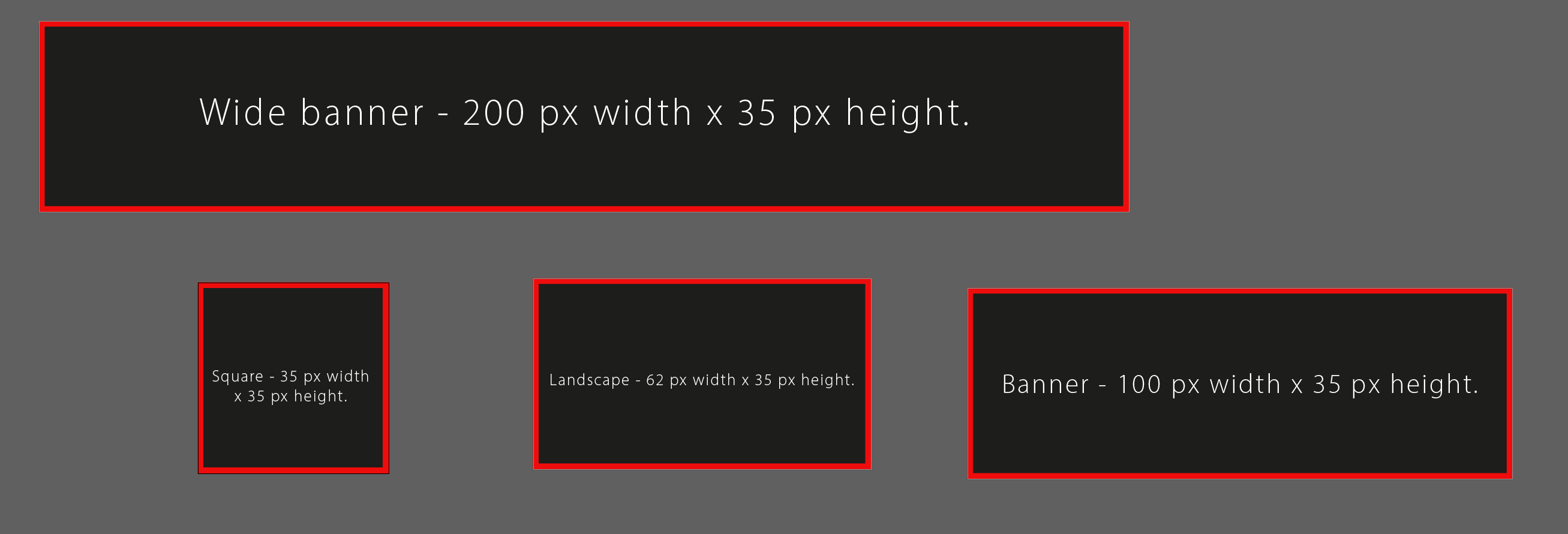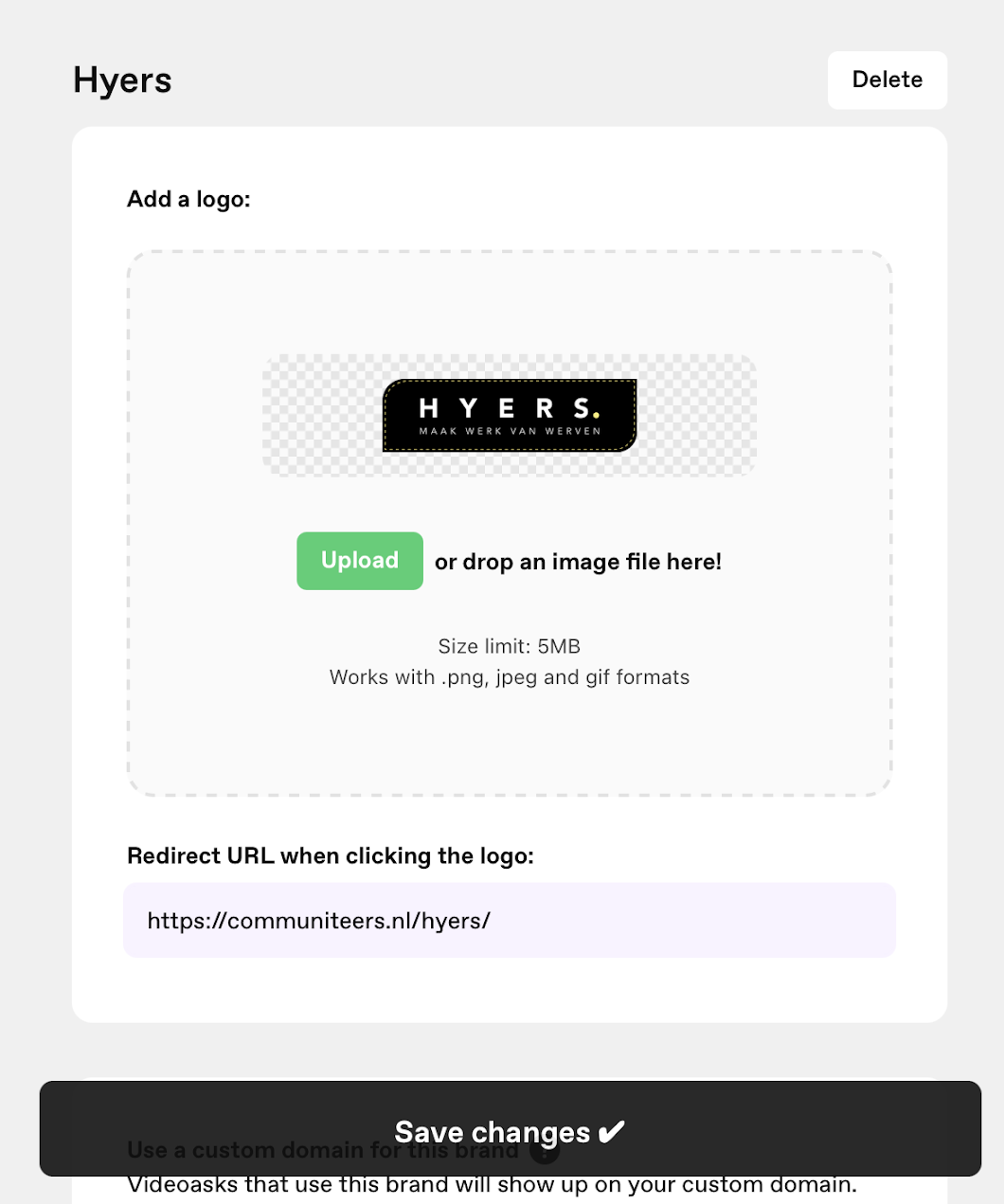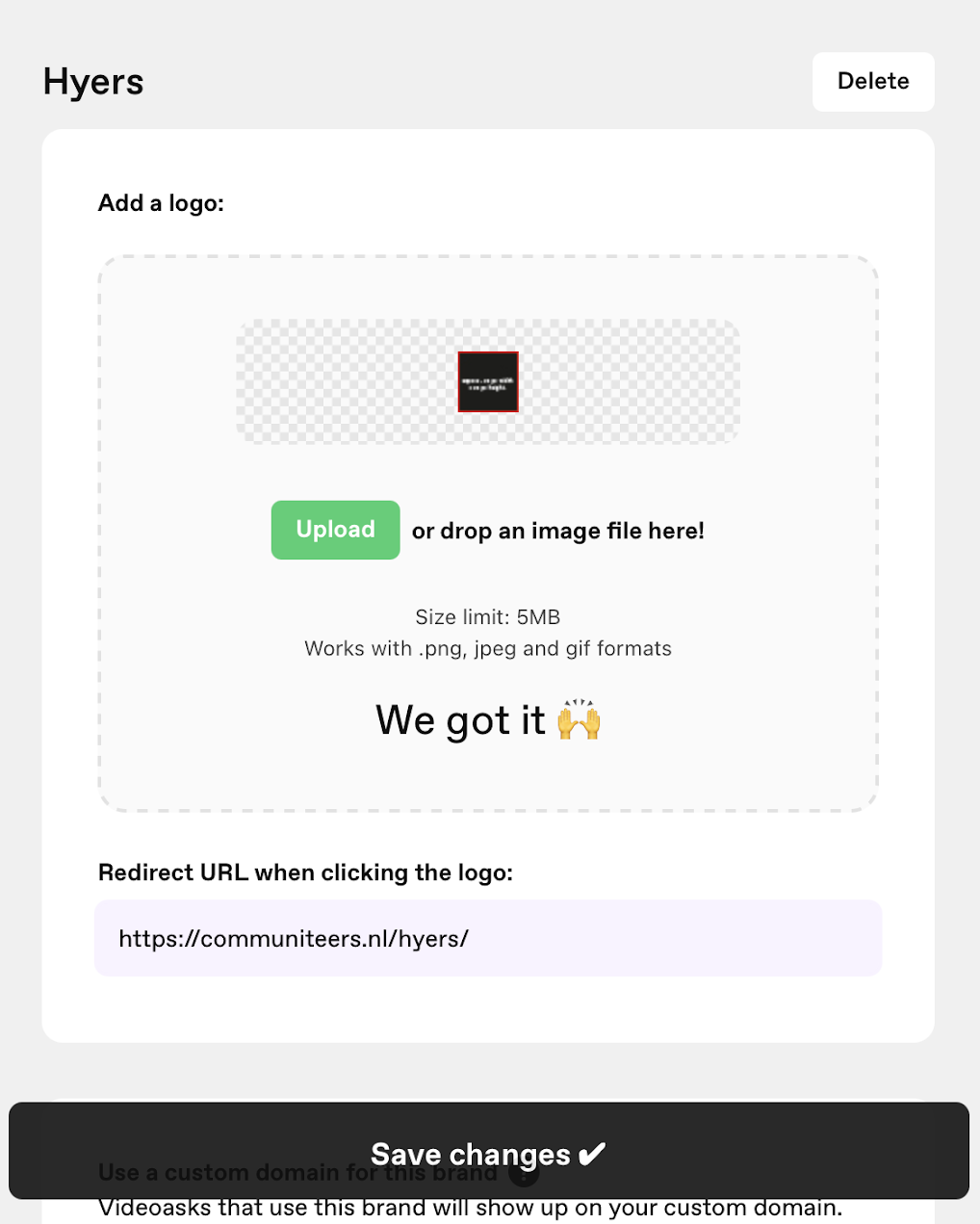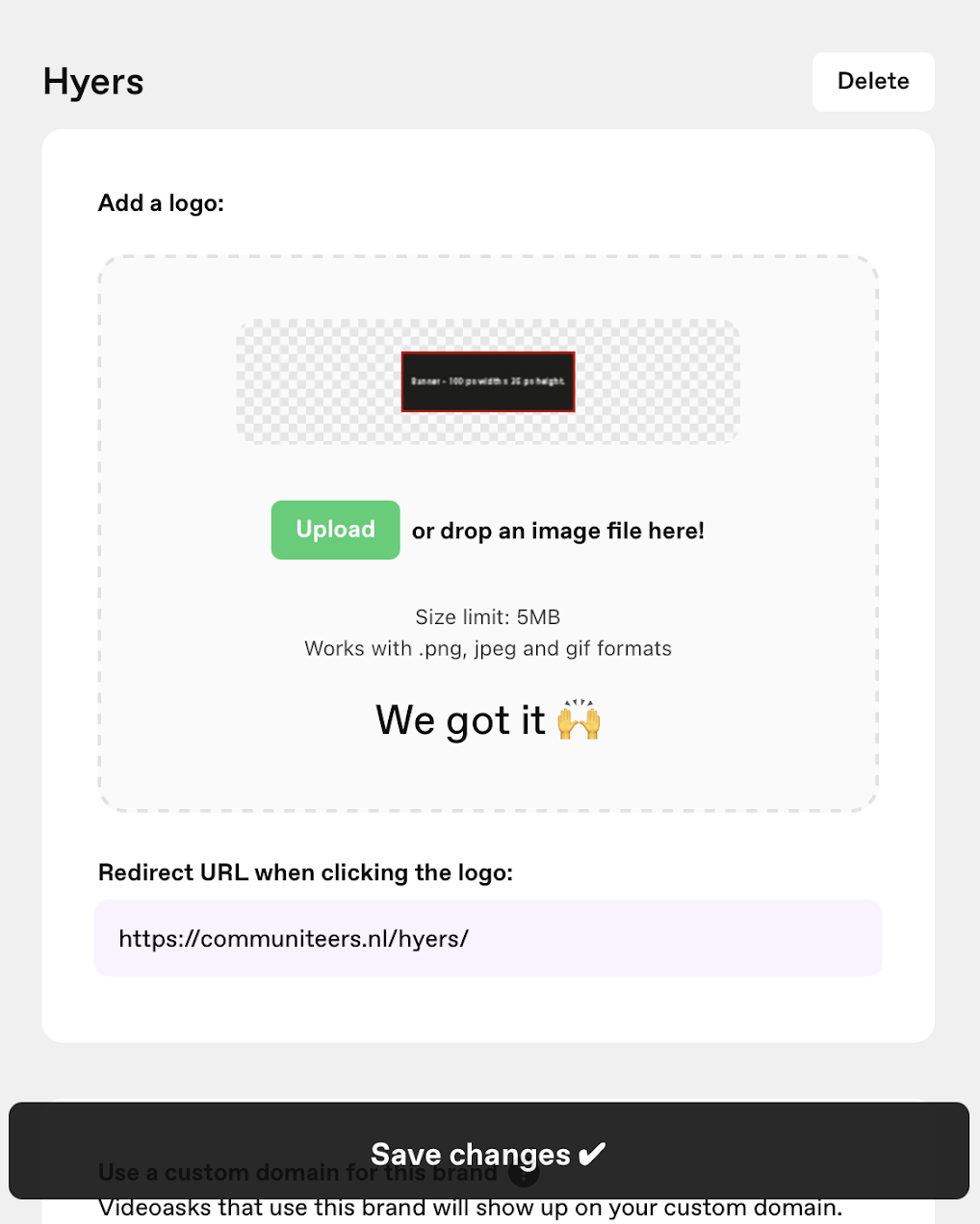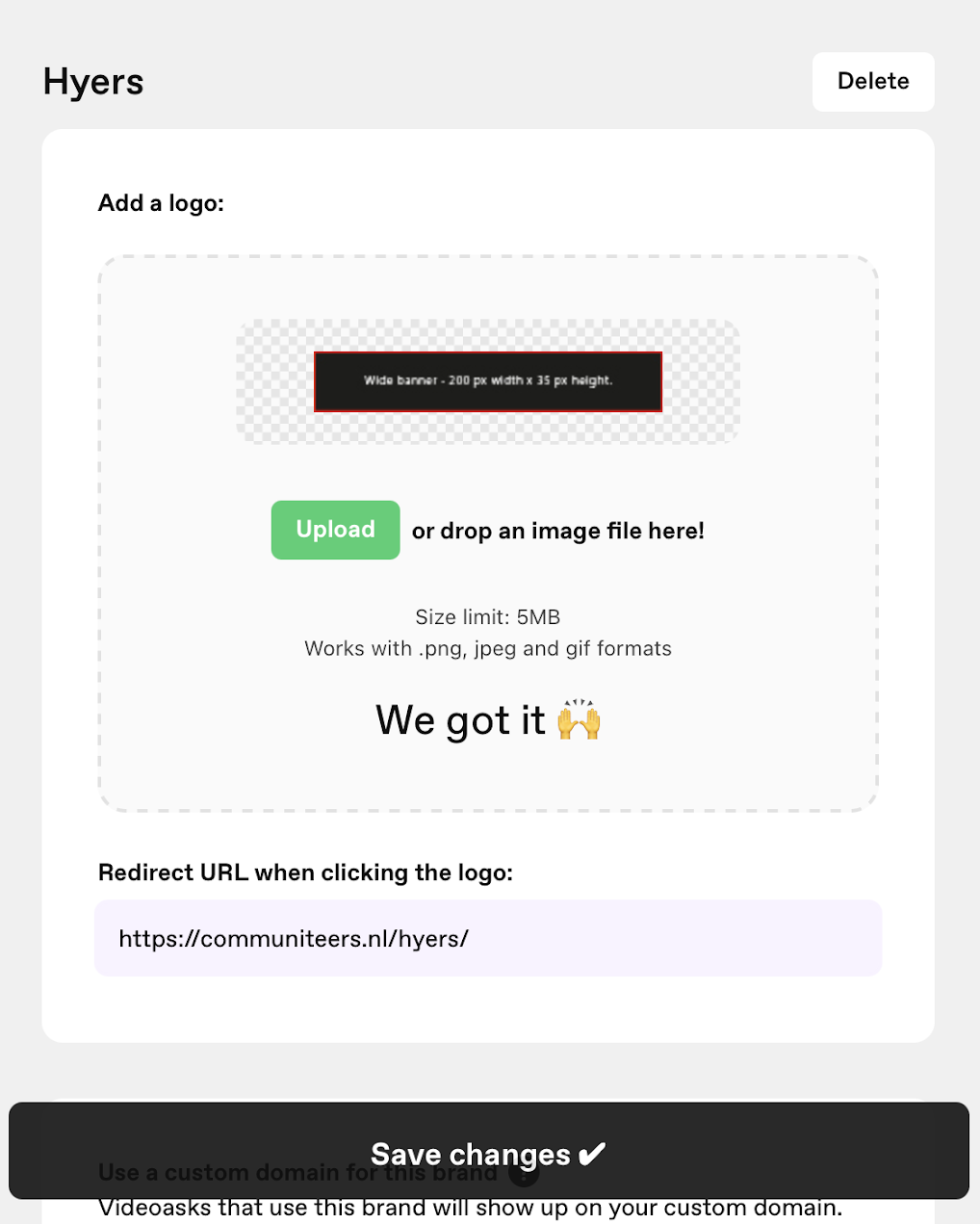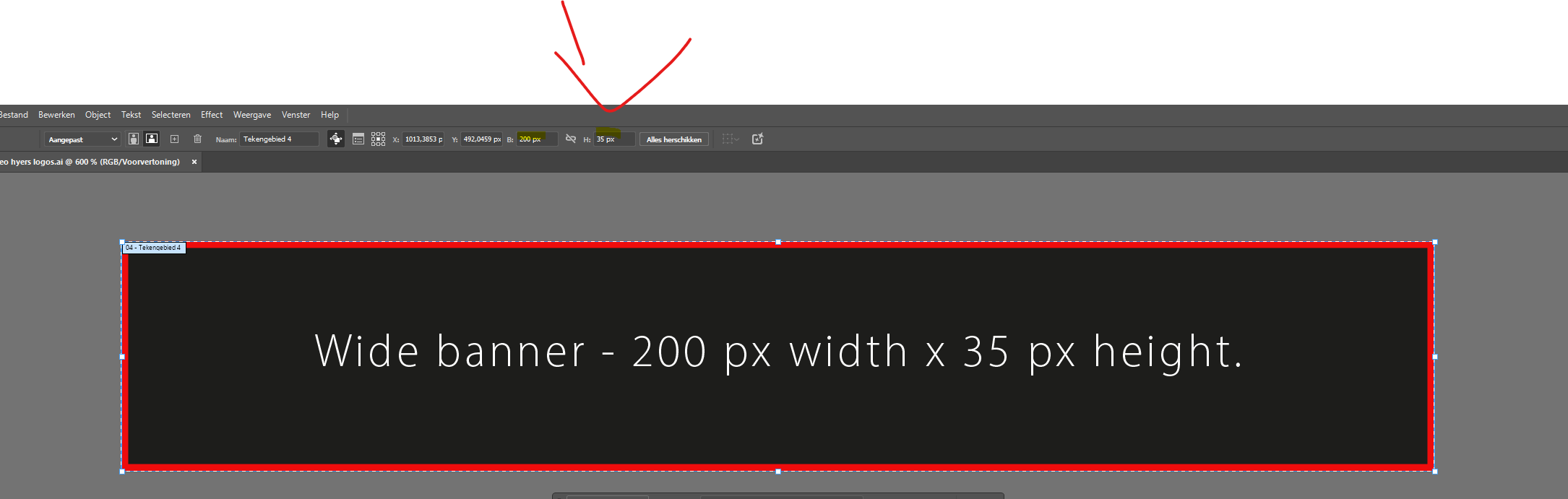I have a question regarding uploading the logo. No matter which format I choose from the recommended list, there’s always a blank margin around the logo, making it look small. Is this supposed to happen, or am I doing something wrong? I’d appreciate your thoughts and any solution you might suggest. I've already send the support team an email, but they forwarded me to the page with logo tips, which I already used.
Please see the examples below (screenshots). I created each format from the list in Illustrator to test how it would look, but the white space remains with each format.